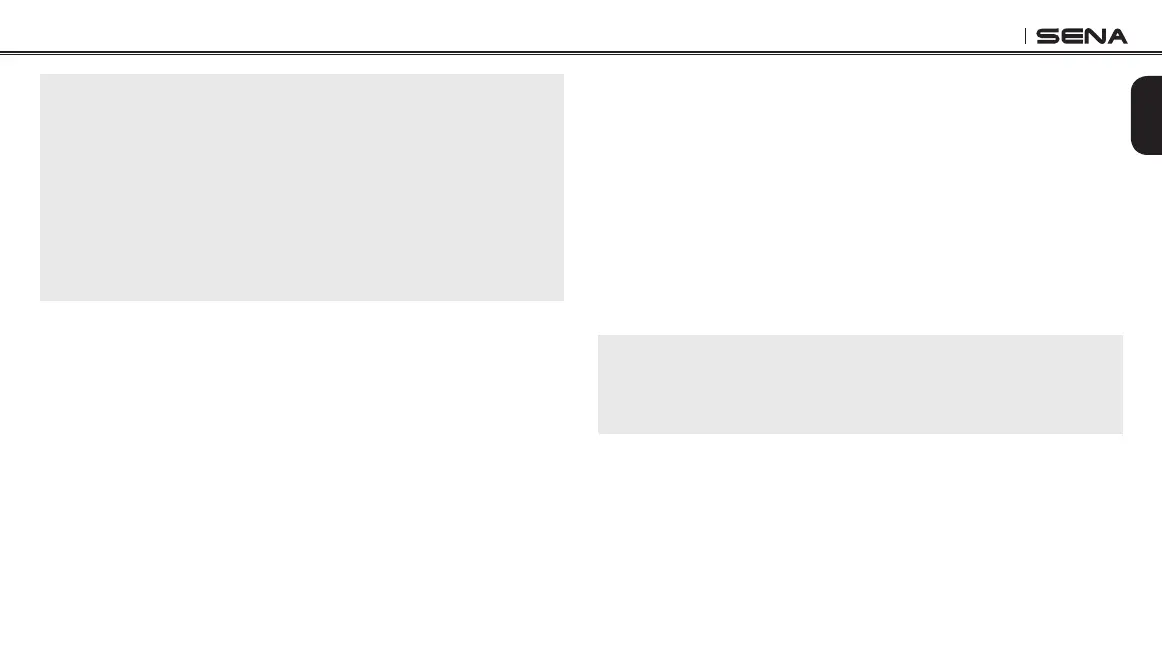10C
21
English
Note:
1. You cannot record videos without a microSD card.
2. The headset gives a warning and automatically stops recording when the
microSD card is full or the battery becomes low. Your video will be saved
before the headset powers off.
3. If the headset becomes too hot, it gives a high temperature warning. Cool
down your headset before further use.
4. The maximum size per video is limited to 4GB. Therefore, when the video
reaches the 4GB size limit during recording, it saves and creates a new
video file to continue recording.
5.4 Photo Taking
5.4.1 Single Shot Mode
To take a single photo, set the photo mode setting in the camera
conguration to be single shot mode. Tap the Camera Button to take a
photo. The green LED will ash and you will hear a shutter sound.
5.4.2 Burst Shot Mode
Burst shot takes 5 photos. To take multiple photos, set the photo mode
setting in the camera conguration to be burst shot mode. Tap the
Camera Button to take multiple photos. The green LED will ash and
you will hear shutter sounds.
Note:
The camera resolution is fixed to 3.5MP with 3:2 aspect ratio. However,
when you take a photo during video recording, the photo resolution is the
same as the video resolution.