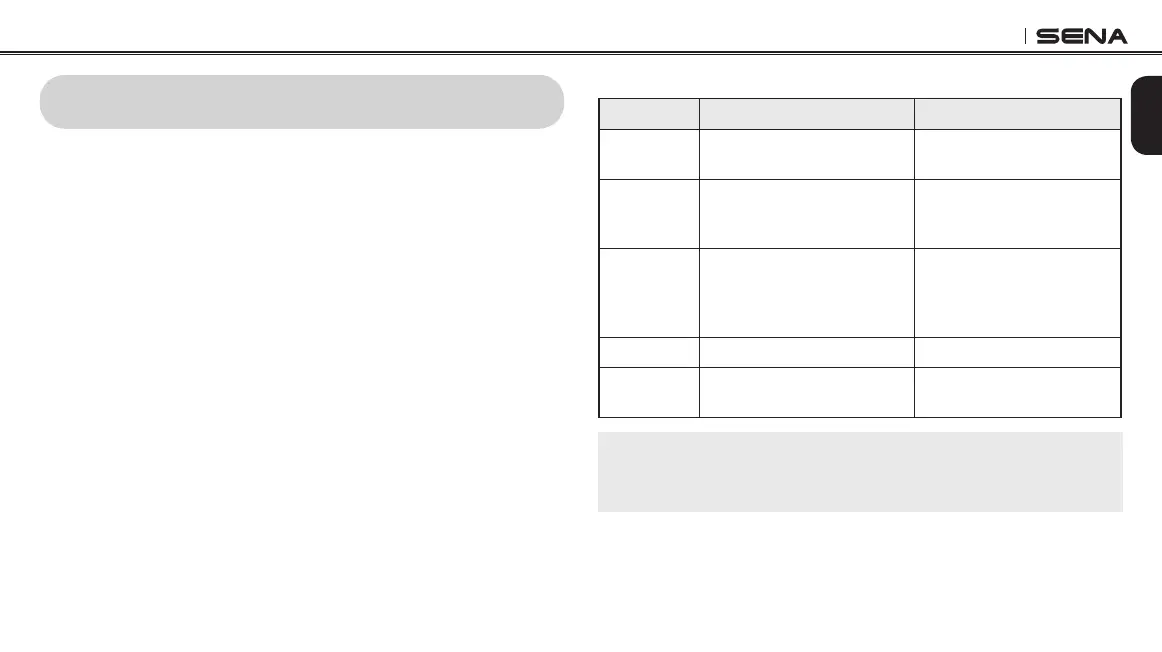10C
19
English
5 CAMERA OPERATION
5.1 Camera On or Off
To turn on the camera, tap the Camera Button. The camera turns off
automatically after ve minutes of inactivity. To turn off the camera
manually, tap the Camera Button and the Phone Button simultaneously.
5.2 Camera Modes
Mode Application Button
Video
Record video (normal,
timelaspe, loop recording)
Press and hold the
Camera Button for 1 sec
Photo
Capture a single photo
(Single Shot) or 5 photos
(Burst Shot)
Tap the Camera Button
Video
Tagging
Record only the important
video footages
Press and hold the Camera
Button for 3 secs
Then press and hold the
Camera Button for 1 sec
Playback
Playback videos and photos -
Settings
Adjust camera settings
Press and hold the
Camera Button for 8 secs
Note:
Playback mode activates only if the camera is connected to a TV using a
micro HDMI cable.