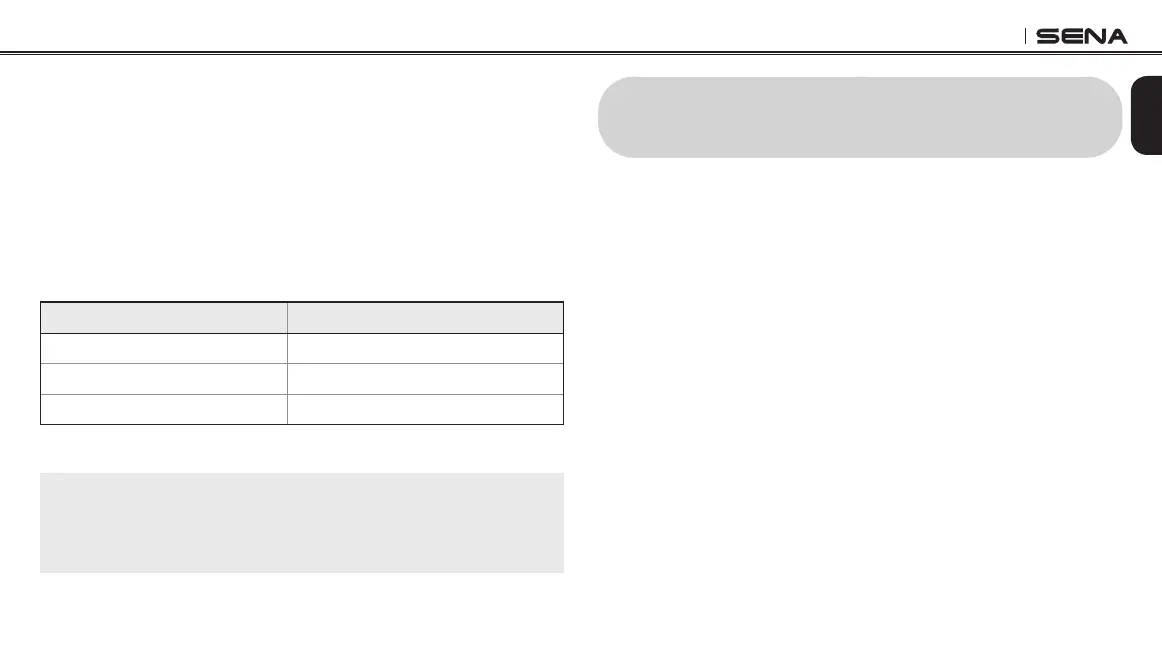10C
37
English
1. Press the Jog Dial for 1 second until you hear a beep to terminate
four-way conference intercom. It terminates the intercom
connections between you (A), and your intercom friends (B) and
(C).
2. Tap or double tap the Jog Dial to disconnect the intercom
connection with one of the two intercom friends accordingly.
However, when you disconnect the second friend (C) by double
tapping the Jog Dial, you will be disconnected with the third
participant (D) as well. This is because the third participant (D) is
connected with you via the second friend (C).
Jog Dial Operation Result
Press for 1” Disconnect (B), (C) & (D)
Single tap Disconnect (B)
Double tap Disconnect (C) & (D)
End Four-way Intercom
Note:
Multiple headsets are connected during multi-way intercom. With various
signals interfering each other, the intercom distance of multi-way intercom
is relatively shorter than that of two-way intercom.
10 THREE-WAY CONFERENCE PHONE CALL
WITH INTERCOM PARTICIPANT
1. When you have an incoming mobile phone call during an
intercom conversation, you will hear a ring tone. You can choose
whether to
1) answer the mobile phone call and stop the intercom
conversation, or 2) reject the phone call and stay on the intercom
conversation
.
a. To answer the phone call and stop the intercom conversation,
tap the Jog Dial or the Phone Button. The VOX Phone feature
does not work if you are connected to intercom. When you hang
up the phone call, the intercom will automatically be recovered.
b. To reject the phone call and stay on the intercom conversation,
press the Jog Dial for 2 seconds until you hear a beep.
Unlike other motorcycle Bluetooth headsets, this prevents a
user from being dropped out of an intercom conversation by an
incoming mobile call.