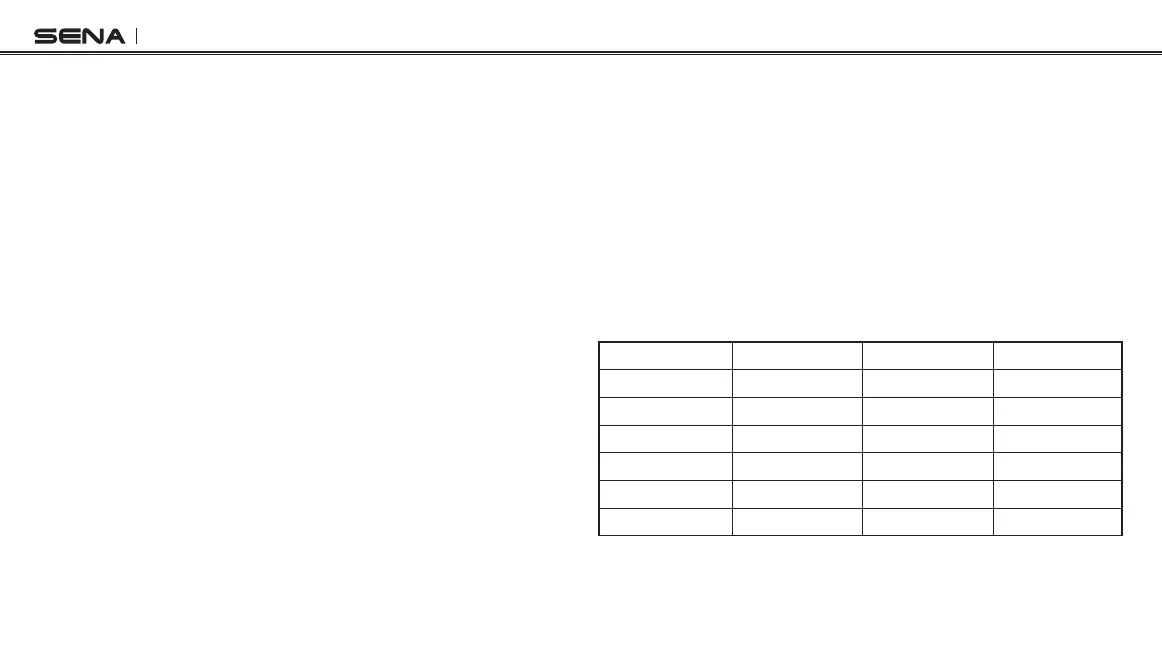10C
20
5.3 Video Recording
5.3.1 Normal Video Mode
To record a normal video, set the video mode setting in the camera
conguration to be video mode. Press and hold the Camera Button for
1 second to start video recording. The green LED will ash and you will
hear a voice prompt, “Recording”. Press and hold the Camera Button
for 1 second to stop recording. You will hear a voice prompt,
“Recording stopped”.
During video recording, you can record your voice on the video using
the headset microphone. You can also choose to record everything
you hear through your speakers on your video as well. Please refer to
section 15.2.9, “Smart Audio Mix™ On/Off”
for more information.
5.3.2 Timelapse Video Mode
Timelapse video records series of photos at timed intervals and makes
it into a video. To record a timelapse video, set the video mode setting
in the camera conguration to be timelapse mode. Press and hold the
Camera Button for 1 second to start recording. The green LED will
ash and you will hear a voice prompt, “Recording”. Press and hold
the Camera Button for 1 second to stop recording. You will hear a
voice prompt, “Recording stopped”.
5.3.3 Loop Recording Mode
Loop Recording mode continuously records videos to create footages
of assigned length of time. If the memory reaches maximum, then the
oldest footage will be deleted to store the most recent footage. To use
loop recording, set the video mode setting in the camera conguration
to be loop recording mode. Press and hold the Camera Button for 1
second to start recording. The green LED will ash and you will hear a
voice prompt, “Recording”. Press and hold the Camera Button for 1
second to stop recording. You will hear a voice prompt, “Recording
stopped”.
Below is a table of approximate video recording times to microSD card
size in specic resolutions and frame rates.
1080p/30fps 720p/60fps 720p/30fps
1GB 9 min 12 min 24 min
2GB 18 min 24 min 48 min
4GB 36 min 48 min 1 h 36 min
8GB 1 h 12 min 1 h 36 min 3 h 12 min
16GB 2 h 24 min 3 h 12 min 6 h 24 min
32GB 4 h 48 min 6 h 24 min 12 h 48 min