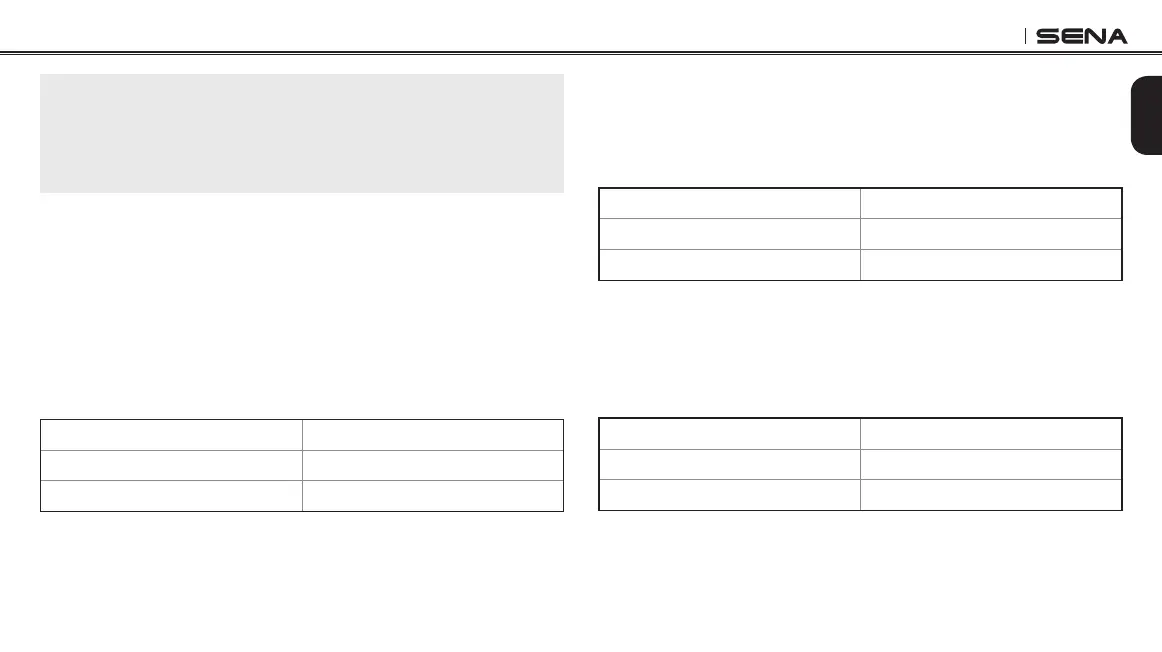10C
57
English
Note:
To set the right time for date caption, you must initially set the date using the
Sena Smartphone App. Pair your 10C with your smartphone, turn on the
10C camera, and run the Sena Smartphone App. The date will be updated
automatically.
15.2.9 Smart Audio Mix™ On/Off
Smart Audio Mix allows you to record everything you hear through
your speakers as well as your voice during video recording. The
function that governs Smart Audio Mix is called Speaker Sound
Recording. Turn on the Speaker Sound Recording setting if you want
to record music and intercom conversations on your video. Turn off
this setting if you want to record your voice only. When you hear the
voice prompt, “Speaker sound recording”, tap the Phone Button to
either turn on or off Smart Audio Mix.
Voice Prompt
“Speaker sound recording”
Factory Default On
On/Off Tap the Phone Button
15.2.10 Auto Camera Sleep On/Off
You can set the camera to automatically power off after ve minutes of
inactivity. This feature does not work while charging the camera. When
you hear the voice prompt, “Auto camera sleep”, tap the Phone
Button to either turn on or off this feature.
Voice Prompt
“Auto camera sleep”
Factory Default On
On/Off Tap the Phone Button
15.2.11 SD Card Format
SD card format will remove all les from a microSD card. When you
use a new card for the rst time, always format it before using the
camera. When you hear the voice prompt, “Format SD card”, tap the
Phone Button to conrm.
Voice Prompt
“Format SD card”
Factory Default N/A
Execute Tap the Phone Button