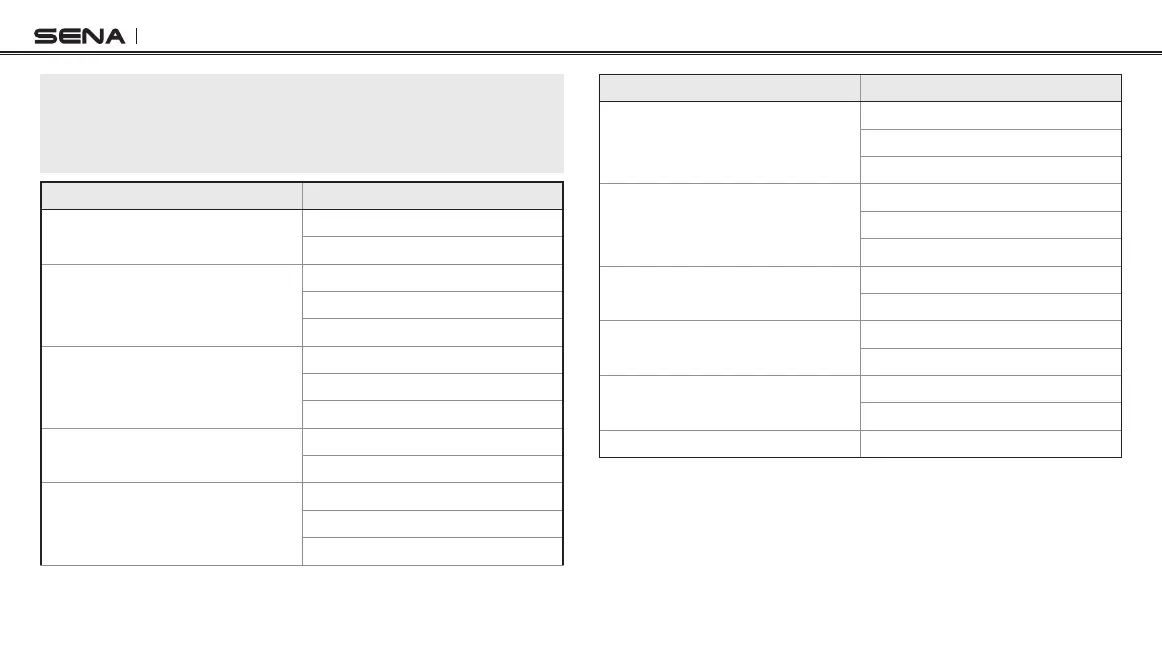10C
58
Note:
It is recommended to format the SD Card using this method. If you are
formatting the SD Card using a PC, then set the allocation unit size to 32KB
in FAT32.
Rotate Jog Dial Tap Phone Button
Photo Mode Setting
Single Shot Mode
Burst Shot Mode
Video Mode Setting
Video Mode
Timelapse Mode
Loop Recording Mode
Video Resolution Setting
1080p/30fps
720p/60fps
720p/30fps
Timelapse Interval Setting
Per 1 second
Per 10 seconds
Video Tagging Interval Setting
Per 1 minute
Per 3 minutes
Per 5 minutes
Rotate Jog Dial Tap Phone Button
Loop Recording Interval Setting
Per 1 minute
Per 3 minutes
Per 5 minutes
Video Microphone Gain Setting
Low
Medium
High
Date Caption
On
Off
Speaker Sound Recording
On
Off
Auto Camera Sleep
On
Off
Format SD Card Execute