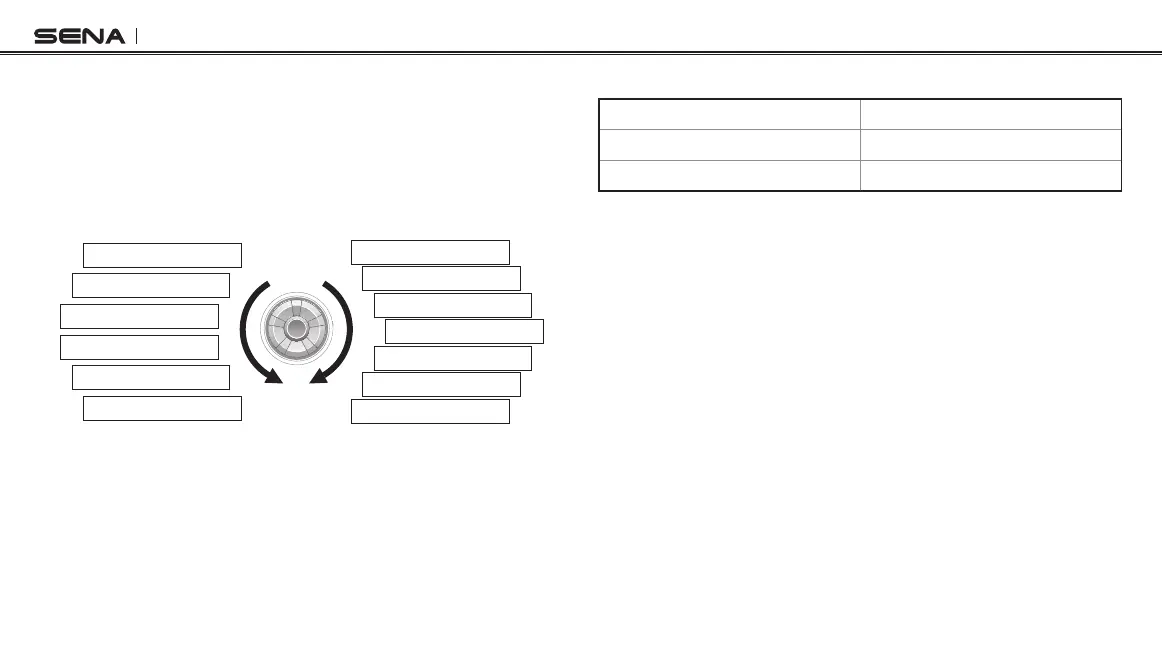10C
48
The voice prompt for each menu item is as below:
(1) Speed dial (8) Sidetone
(2) Audio boost (9) Noise control
(3) VOX phone (10) Delete all pairings
(4) VOX intercom (11) Remote control pairing
(5) HD intercom (12) Universal intercom pairing
(6) Voice prompt (13) Exit conguration
(7) RDS AF setting
Speeddial
VOXphone
Audioboost
VOXintercom
Voiceprompt
HDintercom
Exitconfiguration
Deleteallpairings
Remotecontrolpairing
Universalintercompairing
Noisecontrol
Sidetone
RDSAFsetting
15.1.1 Assigning Speed Dial
Voice Prompt
“Speed dial”
Factory Default N/A
Execute Tap the Phone Button
1. To assign a phone number as a speed dial, rotate the Jog Dial
until you hear a voice prompt, “Speed dial”.
2. Tap the Phone Button, and you will hear a voice prompt, “Speed
dial one” and “Phone connected”.
– Rotate the Jog Dial to select one of three speed dial numbers by
hearing voice prompts, “Speed dial (#)”.
3. Call a phone number you want to assign and you will hear a
voice prompt, “Save speed dial (#)”. The phone number is
automatically assigned to the selected speed dial number. Then
the phone call will hang up immediately.
4. To exit the menu, rotate the Jog Dial clockwise or counter
clockwise until you hear a voice prompt, “Cancel”, and tap
the Phone Button to conrm. You will then hear a voice prompt
“Cancel”. If any button is not pressed within 1 minute, the 10C
will exit the conguration menu and go back to stand-by mode.