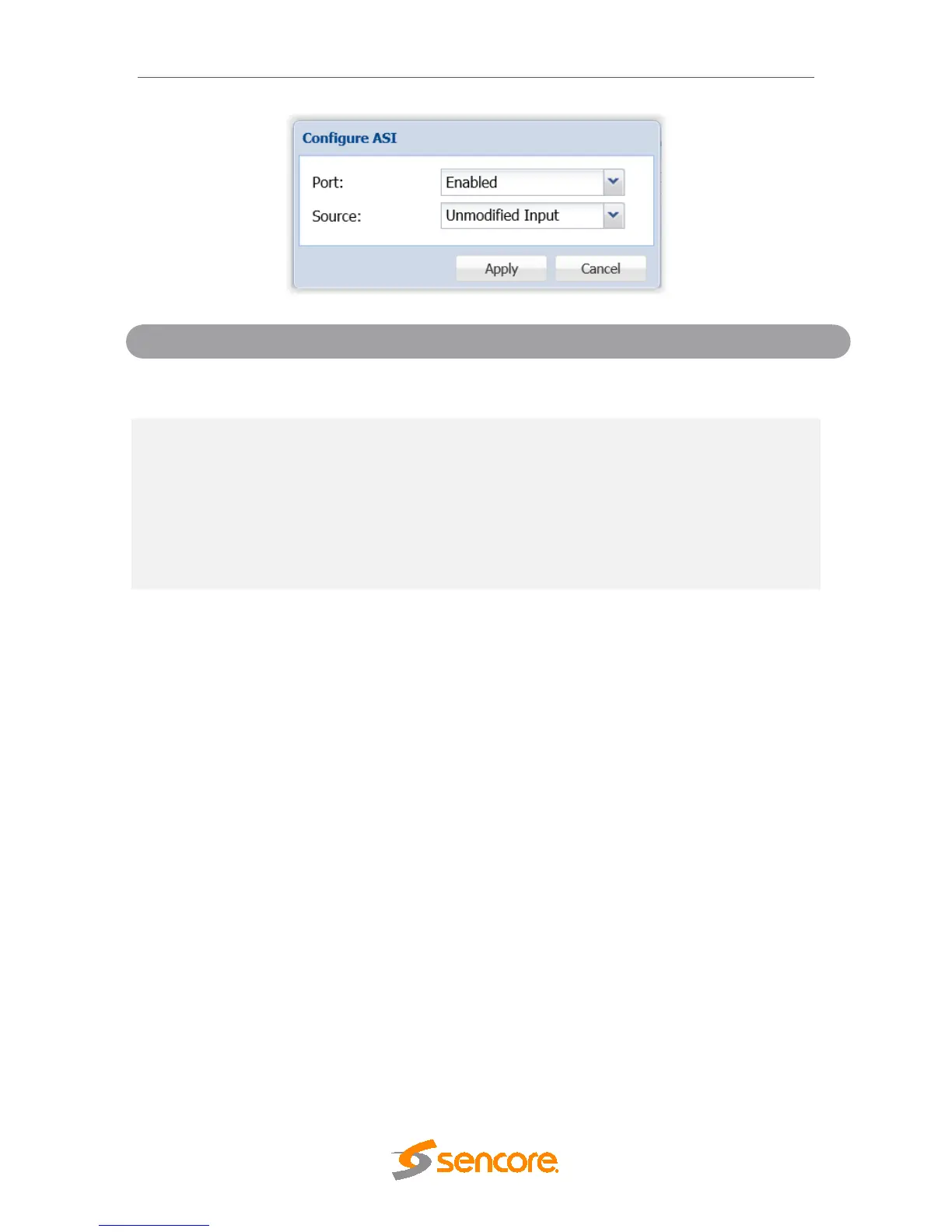MRD 5800 – User Manual
Page 70 (116)
Disabled
Enable or disable the ASI output port.
Descrambled
Descrambled and
Processed
Pid Filter 1-10
Unmodified Input will pass the incoming TS to the
output without applying any BISS or DVB-CI
decryption
Descrambled (or Descrambled and Processed) will
output the TS with any applied BISS or DVB-CI
decryption.
PID Filter will output the TS from the PID filter menu
option.
4.2.27 Configuring the MPEG/IP Outputs
This menu allows the user to configure the MPEG/IP outputs. Each MPEG/IP card has
two ports that can be set to receive and/or transmit. This menu is for setting up the
transmission of MPEG/IP unicast or multicast transport streams. The menu for Stream 1
and 2 have the same settings.The menu for Streams 3 through 10 will contain the same
options as Transmit 1 and Transmit 2 with one exception: Forward Error Correction is
only available (if licensed) on Transmit 1 and 2.