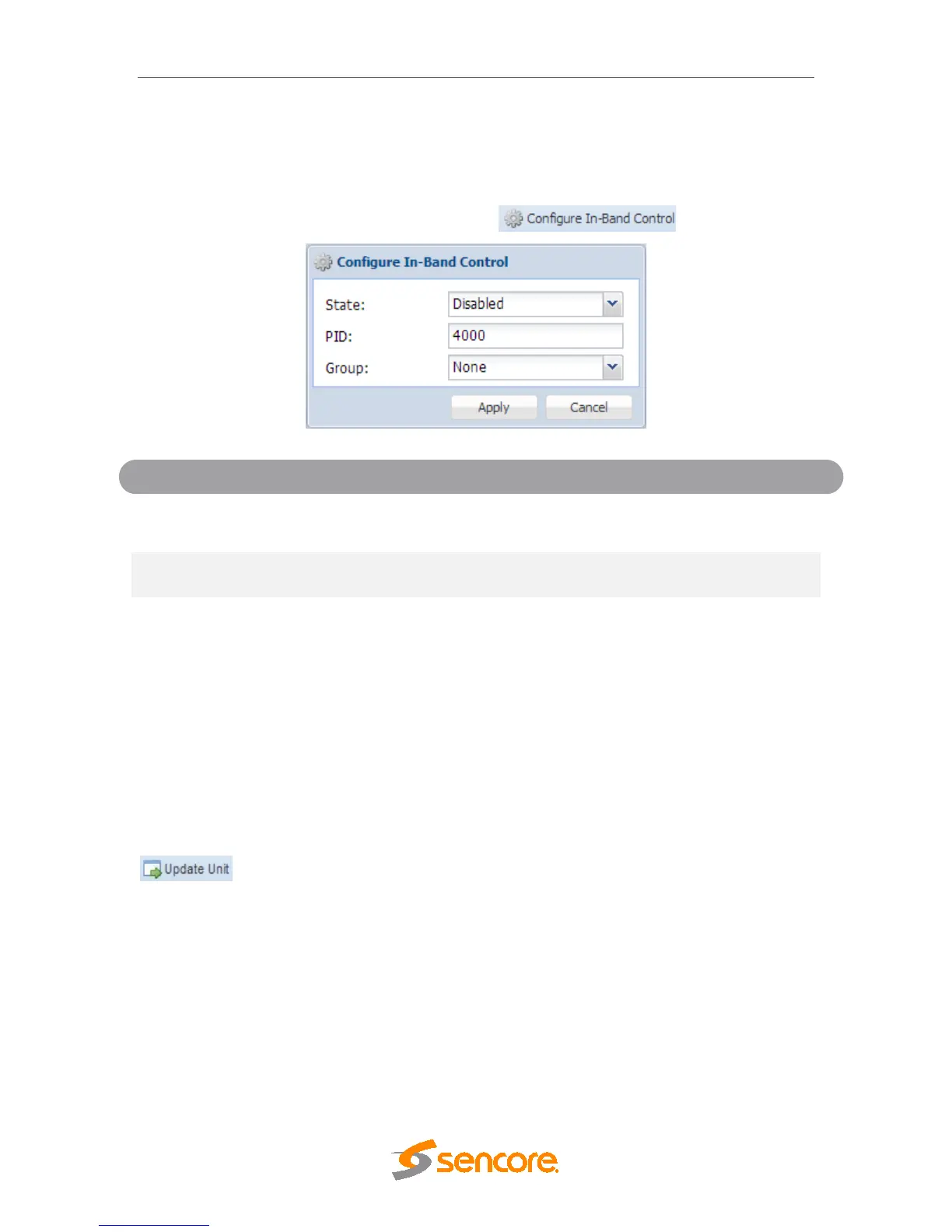MRD 5800 – User Manual
Page 84 (116)
4.3.10 In-Band Control
The In-Band Control is used to change settings and receive updates from data within a
PID in the incoming TS, as injected by the Sencore CMD 4000 In-band Control Server.
The following menu allows the user to configure the In-Band Control settings. To
configure the In-Band Control settings click the button.
Disabled
Enable or Disable the In-Band Control.
Sets the unit to look for commands on the PID that
is set.
1-128
This setting assigns the unit to a corresponding
Group or No Group.
4.3.11 Updating the MRD 5800
4.3.11.1 Applying Software Updates
Updates to the MRD 5800 are performed through the web interface. A software update
file is provided by Sencore and then uploaded to the unit. Once uploaded, the software
update is applied to the unit. To upload software updates to the unit click on the
button. The current version and uploaded version is displayed in the
Software Versions section. The MRD 5800 will reboot after a software update is
complete.