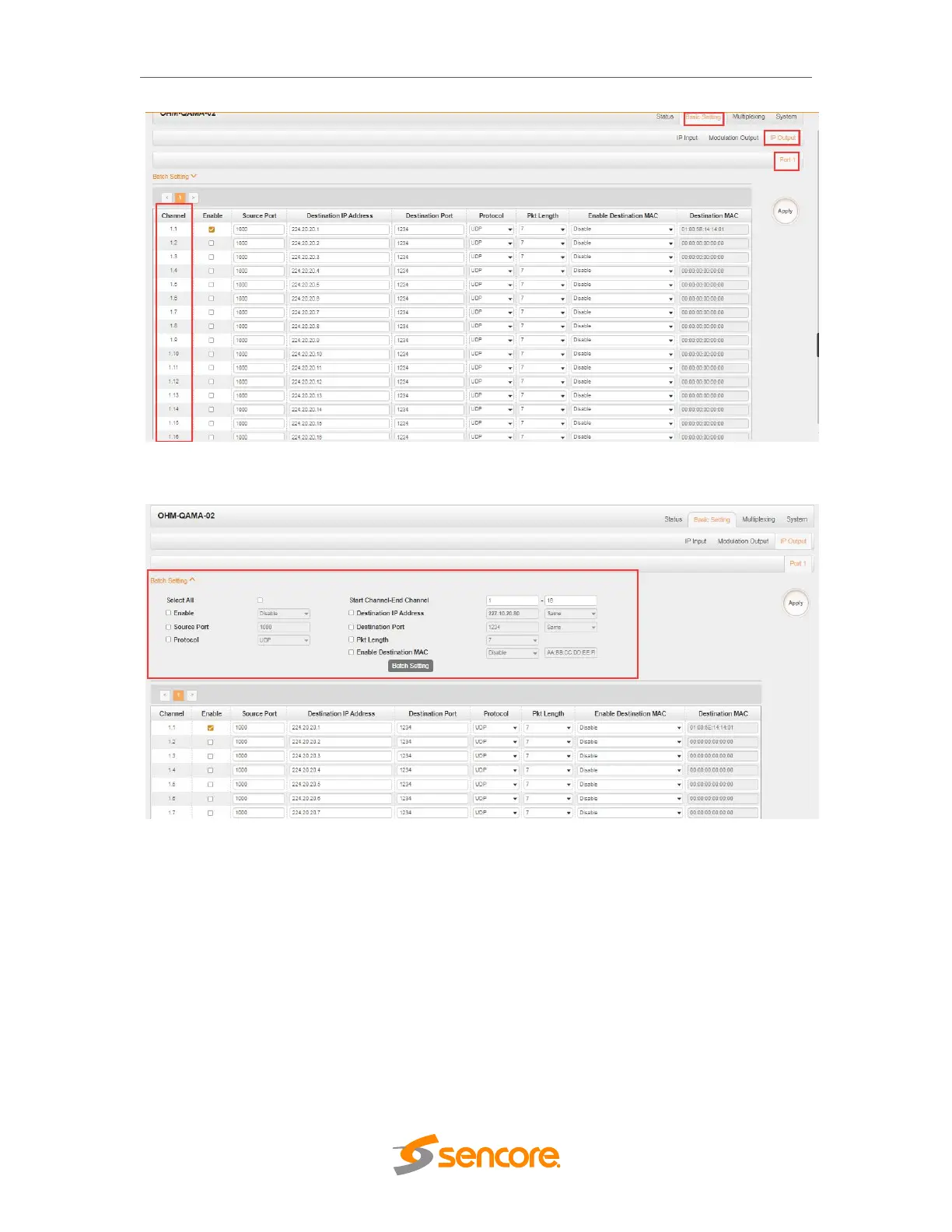OmniHub 6/6D– User Manual
Page 98 of 182
Batch Setting is where you can input the IP output parameters in batch. See the image
below for reference.
3.5.8.1.3 Multiplexing
Multiplexing has four tabs: Source, Service Configuration, SI Table Setting and PID
Transmission. Here you are can set to output services from IP Input to Modulation
Output. Click Multiplexing to see 32 modulation output channels. Select a channel you
want to configure and you will see Source setting of this channel.