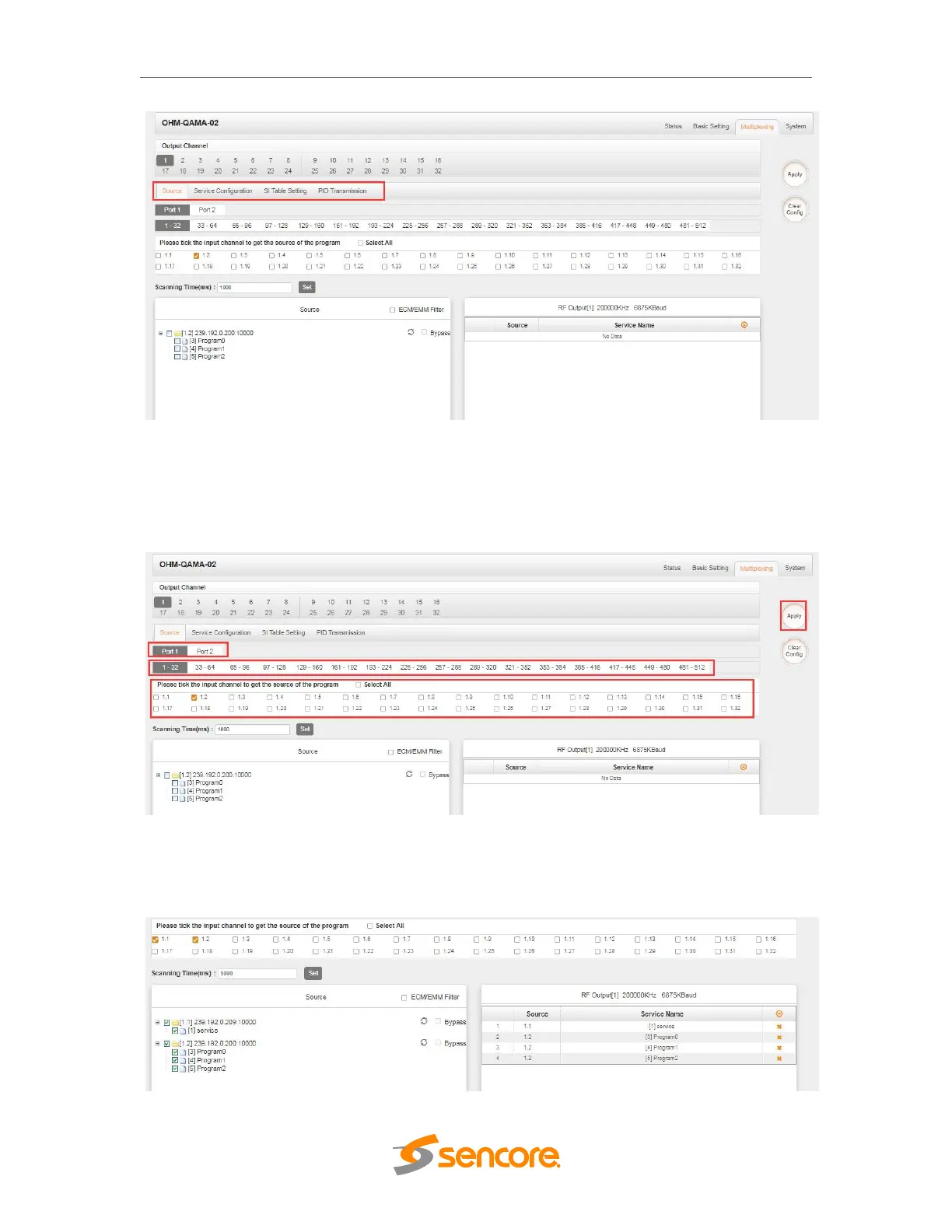OmniHub 6/6D– User Manual
Page 99 of 182
Multiplexing-Source> Source is where you select a source for output. You can chose
Port 1 or Port 2 for the source. Each port is divided into 16 groups to complete 512
channels. Select a Port and you can see service lists of Group and Channel as shown
below.
To output the service on the Modulation Output, you can simply put a tick in the box
beside the service you want to output. You can output multiple Service from different
Source channels or bypass the TS to Modulation output.