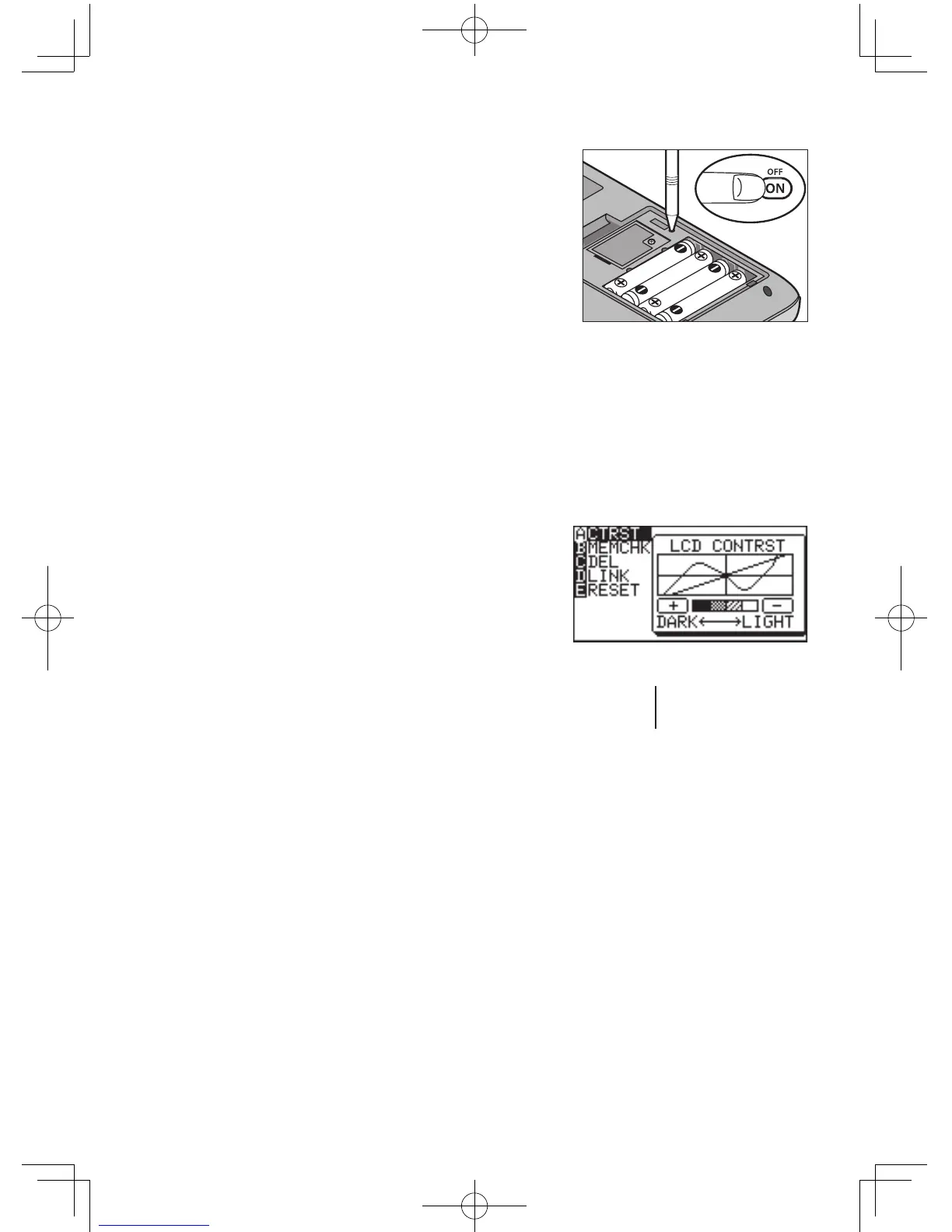9
Chapter 1: Getting Started
Note: Iftheabovemessagedoesnot
appear or malfunction occurs,
check the direction of the
batteries and close the cover
again. If this does not solve the
problem, remove the battery
cover, and then gently push
the RESET switch with the tip
ofaball-pointpenorasimilarobjectwhilepressing
O
simultaneously.Andthen,followsteps4to6above.
DO NOT use a tip of a pencil or mechanical pencil, a broken
lead may cause a damage to the button mechanism.
Sincethedisplaycontrastmayvarywiththeambienttemperature
and/orremainingbatterypower,youmaywanttoadjustthe
contrastaccordingly.Here’show:
1. Press
@
, then
p
.
2. Adjustthecontrastbyusingthe
+
and
-
keys.
+
: increases the contrast
Holddown
the key.
-
: decreases the contrast
3. When done, press
C
to exit the mode.
Press
@
o
to turn the calculator off.
Automatic power off function
• Thecalculatorisautomaticallyturnedoffwhenthereisnokey
operationforapproximately10minutes(Thepower-offtime
depends on the conditions.)
• Thecalculatorwillnotautomaticallypoweroffwhileitisexecuting
calculations (“
■
”ashesontheupperrightcornerofthedisplay.)
Adjusting
display contrast
Turning the
calculator OFF