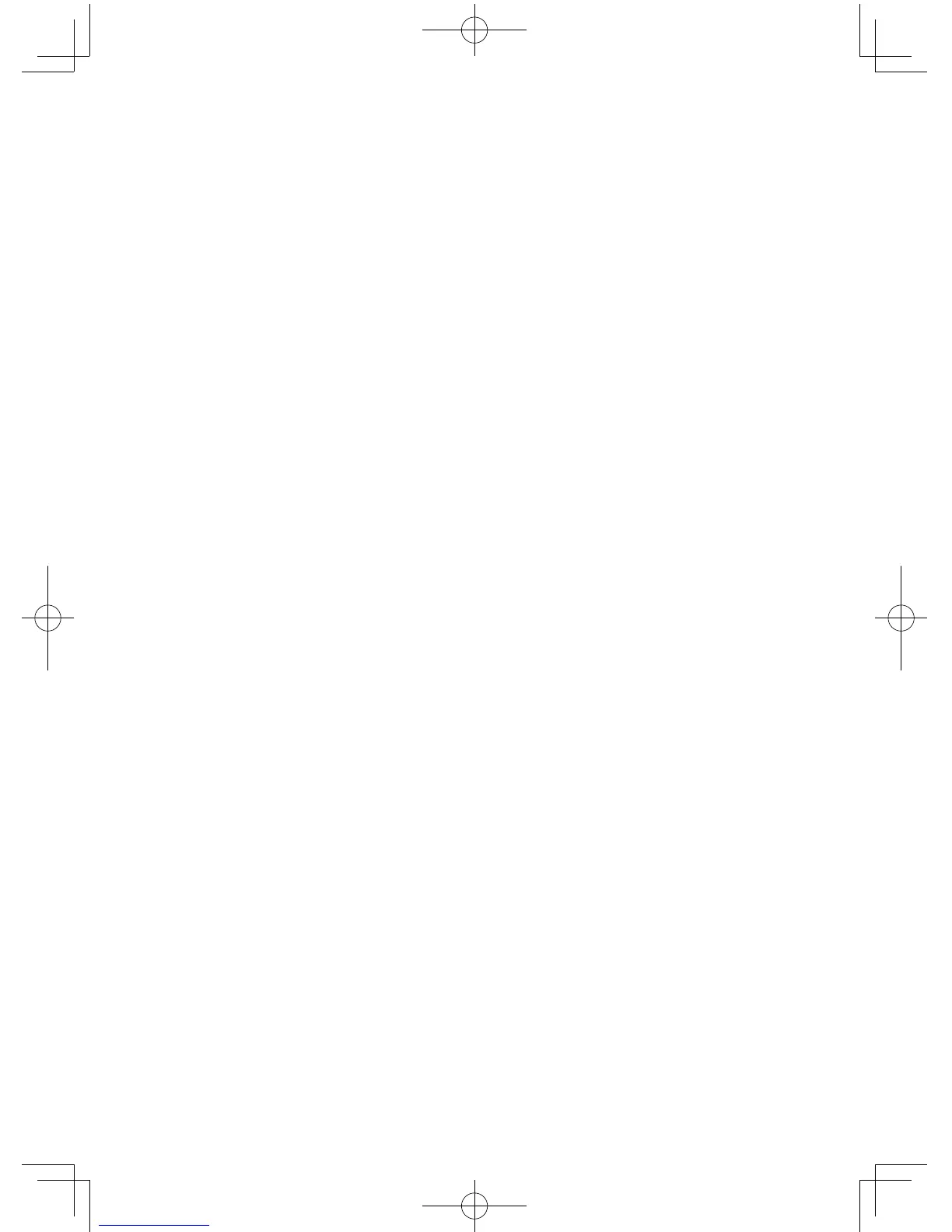90
Chapter 4: Graphing Features
9. Format Setting
YoucansetuptheGraphscreenformatfromtheFORMATmenu.
Press
@
f
todisplaytheGraphformatmenu.
Specific sub-menus
Note: G TYPE appears only when the sequence coordinate graph mode
is selected.
A –––––– DisplaysthecurrentFORMATsettings.Thedefaultsettingis:
EXPRESON (forthegraphequationtobedisplayedonthe
graph)
Y’OFF (fordisplayingnumericderivativesonthegraph)
AXISON (fordisplayingtheX/Yaxisonthegraph)
GRIDOFF (fordisplayingagridonthegraph)
CURSORRectCoord (fordisplayingthecursorlocation)
B EXPRES
This sets whether or not graph equations are displayed on the graph
screen (in the trace mode, etc.). To not display the equations on the
graph, select 2 OFF by pressing
2
at this menu item.
C Y’
Thenumericderivative(dx/dy)canbedisplayedonthegraphscreen
(in the trace mode, etc.). To activate this function, select 1 ON by
pressing
1
at this menu item.
D AXIS The graph axis can be set invisible with this menu item. To hide the
X/Yaxisofthegraph,select2 OFF by pressing
2
at this menu
item.
E GRID ThegraphdisplaycanbebackedwithanX-Ygrid.Toshowthegrid
on the graph, select 1 ON by pressing
1
at this menu item.
F CURSOR The coordinate system that indicates the location selected by
the trace or other function can be selected from 1 RectCoord
(Rectangularcoordinates)or2 PolarCoord(Polarcoordinates)(In
the parametric system, the T indication is added.)