196
Chapter 10
The SOLVER Feature
TheSOLVERfeatureisoneofthecalculator’smostpowerfulanddistinctivefeatures,
and helps you solve math problems with various analysis methods.
Using this feature, problems from linear equations to complex formulas can be solved
with ease.
ToaccesstheSOLVERfeature,press
@
'
; to exit, press
#
.
Note: TheSOLVERfeaturesharesvariableswithothercalculator
features. These variables can be called up or defined within the
SOLVERfeatureoranyotherfeatures.Forexample,solving/
deningavalueof“A”withintheSOLVERfeaturewillalso
changetheglobalvalueof“A”.
1. Three Analysis Methods: Equation, Newton
& bisection, and Graphic
To switch your preferred analysis style:
1. GointotheSOLVERmenubypressing
@
'
within the
SOLVERwindow.TheSOLVERmenuappearswithfourmenu
items.
2. While A METHOD item is
selected on the left, select your
preferred method by pressing
1
,
2
, or
3
.
Note: When you enter an equation, you can use graph equations
variables(Y1-Y0)whicharedenedintheGraphEquation
window.
The Equation method is useful when there is only one unknown
variable.Forexample,ifyouknowthevaluesofBandCforan
expression“A
+
B=C”,usetheEquationmethod.
Example
Determinethevalueof“C”in“A=2B
2
+
4C”,whenA=4,and
B = 5.
Equation
method
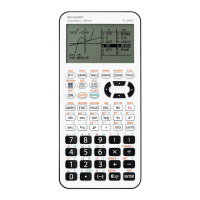
