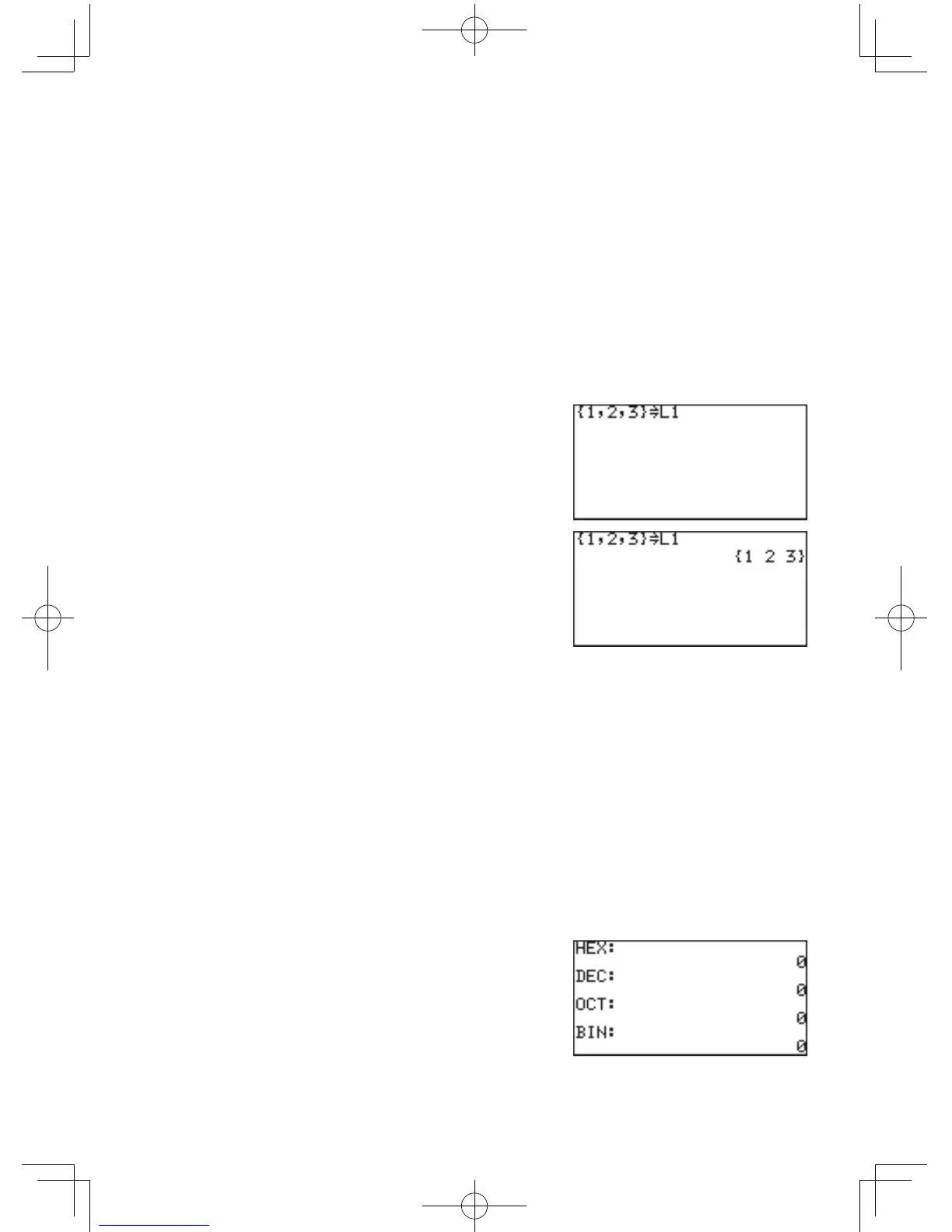65
Chapter 3: Manual Calculations
5. More Variables: Single Value Variables and
LIST Variables
Additionalsinglevaluevariables(fromA to Z, and
θ
) may be accessed. In addition, six
LISTvariables(fromL1 to L6) are readily accessible through the second function.
To save a list of numbers, follow the procedure below:
1 .
OntheCalculationscreen(
#
),createalistofnumbers(“1,2,3”,
inthisexample).Separatenumberswithacomma(
,
), and group
the numbers with braces (
{
and
}
).
2.Press
R
, then select one of
thesixLISTvariables.Tostorethe
listin“L1”,press
@
1
to
calluptheLISTvariable.
3.Pressing
E
will store the list
intheLISTvariable.Notethat
this procedure will overwrite the
listpreviouslystoredintheLIST
variable.
RefertoChapter7“LISTFeatures”tolearnmoreabouthowLIST
variablescanbeutilized.
6. TOOL Menu
The TOOL menu contains items to help calculating in different number systems, as well
astohelpsolvebothlinearandpolynomialequation.Press
@
V
to access the
TOOL menu.Pressthe
#
key (or
@
q
) to escape from the menu.
A NBASE Calculationscanbeperformedindifferentnumberbasesystems,while
simultaneously converting the calculation result into hexadecimal,
decimal, octal, and binary systems.
1. While this menu item A NBASE is
selected, press the
E
key. The
NBASEtoolopens,withthecursor
set at HEX: (hexadecimal).
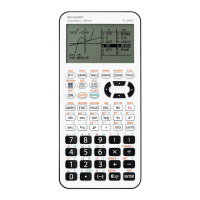