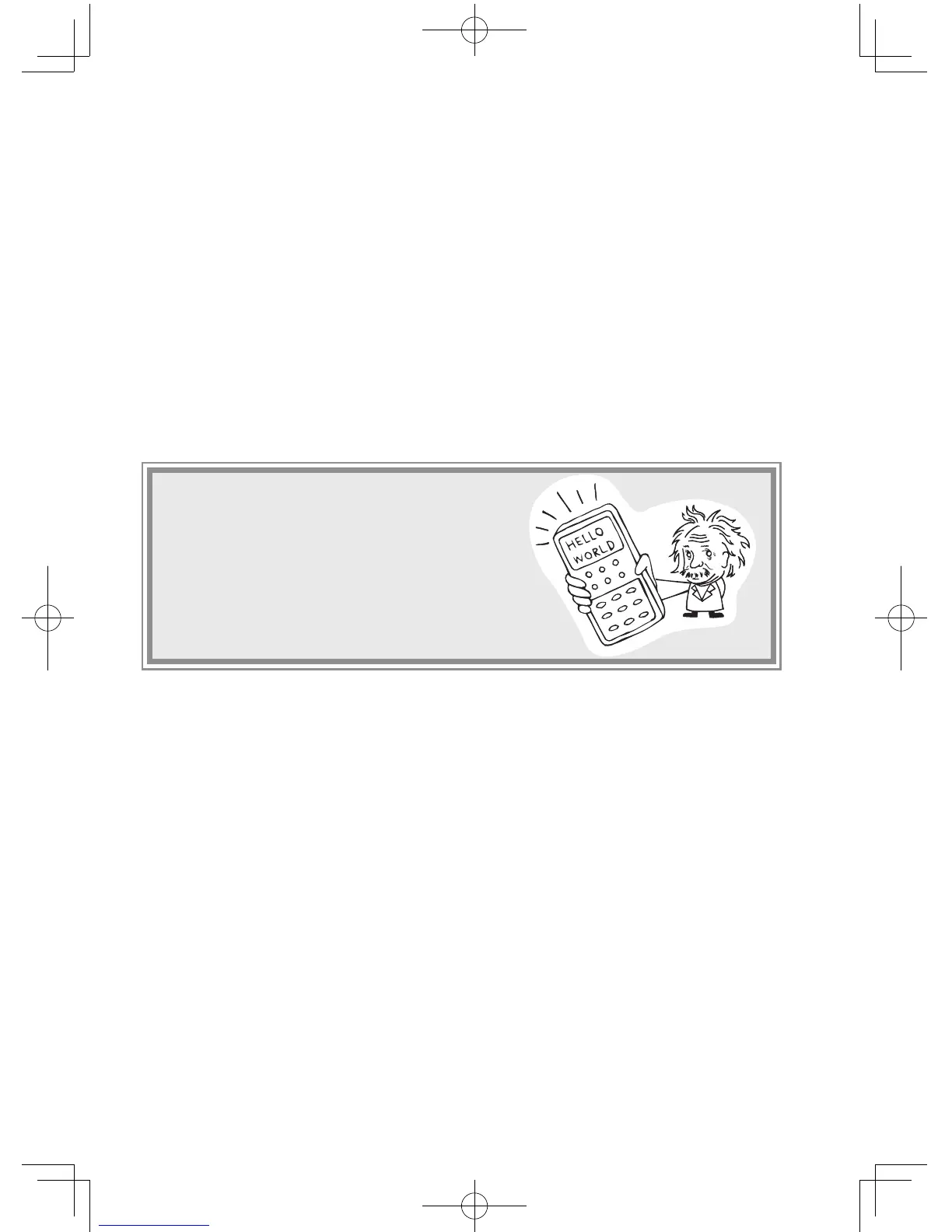204
Chapter 11
Programming Features
The calculator has programming features that enable automatic processing of a series
of calculations any number of times.
Almostallthecalculationandgraphinglanguagecanbeusedinprogramsaswellas
theusualcontrolowstatementssuchasIf,For,WhileandGoto(withLabel).
Pleasenotethatcomplexnumberscannotbeusedinprogramming.
1. Try it!
Displayamessage“HELLOWORLD”onthe
display.
1. Press
P
.
The program menu screen will appear.
A EXEC Executes the selected program
B EDIT Opens a stored program file.
C NEW Createsanewprogramle
D V_INDX Showvariableswhichareusedintheprograms.
2. Press
C
E
.
Anewprogramwindowwillopen.
3. Inputtheprogramname(HELLO)onthetoplineofthescreen.
Up to 8 characters can be used for the title.
4. Press
E
.
5. Thecursorwillmovetotheprograminputeldjustunderthe
title.
Creating a new
program