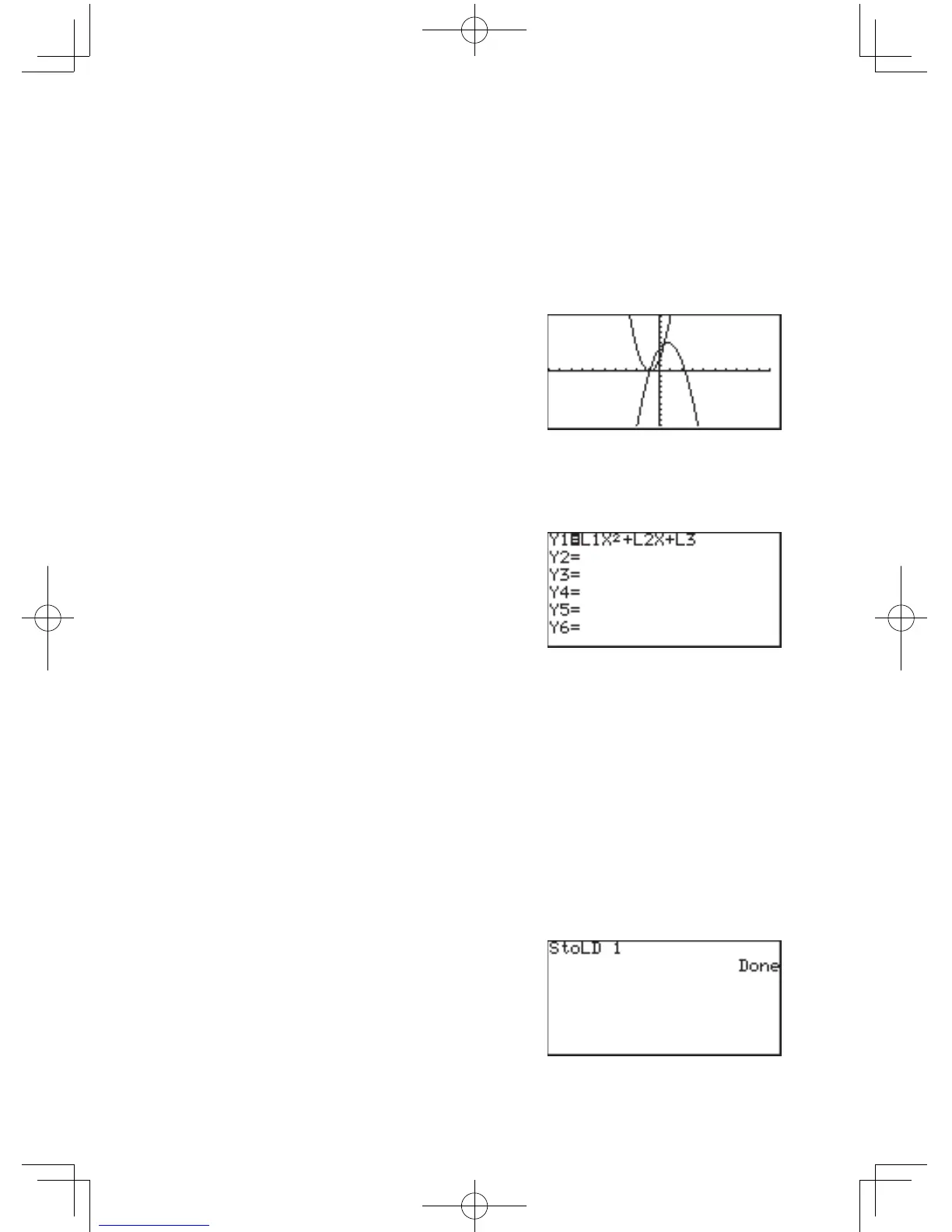144
Chapter 7: List Features
5.
Drawing families of curves using the list function
Using list items as coordinates, you can simultaneously draw families of curves.
1. Press
Y
.
2. Enter the equation;
Y1={3,
-
2}x
2
+
{5, 3}x
+
{2, 4}
3. Press
G
.
Two graphs are drawn as
shown on the right.
In this case, the first one
represents the equation y =
3x
2
+
5x
+
2 and the second y =
-
2x
2
+
3x
+
4.
YoucanalsouseL1toL6toentertheequation;
1. SetthelistsL1toL3as
follows;
{3,
-
2}
⇒
L1,
{5, 3}
⇒
L2,
{2, 4}
⇒
L3,andthen
2. Enter the equation as follows.
Y1=L1x
2
+
L2x
+
L3
6. Using L_DATA functions
Thecalculatorcanstoreupto10listgroupsinmemory(L_DATA0toL_DATA9).You
may store or recall any one of these list groups. Each list group can contain up to 6 lists.
1 StoLD StoLD natural number (0-9)
Storesthecurrentgroupoflists(L1toL6)inL_DATA0to9.
Example
1. Press
@
l
and
select
C
1
.
2. Enter the preferred number
from 0 to 9 and press
E
.
“Done”willappearandthe
currentlistswillbestoredinL_DATA#.
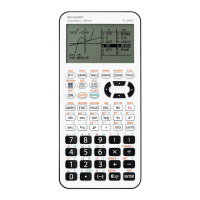