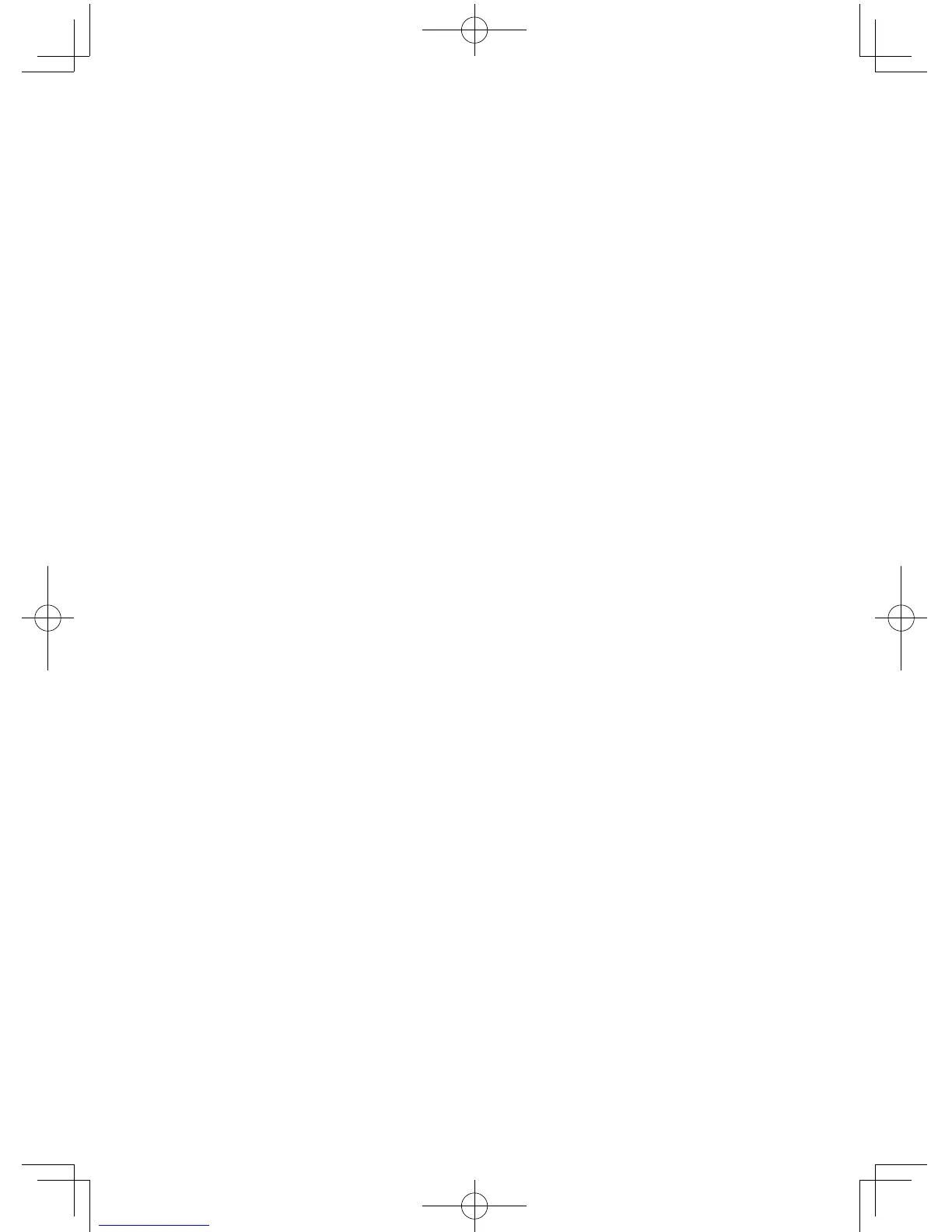159
Chapter 8: Statistics & Regression Calculations
2. Specifying statistical graph and graph functions
• Uptothreegraphscanbeplottedpersampledata.
1. Press
[
.
2. SelectfromA PLOT1, B PLOT2 or C PLOT3 and press
E
to set the statistical graphing specifications.
Press
@
q
before step #3.
• Youmayjustpress
A
to
C
to select.
• Youcanoverlap3plottinggraphs(fromPLOT1toPLOT3)on
asinglescreen.Chooseonoroffatthetoplinetodetermine
whether each graph is displayed or not.
3. Press
[
D
(D LIMIT) to specify the graphing range.
The D LIMIT menu is used to set the upper and lower limit lines
of sample (x) of the statistical graph.
4. Press
1
(1 SET).
5. EntertheappropriatevalueforLowerlimitandpress
E
.
6. Enter the appropriate value for Upper limit and press
E
.
7. Press
[
D
(D LIMIT) and press
2
(2 LimON)
E
to display a line that indicates the mean value of sample
(x), as well as the upper and lower limit lines.
8. Press
[
D
3
(3 LimOFF) and
E
not to display
the lines.
• Upperandlowerlimitvaluesaredisplayedusingshortbroken
lines.
• Thedefaultvalueoftheupper/lowerlimitis1.
* The mean value line is indicated by a long broken line.
3. Statistical plotting on/off function
• YoucansetthestatisticalplottingofPLOT1to3atonce.
1. Press
[
.
2. Press
E
.
Limit settings
(x value)
Displaying the
upper and lower
limit lines
Displaying the
mean value line
of sample (x)
Specifying type
of statistics
graphing
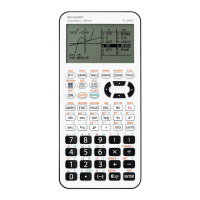