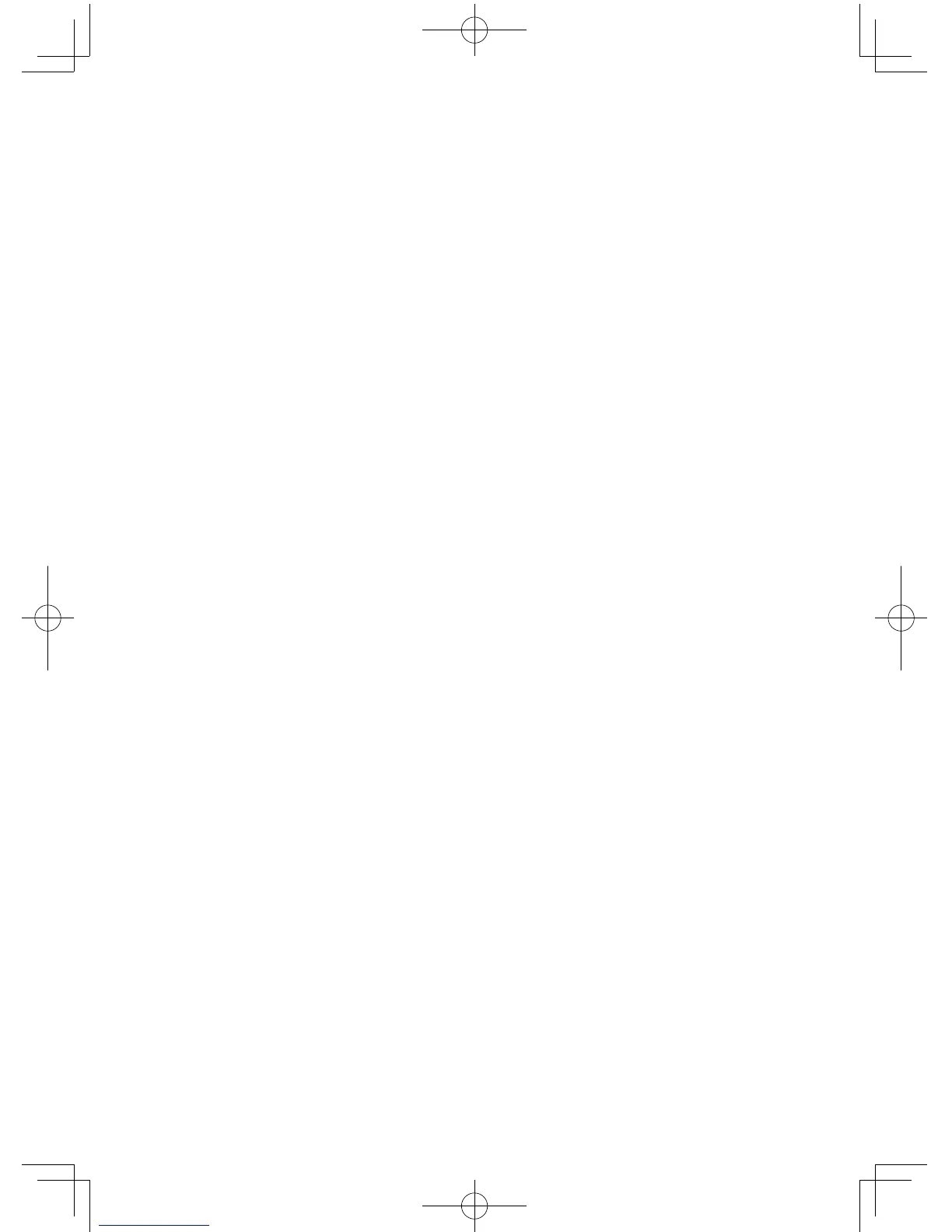213
Chapter 11: Programming Features
G S_PLOT menu
P
G
S_PLOTmenucommandsareusedforstatisticsplotting.
1 Plt 1( Setsthestatisticalgraphsettingsforplot1.
2 Plt 2( Setsthestatisticalgraphsettingsforplot2.
3 Plt 3( Setsthestatisticalgraphsettingsforplot3.
The above menu commands have the same usage as the following:
Plt1(graph type, X list name [, Y list name, frequency list])
Press
[
to specify a graph type.
4 PlotON PlotON [number]
Setsdrawingofthespeciedstatisticalgraphtoon.
If no number is specified, this command turns on all of the
statistical graphs.
5 PlotOFF PlotOFF [number]
Setsdrawingofthespeciedstatisticalgraphtooff.
If no number is specified, this command turns off all of the
statistical graphs.
6 LimON LimON
This commands turns on the limit lines for upper, lower, and mean
values.
7 LimOFF LimOFF
This commands turns off the limit lines for upper, lower, and mean
values.