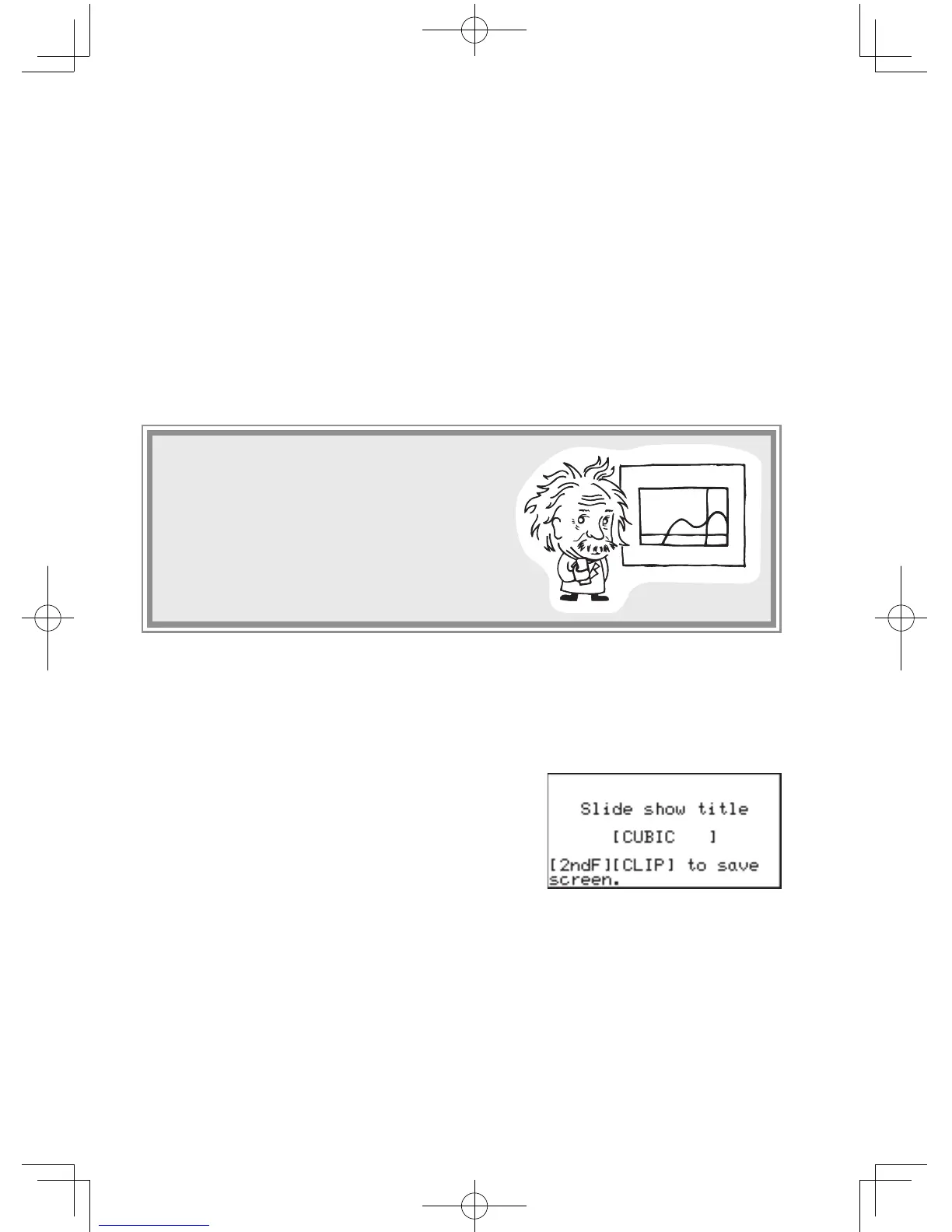116
Chapter 5
SLIDE SHOW Feature
TheSLIDESHOWfeatureisespeciallyincorporatedtohelpstudentsunderstandmath
conceptsutilizingthecalculator’sgraphingcapabilities.Withthisfeature,thecalculator’s
screenimagescanbecaptured,organized,andstored.
ToentertheSLIDESHOW,press
]
.ToexittheSLIDESHOWfeature,press
#
.
1. Try it!
MakeaSLIDESHOWnamed“CUBIC”to
explainhowtodrawthegraphofafactor-
base cubic function and explain how to
solve cubic equations using factors. Use the
following cubic function as a sample.
y = (x
–
3)(x
–
1)(x
+
2)
Create a new
SLIDE SHOW
1. SetupaSLIDESHOWle.
Press
]
toentertheSLIDESHOWmenu.
2. Press
C
E
to select C NEW.
3. Nameyourproject(type“CUBIC,”forexample),andpress
E
.