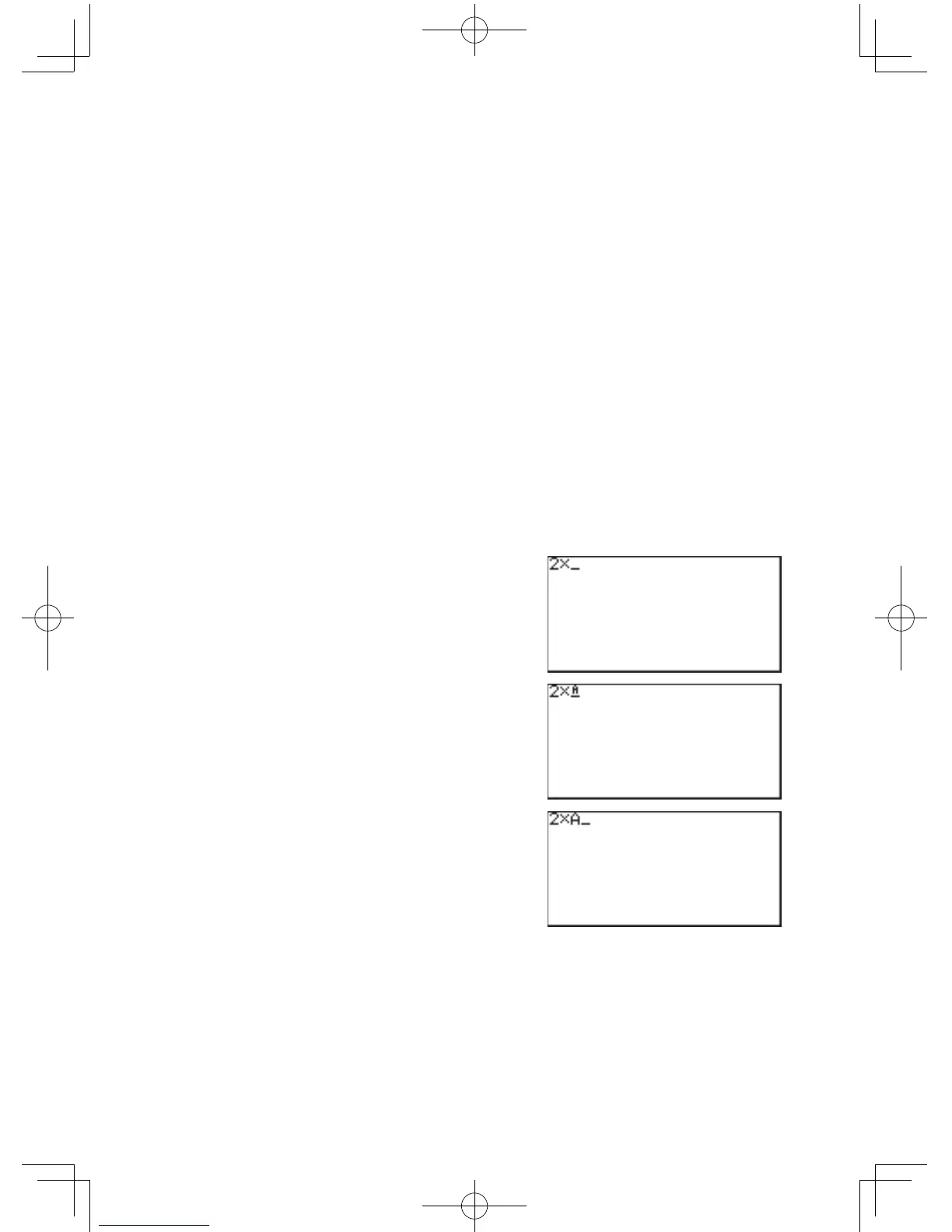24
Chapter 2: Operating the Graphing Calculator
ALPHA Key
Use
A
toenteranalphabetcharacter.All26charactersaccessible,aswellas“
θ
”,
“=”,“:”,andspace.
Allfunctionsassociatedwith
A
are color coded green, and are printed above each
key.
Note: Do not type out math figures (sin, log, etc.), graph equation names
(Y1, Y2, etc.), list names (L1, L2, etc.), or matrix names (mat A,
mat B, etc.), etc. with
A
keys.If“SIN”isenteredfrom
A
mode,theneachalphabetcharacter—“S”,“I”and“N”—willbe
enteredasavariable.Callupthegureandequationnamesfrom
within the second functions and various menus instead. If a colon (:)
is used, data may continue to be entered in more than one term.
Example
Enter 2
×
Aonthescreen.
1. Press
#
C
to clear
the screen. Enter “2
×
”by
pressing 2
|
.
2. Toenter“A”,press
A
; the
cursorpatternchangesto“A_”
upon releasing the key.
3. Press
A
tocall“A”atthe
cursor.
Aftertheentry,thecursor
pattern changes back to
normal.
To type more than one alphabet character, use
@
then
A
toapplythe“ALPHA-LOCK”.Whendone,press
A
to escape
from the mode.
Entering one
Alphabet
character
Entering 1 or
More Alphabet
characters