220
Chapter 11: Programming Features Chapter 13: Programming Features
9. Preinstalled program
Thereisonepreinstalledprogram("integral").
Calculating the area between graphs for a given interval
• Enter necessary equations before executing this program.
1. Press
P
A
0
1
.
2. Press
1
to select “
∫
Y1dx”,
2
to select “
∫
Y1-Y2dx”or
3
toselect"AREABETWEENY1-Y2"toavoidthesurface
cancel each other.
3. Press
1
~
3
to select the first equation, and then
press
1
~
3
to select the second equation, if need.
4. Inputalowervaluewhile“LOWER=?”isdisplayed,thenpress
E
.
5. Inputanuppervaluewhile“UPPER=?”isdisplayed,thenpress
E
.
The calculation result is displayed with highlighted graph.
6. Press
E
to display the calculation result without the graph.
Errors and calculation ranges
• If“ERROR”isdisplayedinsteadofacalculationresult,press
E
,
then enter the numeric values again.
• If a screen like the one shown
on the right is displayed during
calculation or after you exit the
program, press
C
.
Pleasedonotpress
;
or
'
instead of
C
. The
editing screen will be displayed
if you press
;
or
'
.
Press
#
at this time to exit the
editing screen.
Integral
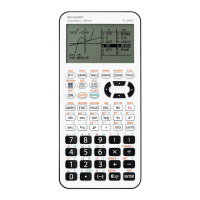
