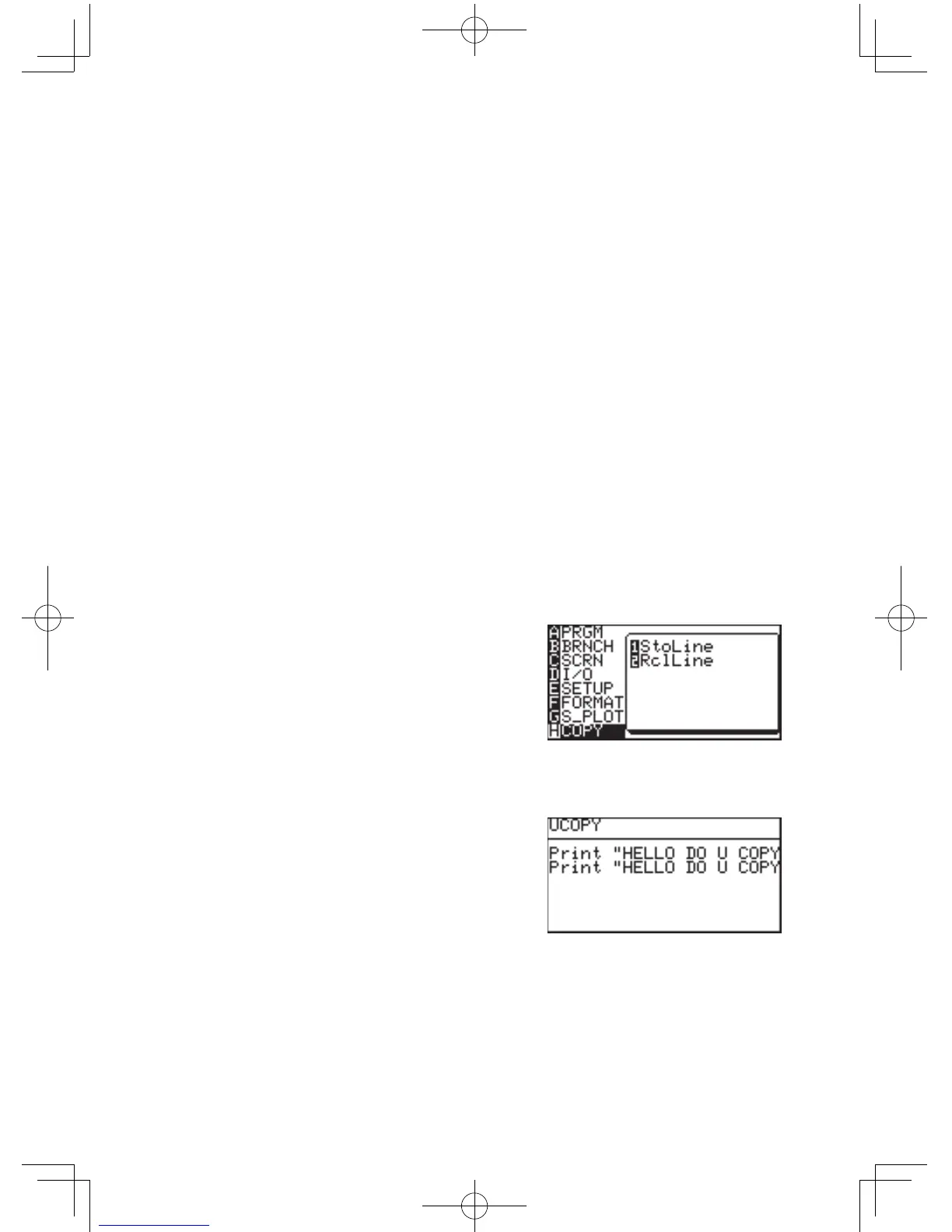216
Chapter 11: Programming Features
[Rem start of the subroutine (label name)]
Label label name
Statements
Return
Subroutinestructurescanbeusedforprogramming.
• TheGosublabelnamemustbethesameastheLabelstarting
the subroutine.
• AReturnstatementisnecessaryattheendofthesubroutine.
WhentheReturnstatementisexecuted,thecalculatorexecutes
thenextlineaftertheGosubstatement.
• Upto10subroutinescanbenested.
7. Other menus convenient for programming
H COPY menu
P
H
YoucancopyandpastelinebylineusingtheCOPYmenu
commands.
1. Move the cursor to the line that you wish to copy.
2. Press
P
H
.
3. Select1 StoLine and press
E
.
The selected line will be
stored in the memory.
4. Move the cursor to the line where you wish to paste the stored
line.
5. Press
P
H
, select
2 RclLine and press
E
.
The stored line will be
inserted at the targeted
position.
• Pleasenotethatonlyasinglelinecanbestoredinthememory.