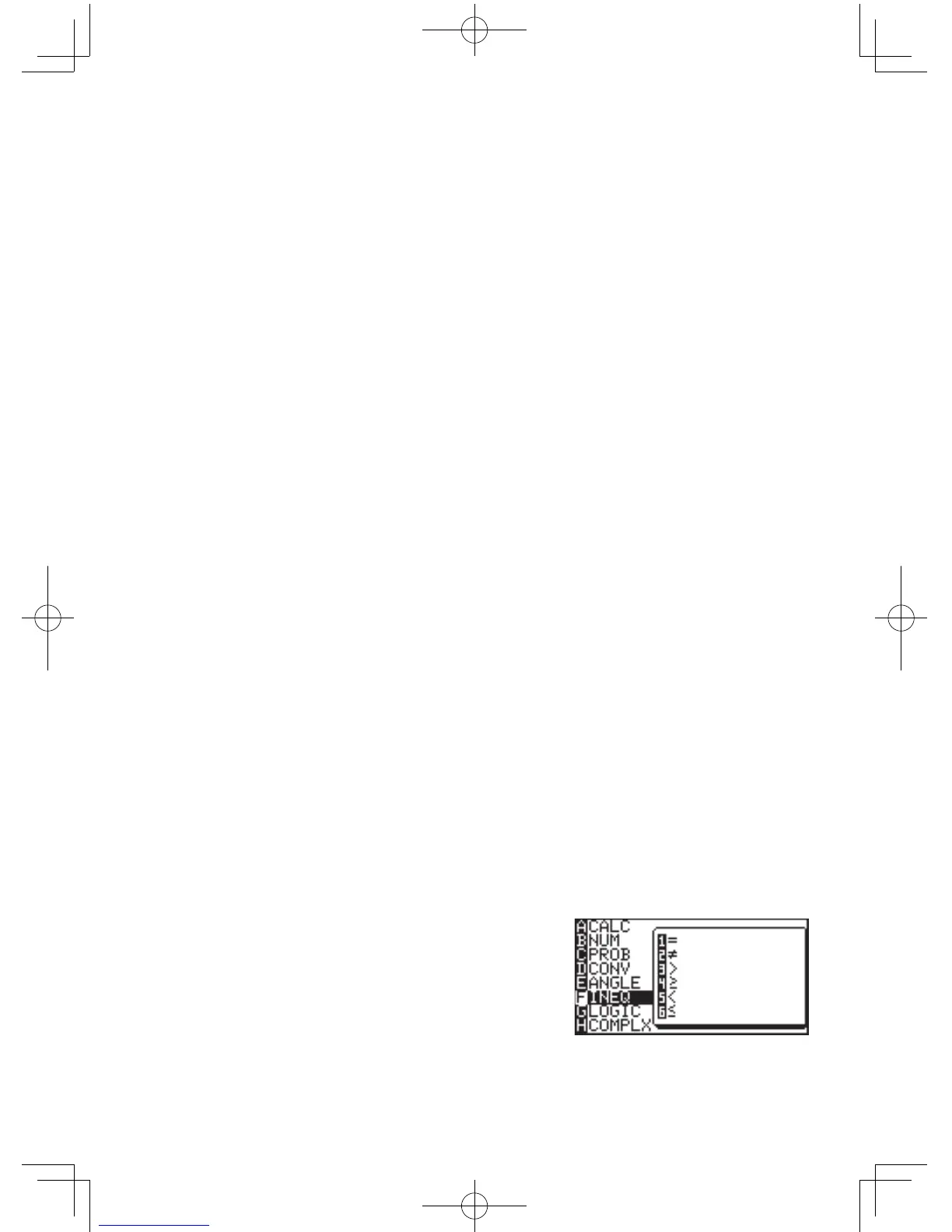207
Chapter 11: Programming Features
3. Variables
• Singleletters(uppercaseletterfromAtoZand
θ
) can be used as variables.
• Denedonceinoneprogram,avariableissetasaglobalvariableacrossallother
stored programs unless redefined.
Henceresultscalculatedinoneprogramcanbeusedbyanother.
• Onlyvalue(numbers)canbesetasvariables.
• Stringscannotbesetasvariables.
Setting a variable
Use
R
to input a specific value or the value of formula into the variable.
Do not use = (comparison operands) to set the values into variable.
5
⇒
X ThevariableXissettothevalue5.
MX + B
⇒
Y ThevariableYissettothevalueofformulaMX
+
B.
Index of variables in the programs
Programscanoverwritevariablesthatyouareusing,e.g.,inthecalculationscreen.
Here,youcancheckforwhichvariablenamesthisisthecase.
Press
P
D
, and then select the program title.
The index of variables which are used in the selected program is displayed.
• Thesubjectsoftheindexareasfollows;
A~Z,
θ
,L1~L6,matA~matJ
• Press
{
or
}
to display the previous or next program's variables.
• Press
@
q
to exit.
4. Operands
• Almostallthecalculationoperandscanbeusedinaprogram.
• Inputanoperanddirectlyfromthekeys(
+
,
–
,
×
,
÷
, sin, cos, log and others) or using
MATH,STAT,LIST,MATRIXandothermenus.
Comparison operands
• Thecalculatorhas6comparison
operands.
• Press
M
F
and select an
appropriate comparison operand.
= Equal
≠
Notequal
> Greaterthan
≥
Greaterthanorequal
< Lessthan
≤
Lessthanorequal
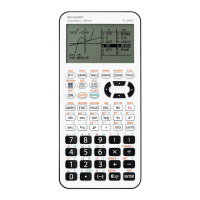