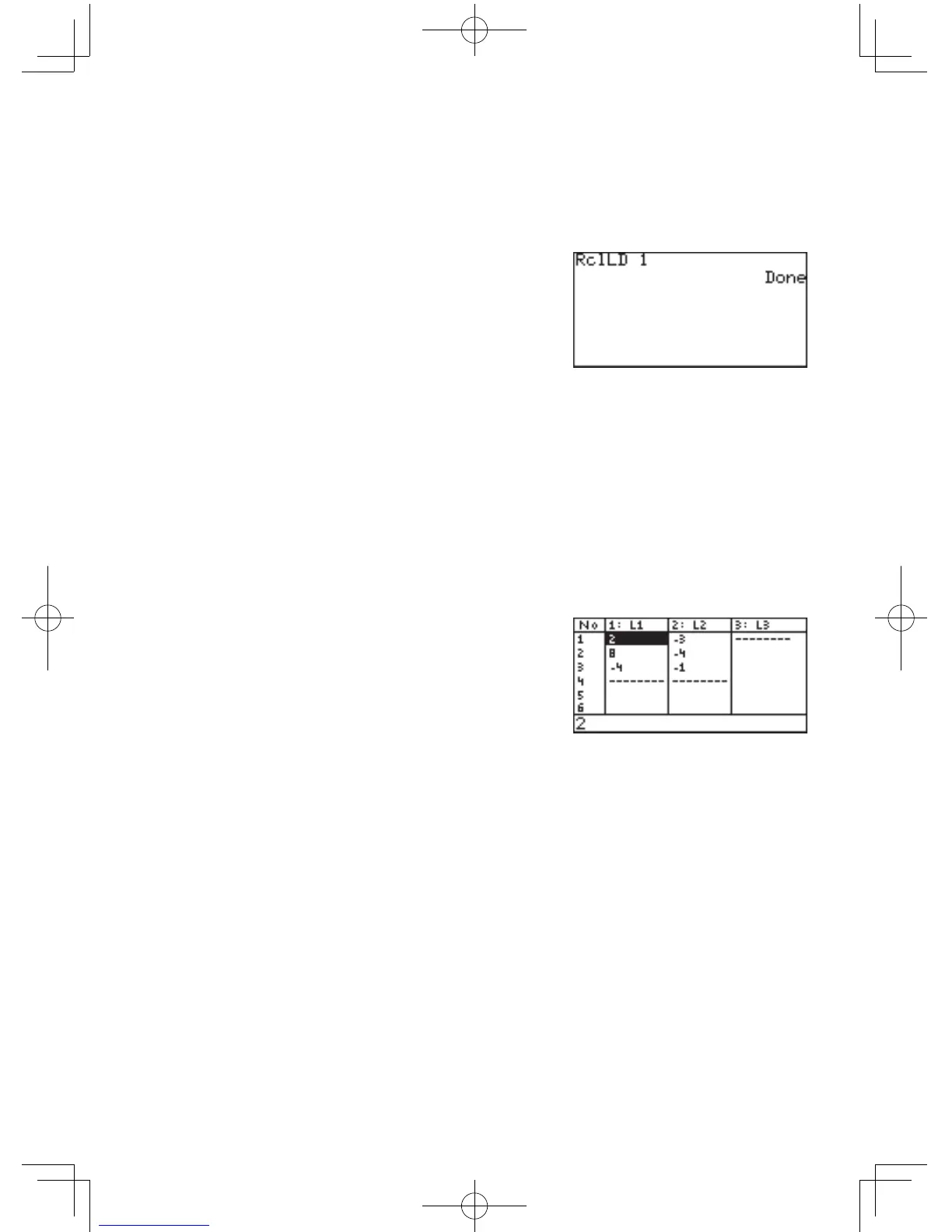145
Chapter 7: List Features
2 RclLD RclLD natural number (0-9)
Recallthestoredgroupoflistsforuse.
Anycurrentlistdata(notstoredinL_DATA)isoverwritten.
Example
1. Press
@
l
and
select
C
2
.
2. Enter the number to recall
and press
E
.
“Done”willappearandthe
current lists will be overwritten by the recalled list group.
7. Using List Table to Enter or Edit Lists
YoucanuseListTableintheSTATmenutoeasilyaccessthecontentsofthelists.
ThoughtheSTATmenuwasoriginallydesignedforStatisticsfunctioncalculations,the
ListTableisveryusefulforenteringoreditinglistitems.
How to enter the list
1. Press
S
A
E
.
The list table will appear.
The first column indicates
the order number of each
list, and the 2nd column
correspondstothelistL1,the3rdtotheL2,andsoon.
2. Move the cursor to the target cell and enter the appropriate
value.
The value will appear on the bottom line.
3. Press
E
.
The value will enter the cell and the cursor move down to the
next cell.
*“--------”indicatestheendofthelist.Whenyouenterthevalue,
“--------”goesdowntothenextcell.
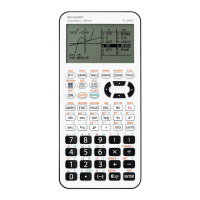