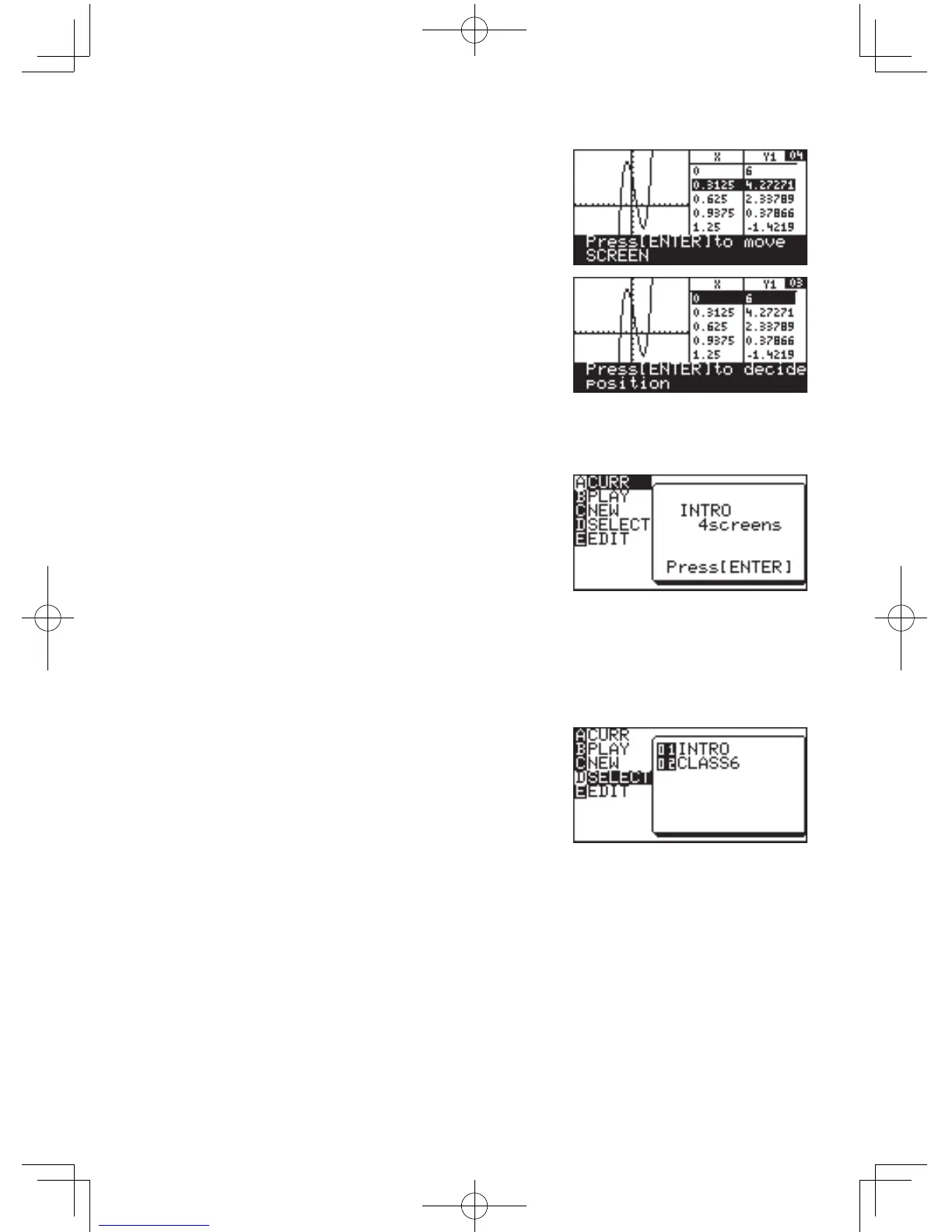119
Chapter 5: SLIDE SHOW Feature
8. Gouptothepage3using
the
{
key.
9. Press
E
.
The marked image will be
inserted at page 3.
2. The SLIDE SHOW menu
This section of the chapter
summarizeseachiteminthe
SLIDESHOWfeaturemenu.
A CURR Displays the name of the
currently selected or working
SLIDESHOW.Press
@
n
to capture an image.
B PLAY EnablesyoutoselectaSLIDESHOWleforplayback.
C NEW CreatesanewSLIDESHOWletostorescreenimages.
D SELECT EnablesyoutoselectaSLIDE
SHOWletobeeditedand
display its name in the A CURR
window.
E EDIT Enablesyoutomove/deletecapturedimages,orchangethele
nameofthecurrentSLIDESHOW.
Note: IfnoSLIDESHOWleisstored,selectinganyofthefollowingsub-
menu items will result in an error.
1 MOVE
Withthissub-menutool,aselectedscreenimagecanbemoved,
so that the playback order will change. To escape from this mode
andgobacktotheSLIDESHOWmenu,pressthe
]
key.
6. Godowntothelastcaptured
image using the
}
key.
7. Press
E
to mark the
image.
Specify the
insertion point