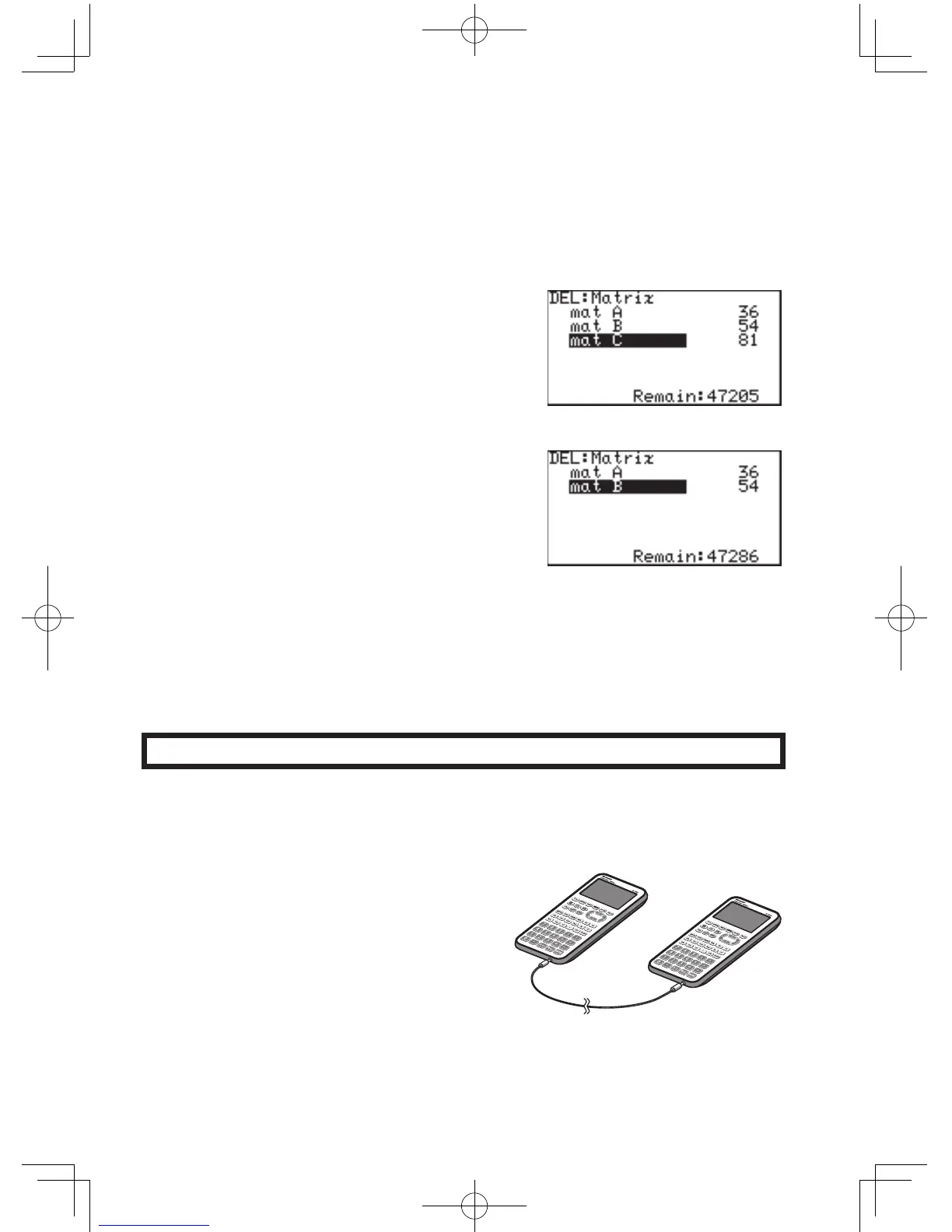224
Chapter 12: OPTION Menu
3. Deleting files
Press
@
p
C
to enter the delete menu.
Thesub-menuitemsarethesameasthoseoftheMemoryCheckmenu(List,Matrix,
GraphEqn,SolverEqn,Program,Picture,G_Data,L_DataandSlide).
Deletions can be executed entry by entry.
1. Press
@
p
C
2
.
The matrix deletion window
will appear with the cursor
pointeratthetop(matA).
2. Move the cursor pointer to mat C using
{
/
}
.
3. Press
E
.
mat C will disappear and
the mat C line will become
empty.
• Press
@
q
to cancel
the delete option.
• Aboveproceduresanddisplaysareonlyanexample.Displayed
items may vary according to data input and use.
* Press
@
p
C
0
to delete the memories previously entered.
4. Linking to another EL-9950 or PC
The optional products (CE-451L and CE-LK4) are not available in some regions.
UsingtheoptionalCE-451LorCE-LK4,theEL-9950canbelinkedtoanotherEL-9950.
To transfer data, press
@
p
D
toopentheLinkoptionwindow.Press
1
to send data and press
2
to receive data.
1. Connectthecalculators
securely using the optional
CE-451Lcommunication
cable.
• Makesurethe
communication cable is
firmly inserted into the ports of both calculators.
*UsethecommunicationcableonlyforlinkingtwoEL-9950’s.The
EL-9950canonlybelinkedtoanotherEL-9950.
To delete the
matrix mat C
Transmission
between EL-
9950's