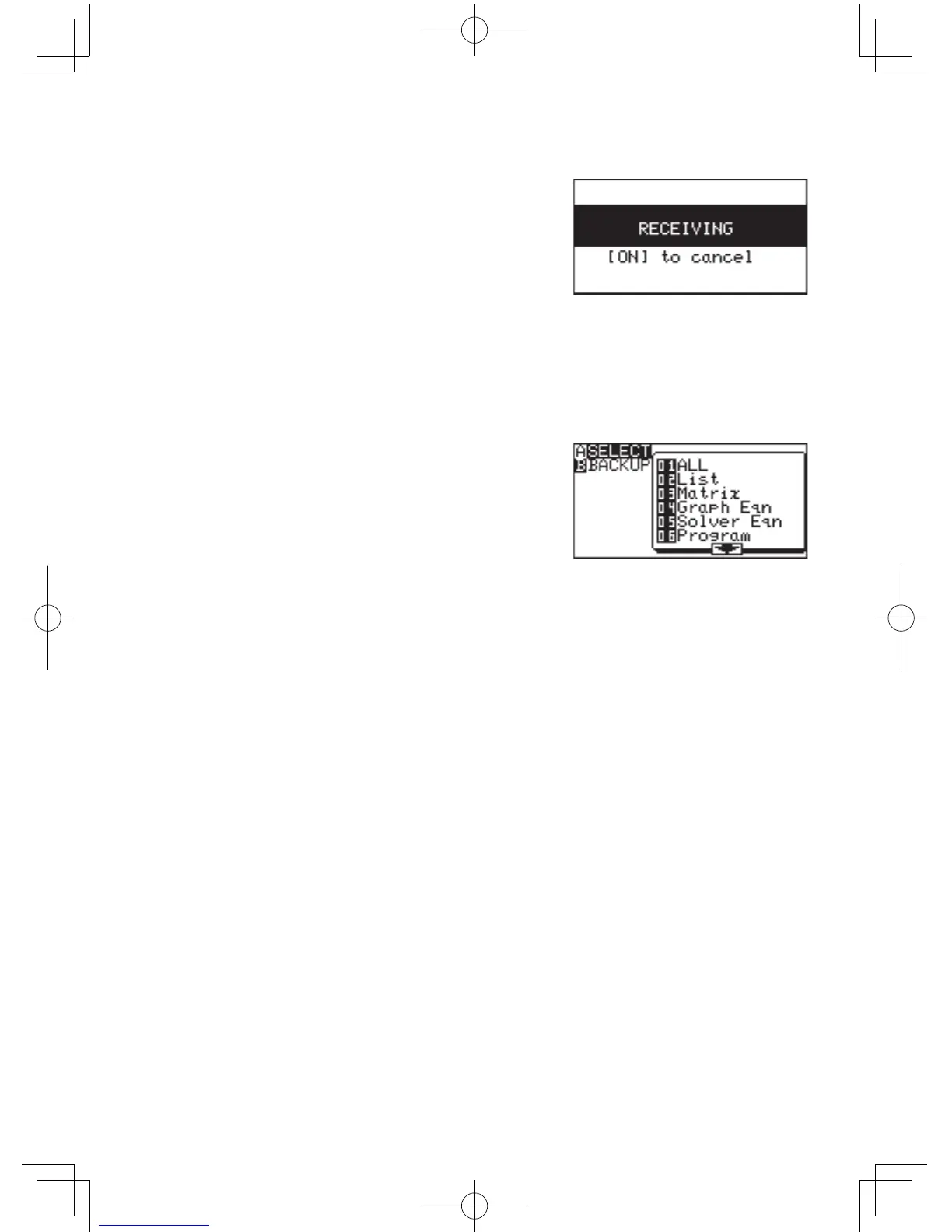225
Chapter 12: OPTION Menu
2. Press
@
p
D
on both calculators.
3. Press
2
on the receiving
machine.
The receive mode screen will
appear on the display.
4. Press
1
on the sending
machine.
5. Thesendmenuwillappearonthedisplay.Specifythedatato
send from the following categories.
A SELECT Displays the menu window to send the data specified as follows:
01 ALL Displays a list of
all the stored files
category by category.
02 List Displays a list of all
the stored list files.
03 Matirx Displays a list of all the stored matrix files.
04 Graph Eqn Displays a list of all the stored graph equations.
05 Solver Eqn Displays a list of all the stored solver equations.
06 Program Displays a list of all the stored program files.
07 G_Data Displays a list of all the stored graph data files.
08 L_Data Displays a list of all the stored list data files.
09 Picture Displays a list of all the stored picture files.
10 Slide Displaysalistofalltheuser-madeslideshowdata.
11 A - Z,
θ
DisplaysalistofvariablesAtoZand
θ
.
B BACKUP Sendallthedatastoredinthecalculatormemory.