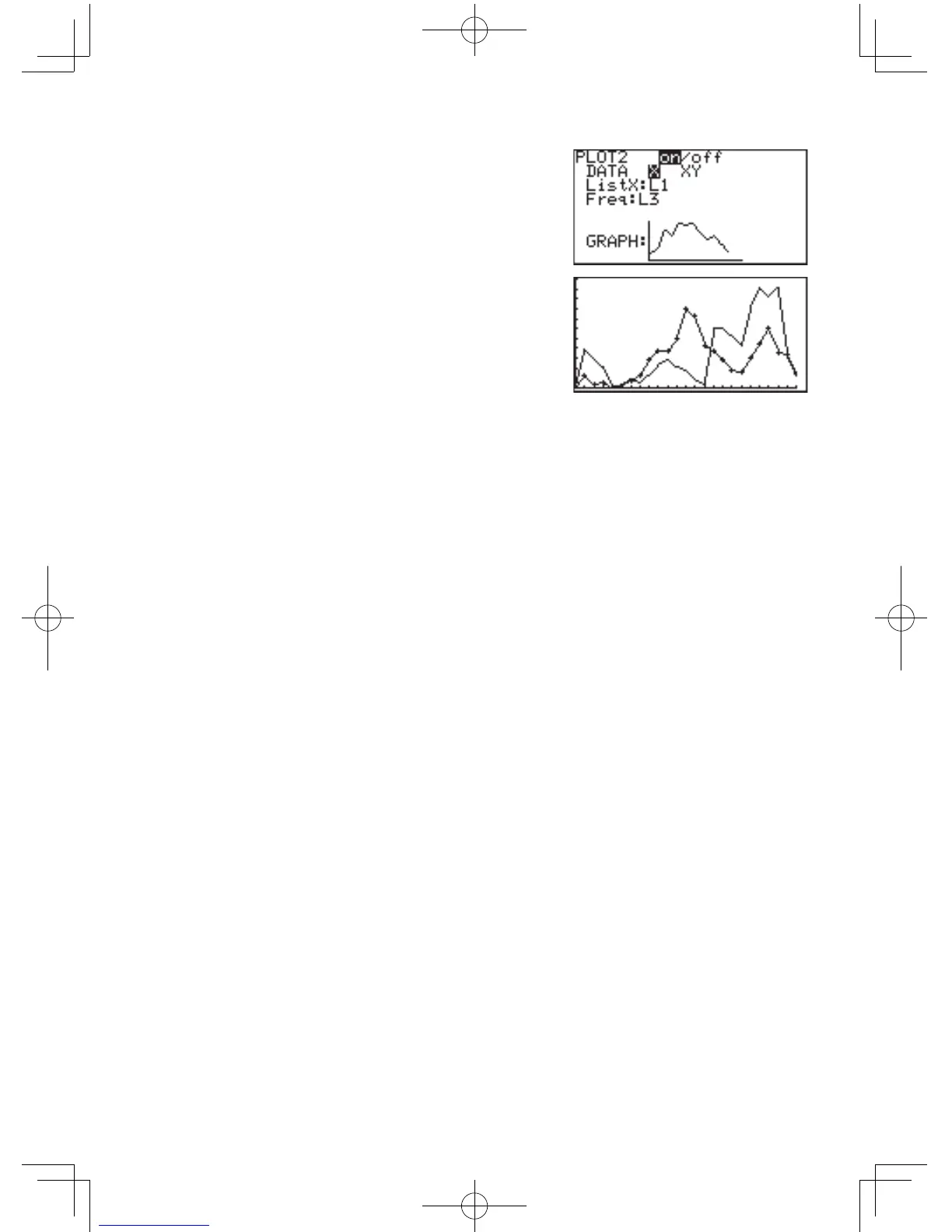151
Chapter 8: Statistics & Regression Calculations
8. MovethecursortoGRAPH
and press
[
.
9. Press
B
2
(broken
line with cross points).
10
.Press
G
.
Nowyoucancomparethe
difference in web site access
countsbetweenSundayandMonday.
Press
@
q
.
2. Statistics Features
1. STAT menus
Pressthe
S
key to access the statistical calculation menus. The menus are as
follows:
A EDIT Providestheentryoreditmodeanddisplaysalisttable.
B OPE Calculationmenuforoperationssuchasascendingordescending
sort.
C CALC Obtains statistical values.
D REG Calculatesregressioncurves.
E TEST Statisticalhypothesistests
F DISTRI Distribution menu items
Use a list table to enter the statistical data (press
S
to access).
Up to 999 elements can be used for each list, though the amount
of data able to be entered will vary according to the memory usage.
UsetheCALCmenuundertheSTATmenutoobtainstatistic
values.
Press
S
C
toaccesstheCALCmenu.
Data Entry
Calculating
statistic values
(CALC menu)