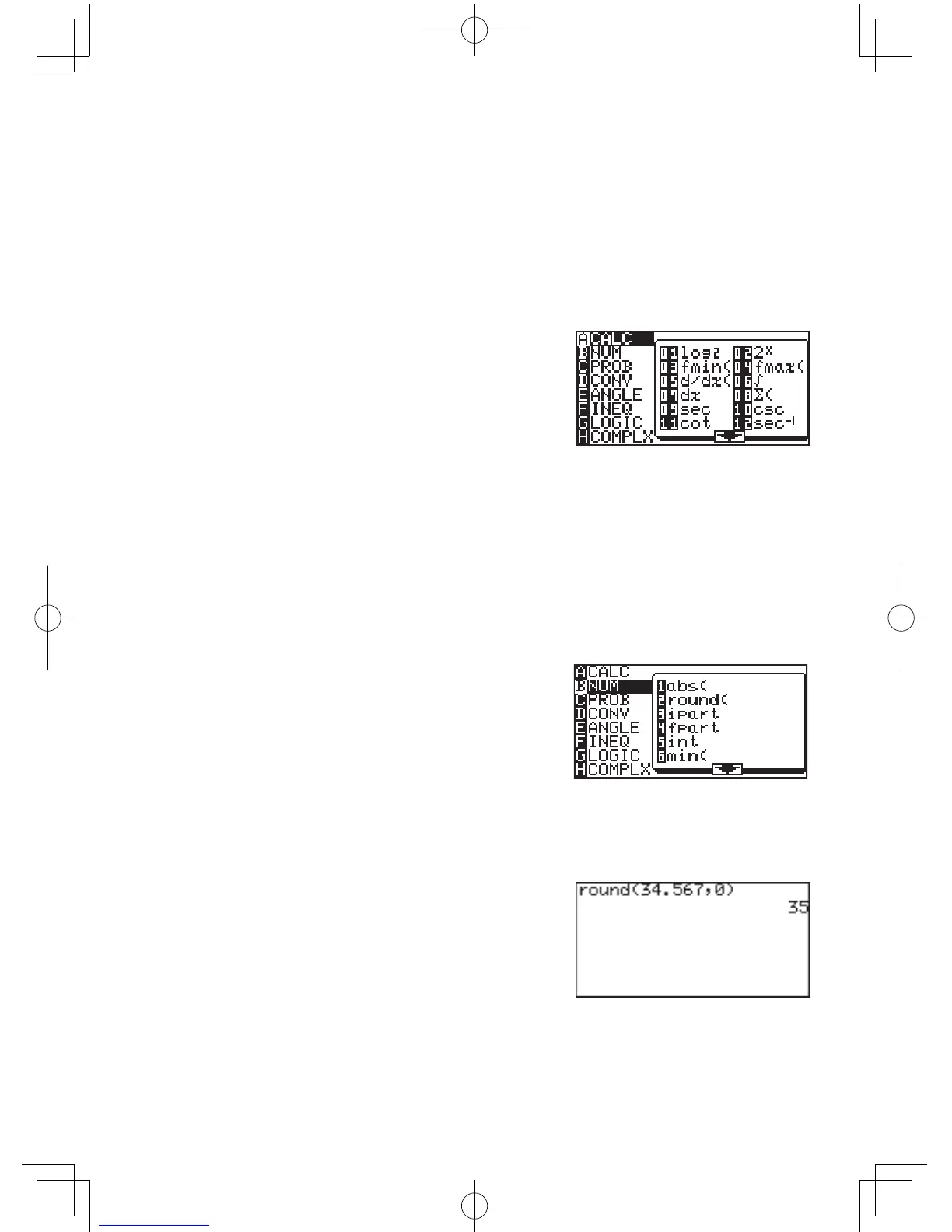27
Chapter 2: Operating the Graphing Calculator
MATH, STAT, and PRGM Menu Keys
By using the
M
,
S
, and
P
keys, you can access many menu items for
complexcalculationtasks.Theappendix“ListofMenu/Sub-menuItems”showsthe
contentsofeach,withdetaileddescriptionsofeachsub-menuitem.
Example
Roundthefollowingnumberbeyondthedecimalpoint:34.567
1. Press
#
C
, then
M
.TheMATHmenutakes
over the screen, as shown to
theright.MATHmenuitems
are displayed on the left side
of the screen.
2. Use the
{
and
}
keys to move the cursor up and down
themenu.Asyouscroll,youwillseethecorrespondingsub-
menu contents (shown on the right side of the screen) change.
3. SetthecursoratB NUM.
Menu items can also be selected by using shortcut keys (
A
through
H
); in this example, simply press
B
to select
B NUM. There is no need to use
A
for this operation.
4. Pressashortcutkey
2
to select 2 round(. The
screen now goes back to the
calculation screen, as follows:
Anotherwayofselectingthe
sub-menuitemistopress
'
(or
E
) on the menu item
B NUM.Thecursorwillbeextendedintothesub-menuonthe
right.Now,movethecursoronthesub-menudownto2 round(,
then press
E
.
5. Type 3 4
.
5 6 7
,
0
)
, and press
E
.