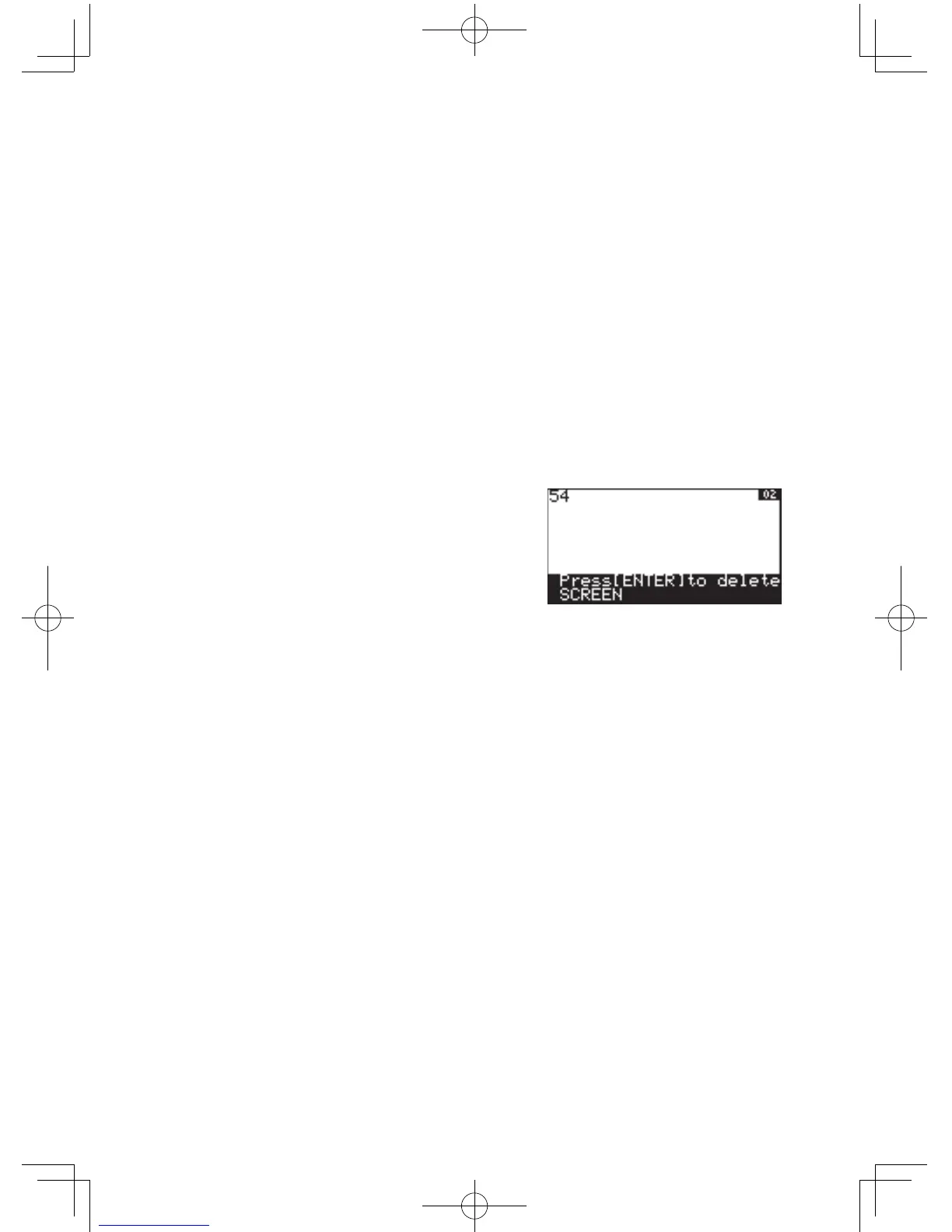120
Chapter 5: SLIDE SHOW Feature
1. WhileintheSLIDESHOWmenu,press
E
to select E
EDIT, then press
1
to select the 1 MOVEsub-menuitem.
2. With the
{
and
}
cursor keys, select the captured
image you wish to move, then press
E
.
3. Selectthepositiontowhichyouwishtomovethepreviously
selected image using the
{
and
}
cursor keys.
4. Pressing
E
will place the selected image at the new
location. The selected image will be placed immediately before
the current screen.
2 DEL
Thissub-menutooldeletestheselectedimagecapturedinthe
SLIDESHOW.
1. WhileintheSLIDESHOW
menu, press
E
to select
E EDIT, then press
2
to
select the 2 DELsub-menu
item.
2. With the
{
and
}
cursor keys, select the image you
wish to delete.
3. Press
E
toremovetheselectedimagefromtheSLIDE
SHOWle.
3 RENAME
Usethissub-menutooltorenametheSLIDESHOW.
1. IntheSLIDESHOWmenu,press
E
to select E EDIT, then
press
3
to select the 3 RENAMEsub-menuitem.
2. ThefollowingscreenenablesyoutochangetheSLIDESHOW
name.
3. Type the new name.
ThedefaultinputmodeisA-LOCK.
If you wish to incorporate numbers, press the
A
key to
enter numbers.
ToswitchbackintotheALPHAmode,press
A
again.
4. Pressing
E
willstorethenewSLIDESHOWname.