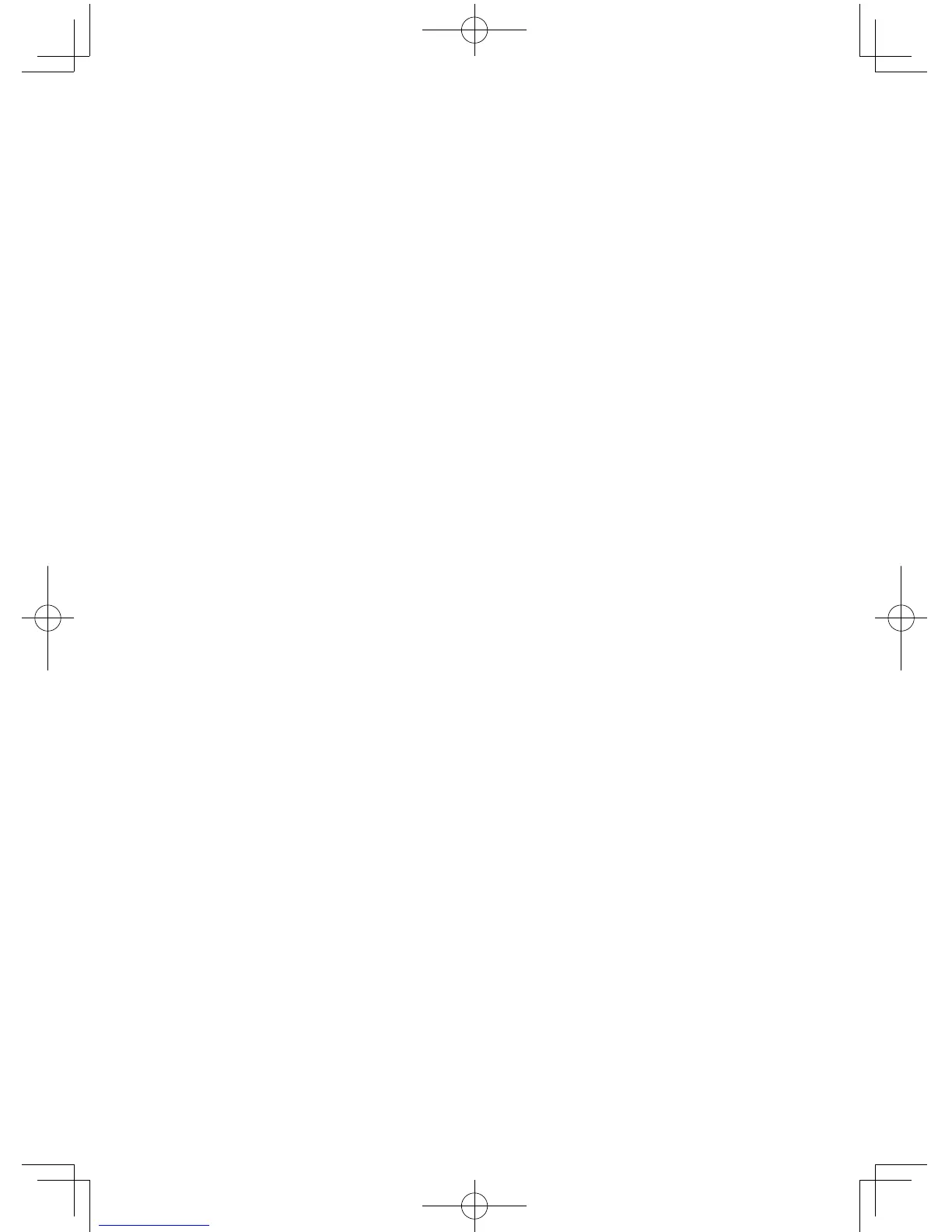105
Chapter 4: Graphing Features
1 PntON( PntON(x-coordinate, y-coordinate)
Drawsapointatagivencoordinate.IttakestheX-Y
coordinate as an argument.
ThistoolcaneitherbeaccessedfromtheGRAPH
windoworotherwindows.EnteringfromtheGRAPH
window enables a graphic entry, while entering from
otherwindowsenablestext-basedentry.
2 PntOFF( PntOFF(x-coordinate, y-coordinate)
Erasesapixelpoint.IttakestheX-Ycoordinateasan
argument.
3 PntCHG( PntCHG(x-coordinate, y-coordinate)
Changesthestatus(i.e.,visible/invisible)ofapixelata
given coordinate. Deletes the point when it is displayed
and draws the point when it is not displayed.
Note: Lines,points,andcurvesdrawnbytheDrawmenuarehandledas
pictures. Therefore, they cannot be traced.
GraphsdrawnbytheDrawmenuareautomaticallyclearedifany
screen settings are changed. To save the graph, use the StoPict
menu.
B POINT
Utilizethesetoolstomanagepointdrawinganddeletiononthe
graph.
There are two operation methods. One is to directly move the
cursor pointer to the location on the graph screen where you wish
to insert the point. The other is to call a relevant command on the
Calculationscreenandtodirectlyinputthecoordinatestodrawor
deletethepoint.(XandYcoordinatesshouldbeseparatedbya
comma.)