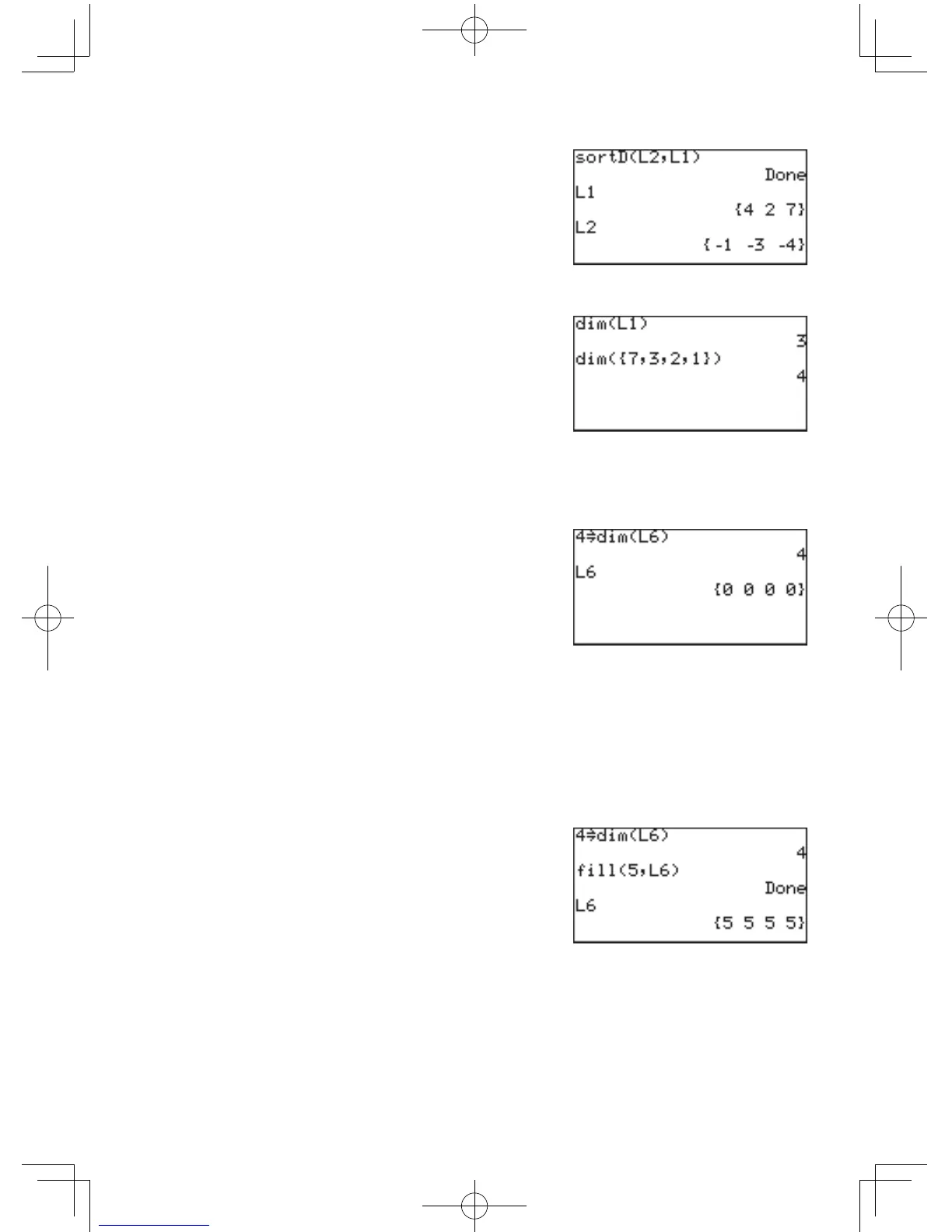137
Chapter 7: List Features
3 dim( dim(list)
Returnsthenumberofitems
(dimension) in the list.
Example
• Displaythedimensionoflist
L1.
natural number
⇒
dim(list name)
Setthenumberofitems(dimension)ofspeciedlisttothe
specified number.
Example
• SetthedimensionoflistL6to4.
Alltheelementsareinitially0.
This operation overwrites the
existing list dimensions.
The existing values within the new dimensions remain as they
are.
4 fill( fill(value, list)
Enter the specified value for all the items in the specified list.
* The dimension of the list must be set beforehand.
Example
• SetthedimensionoflistL6to
4 and substitute 5 for all the
itemsoflistL6.