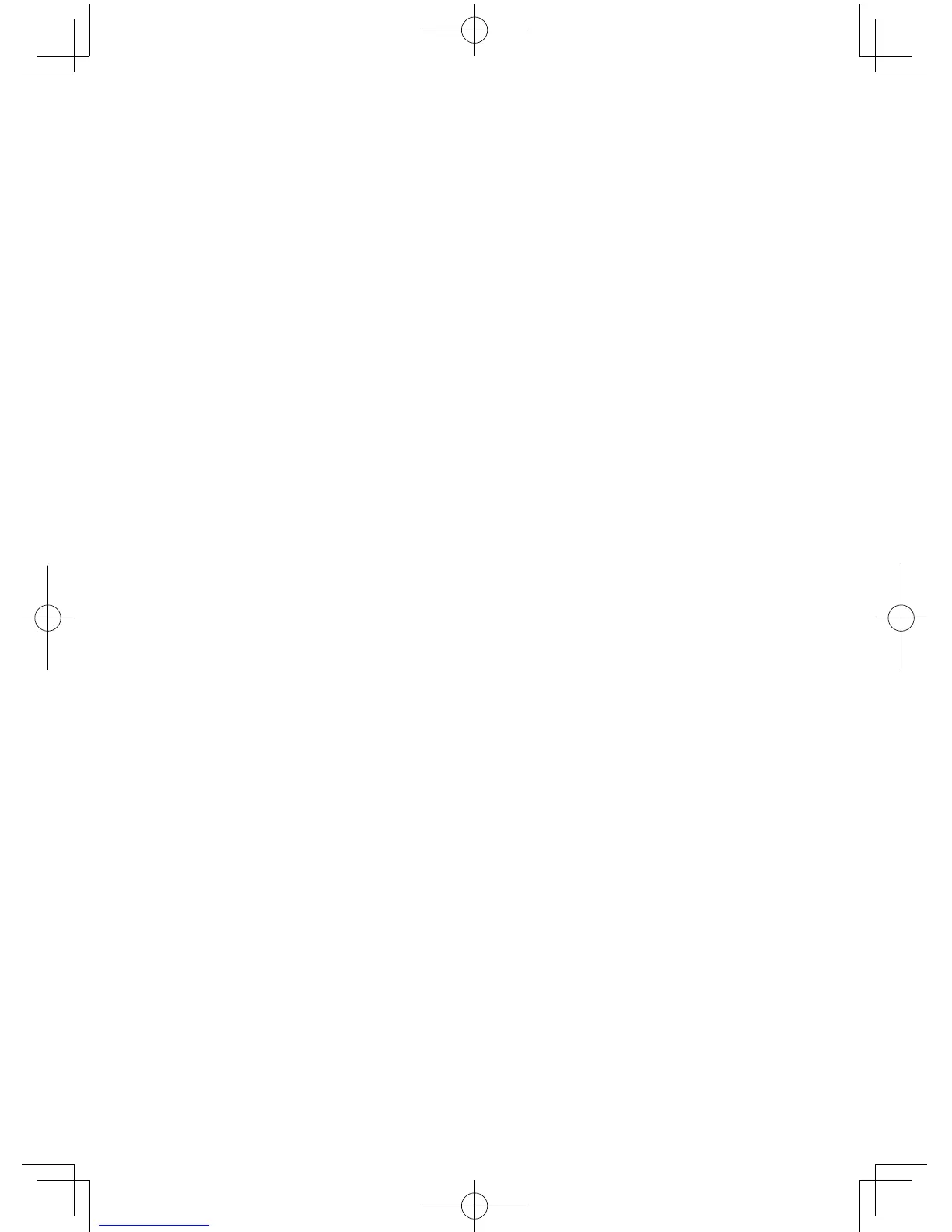13
Chapter 1: Getting Started
5
Cursor keys:
Enablesyoutomovethecursor(appearsas_,
■
, etc. on the screen) in four
directions. Use these keys also to select items in the menu.
Reset switch (in the battery compartment):
Used when replacing batteries or clear the calculator memory.
#
key: Returnscalculatortocalculationscreen.
p
key: Setsorresetsthecalculatorsettings,suchasLCDcontrastandmemory
usage.
n
key: Obtains the screen for the slide show.
l
key: Accesseslistfeatures.
]
key: Createsyourownslideshows.
[
key: Setsthestatisticalplotting.
Keyboard
Basic Operation keys
E
: Used when executing calculations or specifying commands.
C
/
q
: Clear/Quitkey
B
: Backspace delete key
D
: Delete key
i
: Toggleinputmodebetweeninsertandoverwrite(inone-lineedit
mode).
;
: Allowsyoutosetupthebasicbehaviorofthiscalculator,suchas
to set answers in scientific or normal notation.