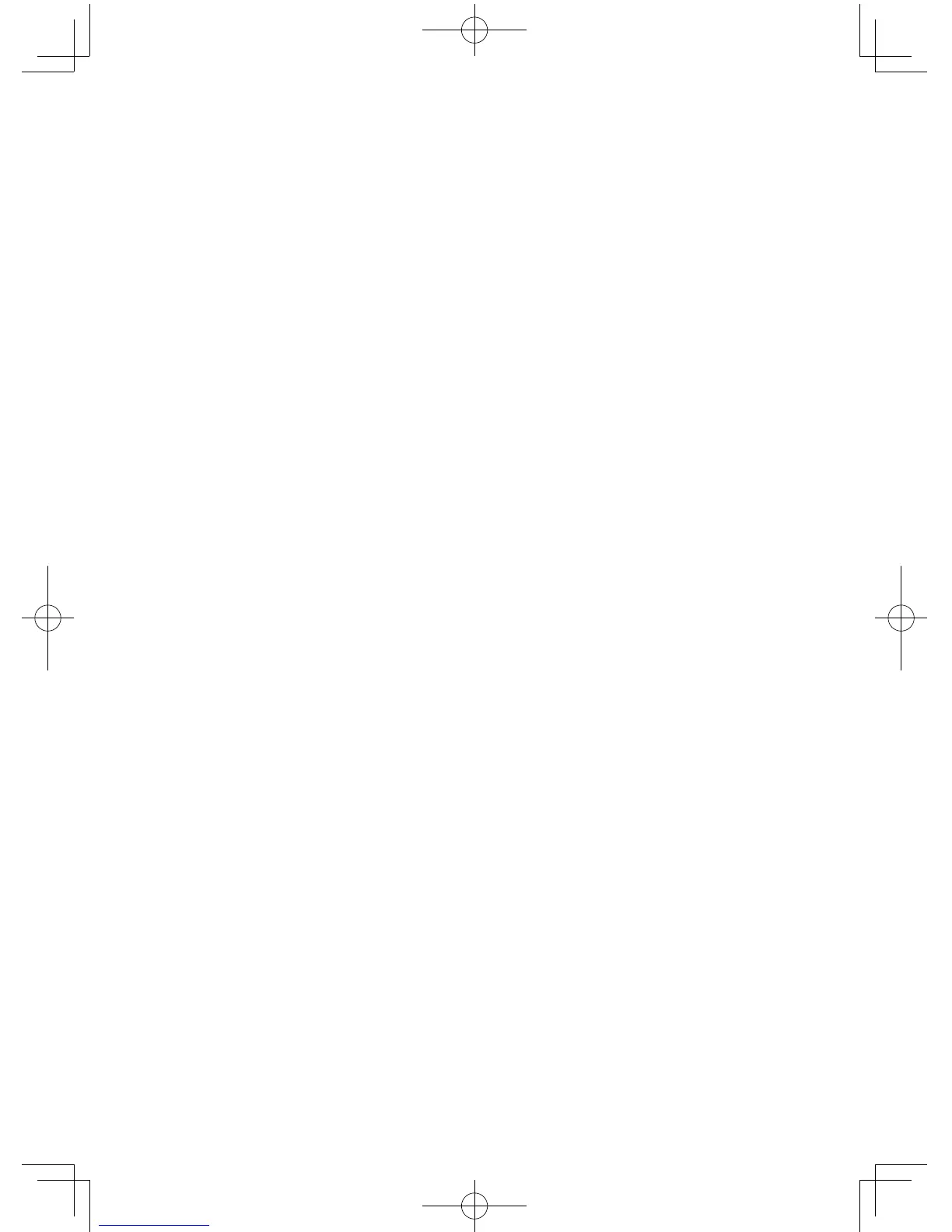166
Chapter 8: Statistics & Regression Calculations
1. Press
S
A
E
.
2. Enterthetimeintolist1(L1).
3. Enterthetemperatureintolist2(L2).
1. Press
[
A
E
.
2. Press
E
to turn on the plotting.
3. Press
}
and
'
toselectXYofDATAmenuandpress
E
.
FreqwillchangetoListYandsetL2toListY.
1. Press
}
tomovethecursortoGRAPH.
2. Press
[
G
and
2
(2 Scattr+) to set the graph type
to scatter and point type to “
+
”.
3. Press
Z
A
9
(9 Stat) to plot the scatter diagram
for this data.
• Selecting
A
9
intheZOOMmodeallowsforquick
graphing in an optimum range since window setting values of the
graph plotting screen are automatically set using the list data.
1. Press
#
C
S
D
0
5
(05 Rg_x
2
).
2. Press
(
@
1
,
@
2
,
@
z
A
E
A
1
)
.
IfyouenterY1asthelastvariable,theobtainedformulawill
automaticallybesettotheformulaY1.
3. Press
E
.
The regression formula and parameters will be displayed on the
screen.
4. Press
G
.
The calculator will draw the scatter diagram using the
determined parameter values.
5. If there is a large difference between the regression curve and
plotted dots, change the regression curve and repeat the above
procedures.
Enter a data in a
list table
Plotting the data
Selecting the
graph type
Drawing a
regression
curve using
quadratic
regression