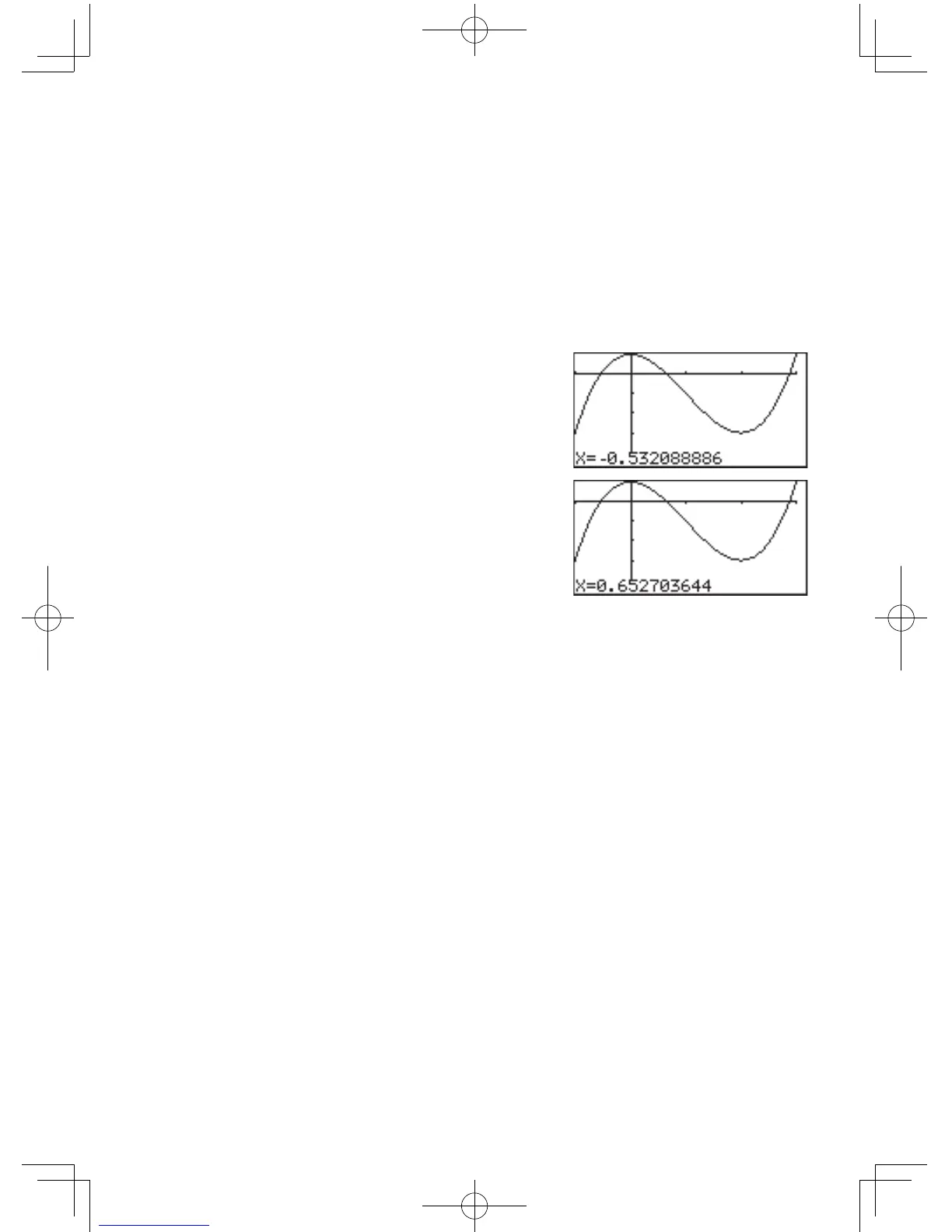201
Chapter 10: The SOLVER Feature
Note: The analysis will be limited to the range specified; a solution
outside of the analysis range will not be detected. If no crossing
pointisfoundintherange,thenamessage“Nosolutionfound”will
show at the bottom of the screen.
7. Pressing
@
h
at this point will engage the analysis, as
wellasthegraphicalrepresentationoftheequation.Notethat
while the cursor flashes at the upper right corners of the screen,
the calculator is busy processing tasks.
8. When the processing is
complete, you will get the first
valueofX(thesmallest),with
a flashing star on the graph
at the crossing point.
ToobtainthenextXvalue,
press
@
k
.
Note: To enlarge a part of graph after
the solution has been found,
youmayusetheZOOMBox
function.Press
Z
and use
the cursor for defining the box area.