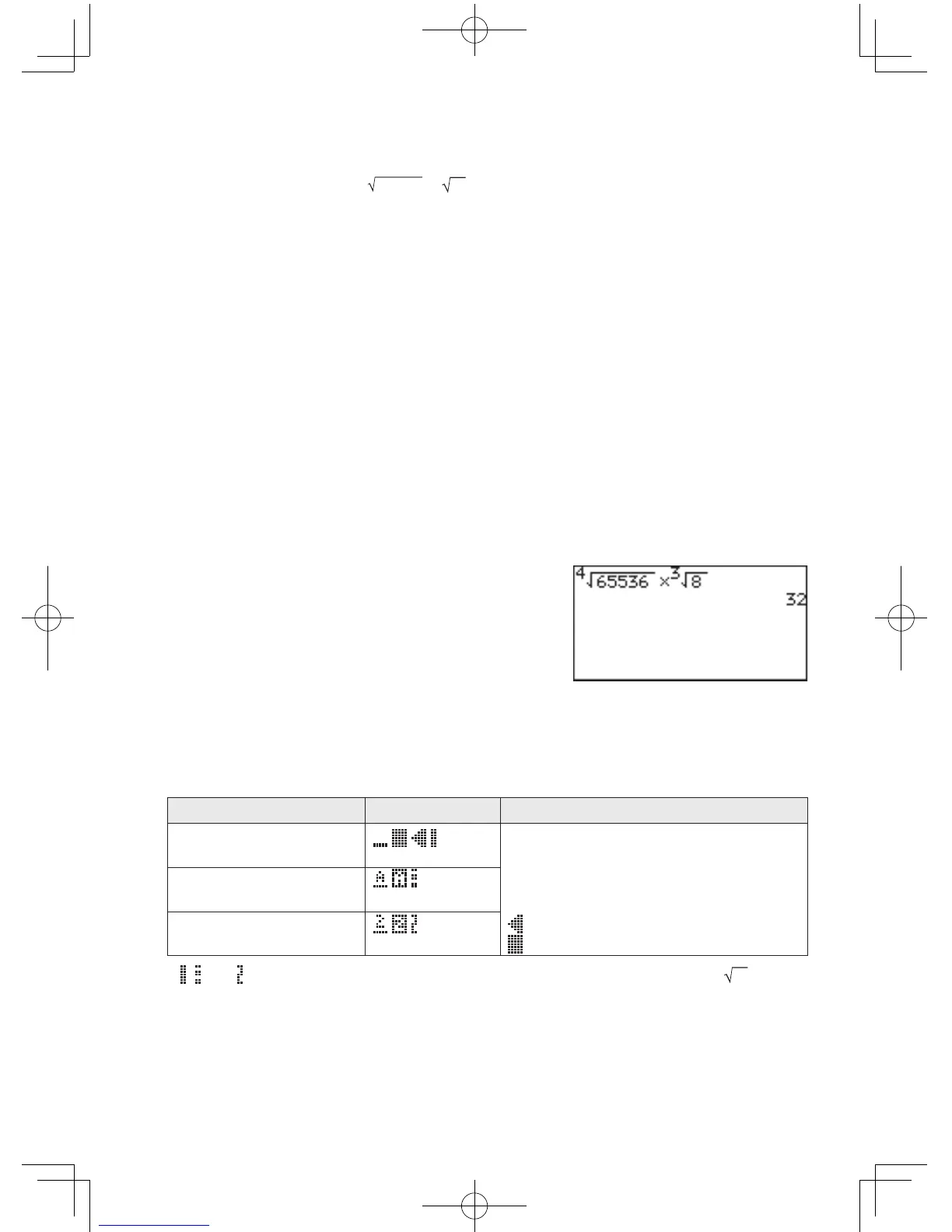”intheCalculationscreen.Thenpress
E
to calculate.
1. Press
#
, then
C
to clear the display.
2. Enter4fortheroot’sdepth,thenpress
@
_
.
The root figure is entered, with the cursor automatically placed
below the figure.
Fordetailedinstructionsofhowtousethe
@
key, refer to
“SecondFunctionKey”and“ALPHAKey”inthischapter.
3. Enter 65536.
Atthismoment,thecursorisstillplacedundertherootgure.
4. Press
'
to move the cursor out of the area, then enter
|
at the cursor.
5. Press
@
_
again.Noticethatthecursoris
automatically placed so that you can specify the depth of this
root figure. Type 3,
}
, and 8.
6. Press
E
to obtain the
answer.
Mode Symbol Remarks
Normalmode
The appearance of the cursor pointer
may vary according to the mode or
When
A
is pressed
position.Themajorshapesandthe
definitions are as follows:
When
@
is pressed
: Insert mode
: Overwrite mode
* , and appearattheinsertionpointwithinthefunctionssuchasa/band
.
Thecursoralsodisplaysinformationregardingthecalculator’s
inputmethod.Seethefollowingdiagram.
Cursor
appearance and
input method