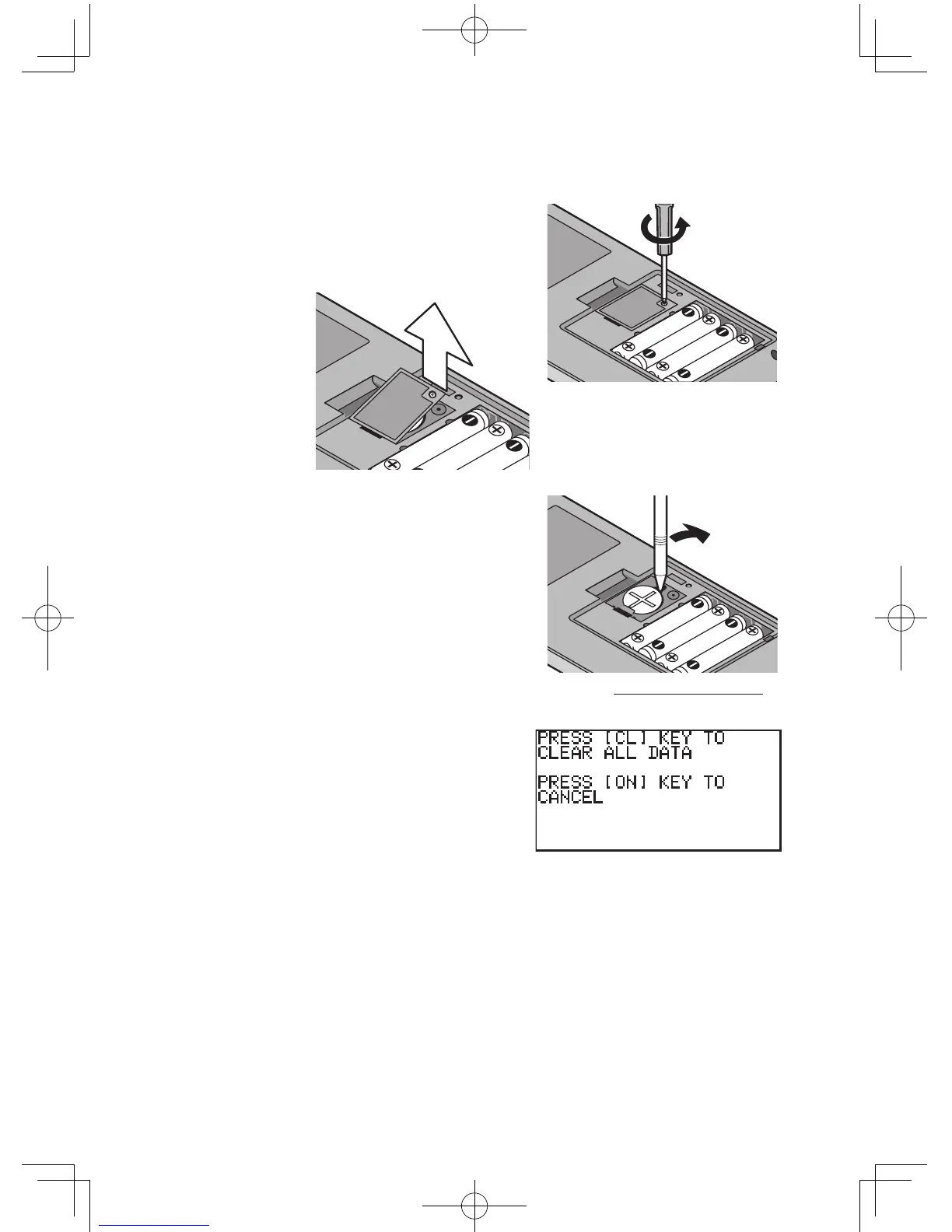230
Appendix
3. Use a pen to lift the lithium
battery out of the battery
compartment.
4. Insert the new battery with
thePLUS(
+
) side facing up.
5. Replacethelithiumbattery
cover and fasten the screw.
6. Replacethebatterycompartmentcover,wait a few seconds
and then press
O
.
The following message will
appear.
7. Press
O
.
Do not press
C
. This
will clear all the data.
1. Performprocedures1and2,asshownabove.Donotremove
the unit operation batteries.
2. Removethescrewandthe
lithium battery cover, as
shown.