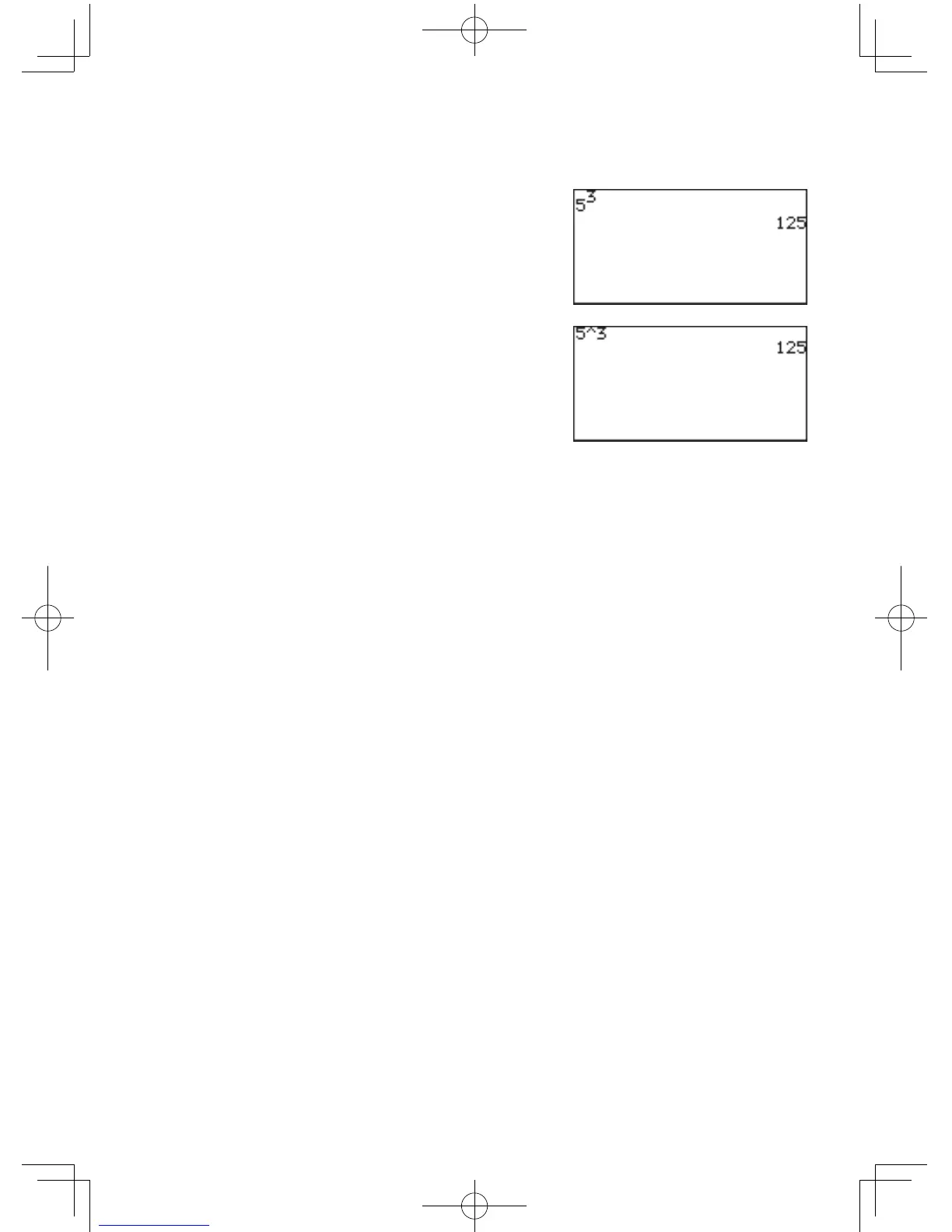31
Chapter 2: Operating the Graphing Calculator
EDITOR: Setstheeditingstyletooneoftwoavailableformats.
Equation Formulascanbe
enteredina"typeitas
youseeitapproach"
(default setting).
One line Formulaswillbe
displayed on one line.
Note: ImmediatelyafterchangingtheEDITOR,thecalculatorwillreturn
to the calculation screen and the following data will be cleared.
•ENTRYmemory
•Equationsstoredinthegraphequationwindow(
Y
)
•EquationstemporallystoredintheSOLVERwindow(
@
'
)
•Resettingtothedefaultsettings(
@
p
E
1
) will
also clear the above data.
Expression of up to 114 bytes can be entered in the Equation edit
mode.Iftheexpressionexceedsthescreenwidth,itishorizon-
tally extended.
Expressionofupto160bytescanbeenteredinOne-lineedit
mode. if the expression exceed the screen width, it goes to the
next line.
SIMPLE: Setsthepreferenceforhandlingreduciblefractions.
Auto Fractionswillautomaticallybereduceddown(default).
Manual Fractionswillnotbereducedbeforesimplifying(Simp).
Note: Alltheproceduresinthismanualareexplainedusingthedefault
settings unless otherwise specified.