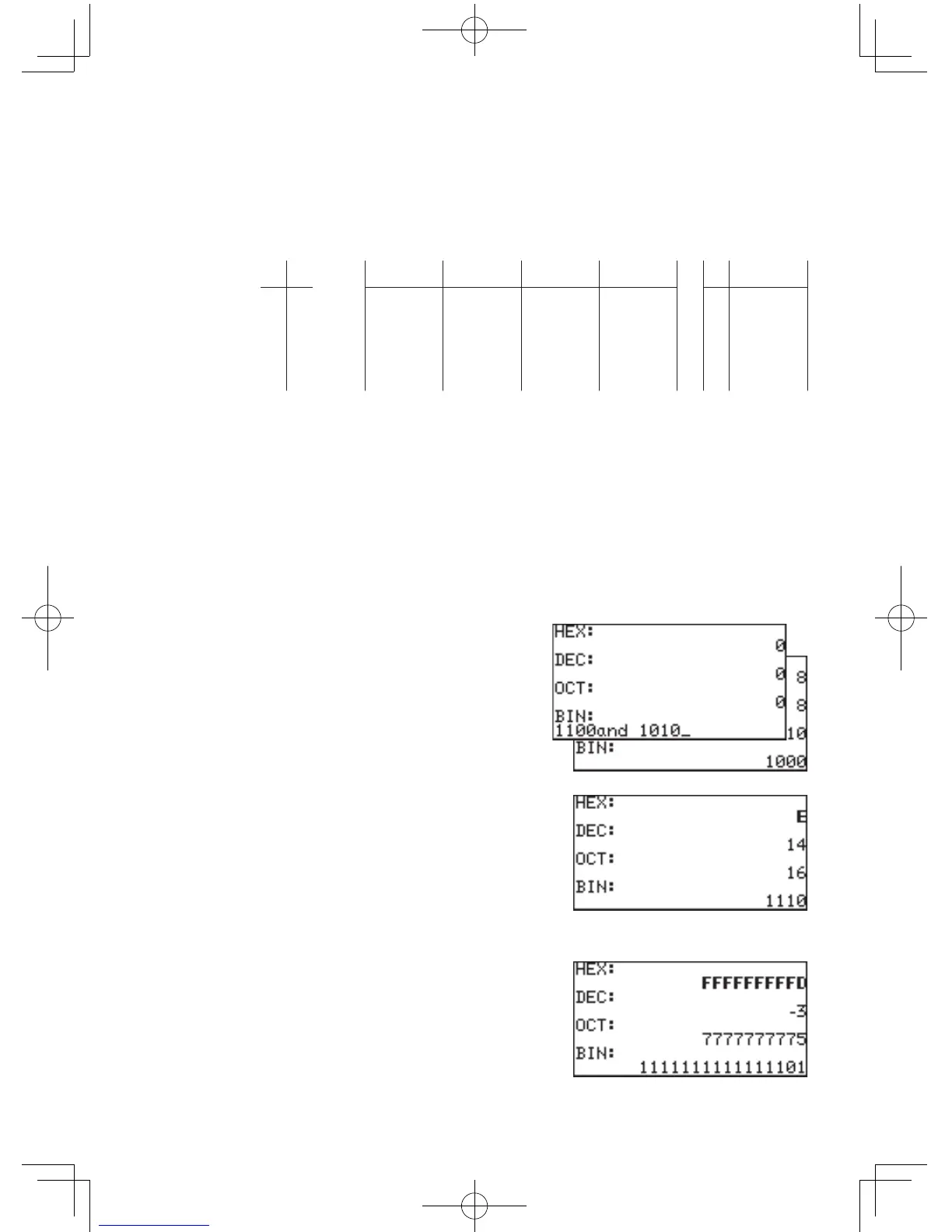41
Chapter 2: Operating the Graphing Calculator
G LOGIC
Use the LOGICsub-menuitemstoperformbooleanoperations.Inthe
N-basecalculationmode(binary,octal,decimalandhexadecimal),
A LOGIC will directly appear when
M
is pressed.
ThefollowingisthetruthtableofthecombinationofinputAandB:
A B
1 1
1 0
0 1
0 0
AandB
1
0
0
0
AorB
1
1
1
0
AxorB
0
1
1
0
AxnorB
1
0
0
1
A notA
1 0
0 1
The following examples show the answer screen when
executingabooleanoperationforAND,OR,XOR,
XNORbetween“1100”and“1010”inbinarymode.
Comparetheresults(binary)totheabovetable.
1. Press
#
@
V
A
E
to enter the binary,
octal, and hexadecimal calculation mode.
2. Press
}
}
}
to select the binary mode.
1 and value A and value B
Entersan“AND”logicgure.
1100
M
1
1010
E
2 or value A or value B
Entersan“OR”logicgure.
1100
M
2
1010
E
3 not not value
Entersa“NOT”logicgure.
M
3
10
E