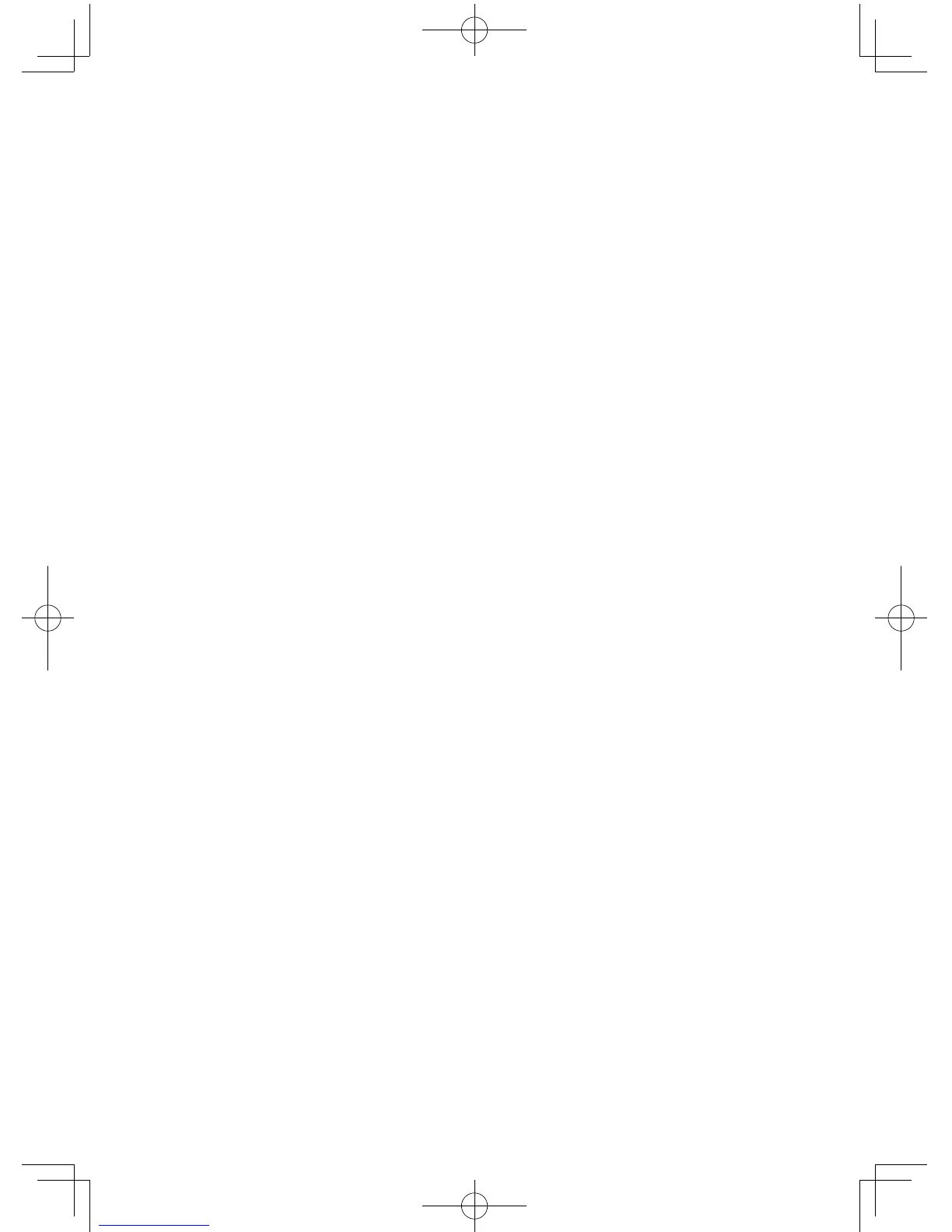75
Chapter 4: Graphing Features
Note: The“Xmax=”valuecannotbesetequaltoorsmallerthanthevalue
of“Xmin”.Ifsodone,thecalculatorwilldisplayanerrormessage
upon attempting to redraw the graph, and the graph will not be
displayed.
5. Thenextitem“Xscl=”setsthefrequencyoftheX-axisindices.
Thedefaultvalueis“1”.If,forexample,thevalueissetto“0.5”,
thenindiceswillbedisplayedontheX-axisatincrementsof0.5.
Entertherequired“Xscl=”value(“0.5”,forexample),andpress
E
.
6. The“Ymin=”,“Ymax=”,and“Yscl=”canbeset,aswas
describedfor“Xmin=”,“Xmax=”,and“Xscl=”above.
7. When done, press the
G
key to draw the graph with the
newly configured window setup.
See“10.SettingaWindow”onpage92.
Z
:
DisplaystheZOOMmenu.WithintheZOOMmenu,various
preferencescanbesetforthegraphappearanceonzoomingin/out.
Themenuitemswitheachfunctionandthesub-menuitemsare
described below:
A ZOOM
1 Auto AccordingtotheWINDOWsetup,thegraphwillbezoomedin
byadjustingthe“Ymin”(theminimumYvalue)and“Ymax”(the
maximumYvalue)accordingtothe“Xmin”(theminimumXvalue)
and“Xmax”(themaximumXvalue).Whenthisitemisselected,the
graph will automatically be redrawn.
Note: The“Auto”sub-menuitemisdirectlyaffectedbyhowtheWINDOW
itemsaresetup.Refertothe
W
key section in this chapter to
learnhowtosetuptheXminandXmaxitems.
2 Box Aboxareacanbespeciedwiththissub-menutoolsothatthe
area within the box will be displayed full screen.
To select a box area to zoom:
1. WhiletheZOOMmenuitemisselectedwithintheZOOM
window, press
2
to select 2 Box.
2. The graph appears on the screen. Use the cursor keys to
positionthecursoratacorneroftherequiredboxarea.Press
E
to mark the point as an anchor.