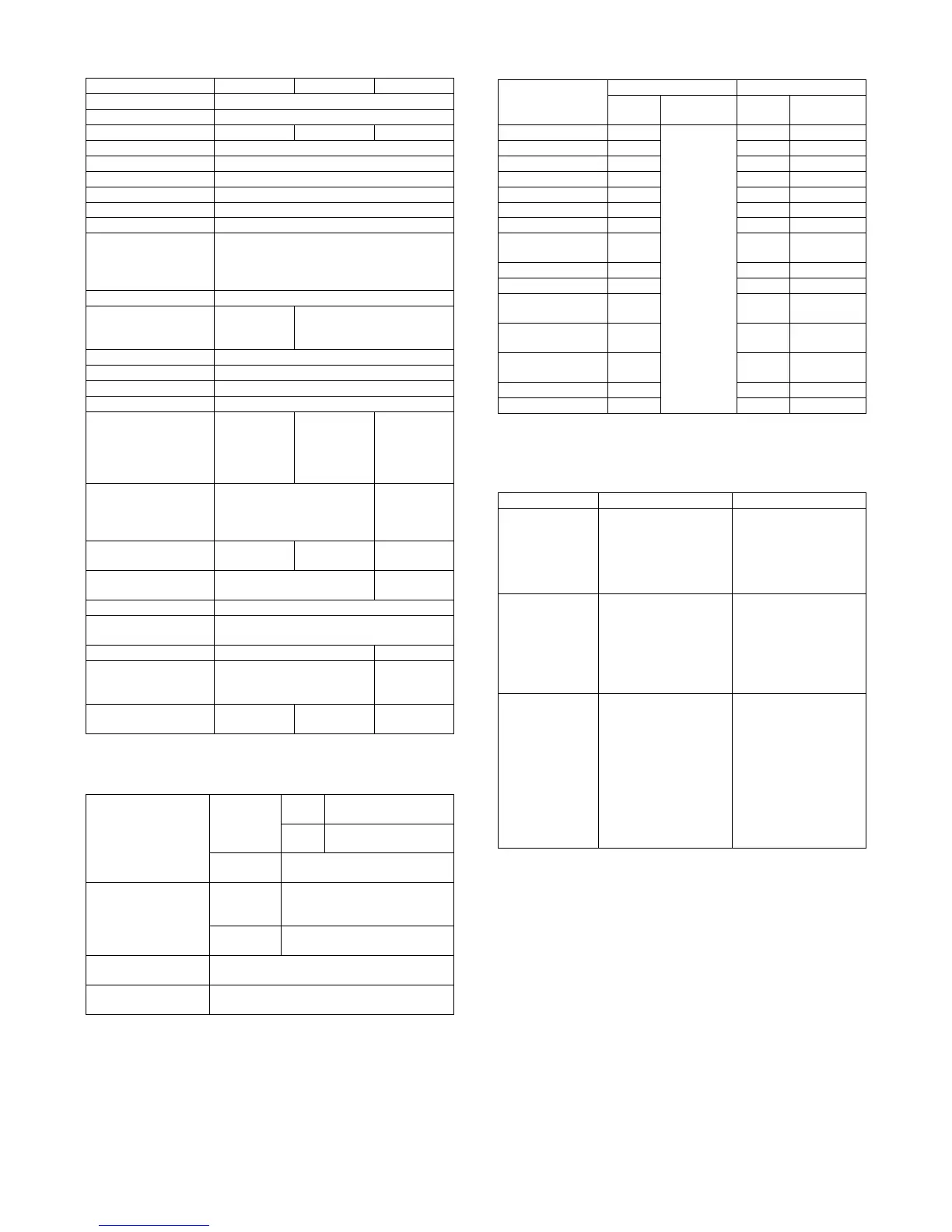MX3500N SPECIFICATIONS 2 – 15
f. Other functions
F. Document filing function
(1) Basic function
(2) Data saving for each function
G. Safety and environmental protection
standards
(1) Safety standards
(2) Environmental Readiness
• International Energy Star Program MFP (EPA)
• The Eco Mark Program
• Environmental Choice Program (ECP)
• New Blue Angel
• Nordic Swan
• European ROHS regulations
• Chinese ROHS
• WEEE (Following to SHARP super green product declaration.)
Function OS9 PPD OSX 10.1 OSX 10.2/3/4
Watermark Transparent Text/Overwrite Text/Outline Text
Overlay N/A
Rotate 180 degrees Yes/No N/A Yes/No
Collate Yes/No
Carbon Copy N/A
Fit To Page N/A
Poster N/A
Black Poster Border N/A
Poster Overlap N/A
Margin Shift
(Margin Shift
processing by MFP/
Printer firmware
None/10mm/20mm/30mm (1.2inch)
Zoom 25% – 400%
Mirror None
Vertical
Horizontal
N/A
Graphics Mode N/A
PS Pass through N/A
PS Error Printing Yes/No
Job Compression N/A
Retention Hold Only,
Hold After
Print, Sample
Print, Pass
Code
N/A Hold Only,
Hold After
Print, Sample
Print, Pass
Code
Document Filing N/A Quick File
Main Folder
Custom
Folder
User Authentication Login Name
Password
N/A Login Name
Password
Job ID N/A User Name
Job Name
Notify Job End N/A
Auto Job Control
Review
N/A
Tandem Print N/A Yes/No
Set Tandem Print N/A IP Address
(Slave
Machine)
Auto Configuration Yes N/A Yes
(10.3 only)
Capacity for document
filing
Main folder
Custom
folder
RSPF
model
10GB
DSPF
model
30GB
Quick file
folder
10GB
Pages or files for
allowed for filing
Main folder
Custom
folder
10GB: 1,400 pages or 1,000 files
30GB: 4,200 pages or 3,000 files
(SHARP standard document)
Quick file
folder
1,400 pages or 1,000 files
(SHARP standard document)
Maximum number of
user folder
Maximum of 500 folders
Number of users
allowed for registration
Depends on the number of user registrations.
(Maximum of 200 users)
Job
Quick File Folder Main/Custom Folder
Shared
storage
Confidential
storage
Shared
storage
Confidential
storage
Copy Yes N o Yes Yes
Printer Yes Yes Yes
Direct print (FTP) Yes No No
Direct print (e-mail) Yes Yes No
Direct print (Web) Yes No No
Scan to e-mail/FTP Yes Yes No
Scan to SMB --- --- ---
Scan to USB
memory
--- --- ---
Fax reception No No No
Fax transmission Yes Yes No
Internet Fax
reception
No No No
Internet Fax
transmission
Yes Yes No
PC-Fax/PC-Internet
Fax transmisson
Yes Yes Yes
Remote PC Scan --- --- ---
Scan to HDD No Yes Yes
100V type 200V type
Safety standard Electrical safety law:
J60950(compliant)
UL60950, 21CFR
(Laser)
CSA C22.2 No.60950
CNS14336 (Taiwan)
EN60950
IEC60825 (Laser)
GB4943 (China)
EMC VCCI Class A
FCC Part 15 Class A
Guideline for
suppression of higher
harmonic wave currents
ICES Class B (Canada)
CNS 13438 (Taiwan)
EN55022 Class A
CISPR22 Class A
EN61000-3-2
EN61000-3-3
GB9254, GB17625.1,
GB/T17618 (China)
Line standard (for
Fax expansion)
Validation of Technology
Standard Conformance
(Electrical
Communications Project
Law)
FCC part 68
ICCS-03
PSTN01 (Taiwan)
TS 103 021, EG 201
120, EG 201 121
(Europe)
AS/ACIF S0002
(Australia)
GB/T 3382.1-2003, GB/T
3382.2-2003, YD/T 514-
1998, YD/T 589-1996,
YD/T 703-1993, YD/T
965-1998, YD/T 993-
1998 (China)
