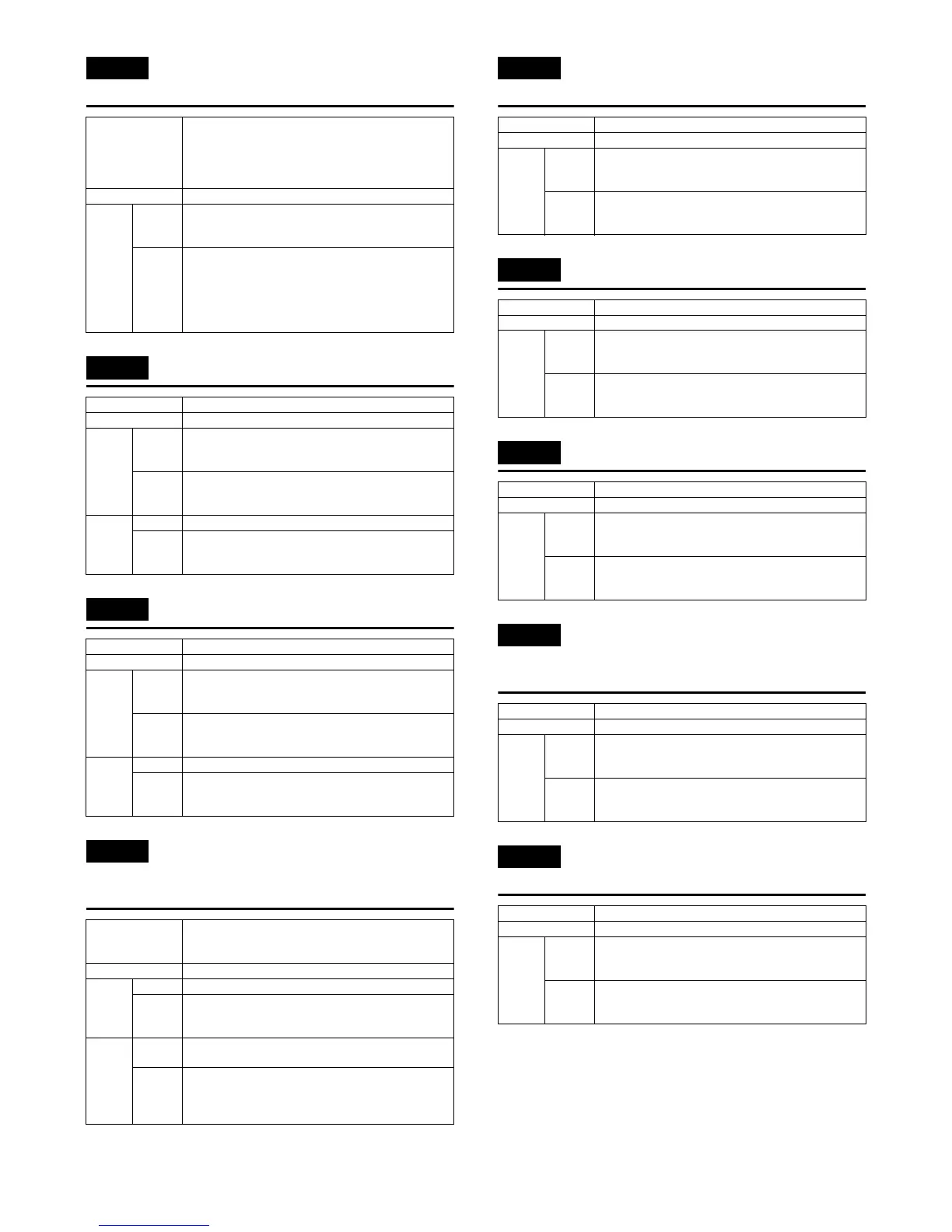MX3500N SELF DIAG AND TROUBLE CODE 8 – 21
F2-94 High-density process control density
correction error (YELLOW)
F3-12 Main unit tray 1 lift-up trouble
F3-22 Main unit tray 2 lift-up trouble
F9-00 Communication trouble between the
controller and the printer controller
(EF1)
H2-00 Non-contact thermistor detection
thermistor open (TH_UM_AD2)
H2-01 Lower thermistor open (TH_LM)
H2-02 Sub thermistor open (TH_US)
H2-03 Non-contact thermistor
compensation thermistor open
(TH_UM_AD1)
H2-04 Hang-up preventing thermistor open
(TH-US)
Trouble content The patch density value is not in the range of the
density correction reference density value (STD
value) ±30% at the upper limit or the lower limit bias
voltage when executing the high density process
control.
Section PCU
Case 1 Cause Image density sensor trouble, harness connection
trouble between PCU PWB-image density sensor, dirt
on image density sensor, transfer belt cleaning trouble
Check
and
remedy
1) Use SIM44-2 to execute the process control
sensor gain adjustment.
2) If an error occurs, check the sensors and the
harnesses.
3) If the adjustment of 1) is completed, check the
drum surface state, the belt surface state, etc.
Trouble content LUD1 does not turn ON within the specified time.
Section PCU
Case 1 Cause LUD1 sensor trouble, harness connection trouble
between PCU PWB, the lift-up unit, and the paper
feed unit.
Check
and
remedy
Check the harness and the connector of LUD1.
Case 2 Cause Tray 1 lift-up motor trouble
Check
and
remedy
Check the lift-up unit.
Trouble content LUD2 does not turn ON within the specified time.
Section PCU
Case 1 Cause LUD2 sensor trouble, harness connection trouble
between PCU PWB, the lift-up unit, and the paper
feed unit.
Check
and
remedy
Check the harness and the connector of LUD2.
Case 2 Cause Tray 2 lift-up motor trouble
Check
and
remedy
Check the lift-up unit.
Trouble content A communication error is detected during initial
establishment or after establishment of
communication with the EFI controller.
Section MFP
Case 1 Cause Printer controller MFPcnt PWB cable trouble
Check
and
remedy
Check the printer controller MFPcnt PWB cable.
Case 2 Cause MFPcnt PWB cable trouble, printer controller PWB
trouble
Check
and
remedy
Replace the MFPcnt PWB. Repair or replace the
printer controller PWB.
After completion of check, turn OFF/ON the machine
and the printer controller.
Trouble content Thermistor open
Section PCU
Case 1 Cause Thermistor trouble, control PWB trouble, fusing
section connector connection trouble, AC power
source trouble, fusing unit not-installed
Check
and
remedy
Check the harness and the connector from the
thermistor to the control PWB.
Trouble content Thermistor open
Section PCU
Case 1 Cause Thermistor trouble, control PWB trouble, fusing
section connector connection trouble, AC power
source trouble, fusing unit not-installed
Check
and
remedy
Check the harness and the connector from the
thermistor to the control PWB.
Trouble content Thermistor open
Section PCU
Case 1 Cause Thermistor trouble, control PWB trouble, fusing
section connector connection trouble, AC power
source trouble, fusing unit not-installed
Check
and
remedy
Check the harness and the connector from the
thermistor to the control PWB.
Trouble content Thermistor open
Section PCU
Case 1 Cause Thermistor trouble, control PWB trouble, fusing
section connector connection trouble, AC power
source trouble
Check
and
remedy
Check the harness and the connector from the
thermistor to the control PWB.
Trouble content Thermistor open
Section PCU
Case 1 Cause Thermistor trouble, control PWB trouble, fusing
section connector connection trouble, AC power
source trouble
Check
and
remedy
Check the harness and the connector from the
thermistor to the control PWB.
