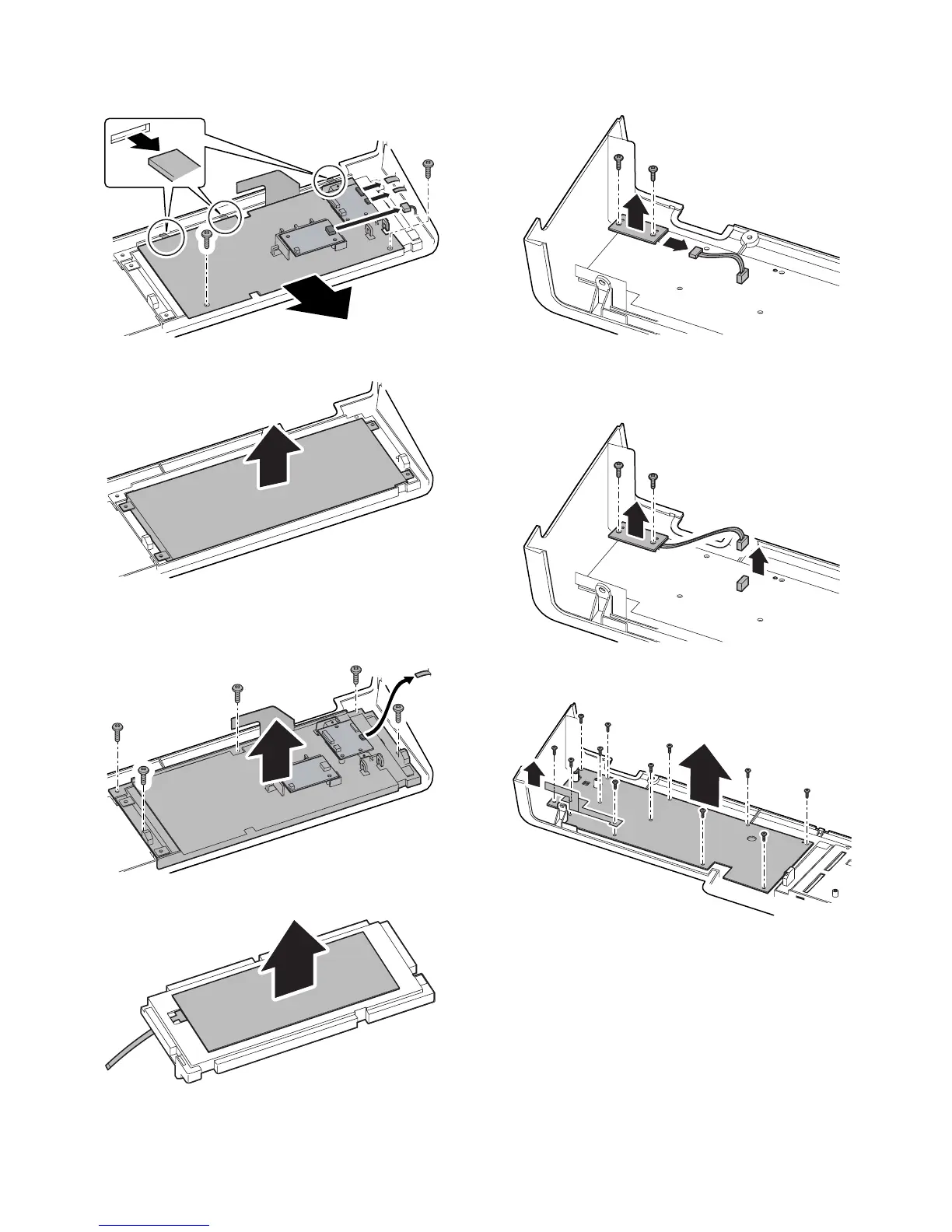MX3500N OPERATION PANEL B – 3
c. LCD module
1) Remove the operation panel unit.
2) Remove the LCD holder.
3) Remove the LCD module.
d. Touch panel
1) Remove the operation panel unit.
2) Remove the LCD unit. Remove the flat cable.
3) Remove the touch panel.
e. POWER SW PWB
1) Remove the operation panel unit.
2) Remove the POWER SW PWB.
f. MFP OPE-P PWB
1) Remove the operation panel unit.
2) Remove the POWER SW PWB.
3) Remove the grounding sheet, and remove the MFP OPE-P
PWB.
