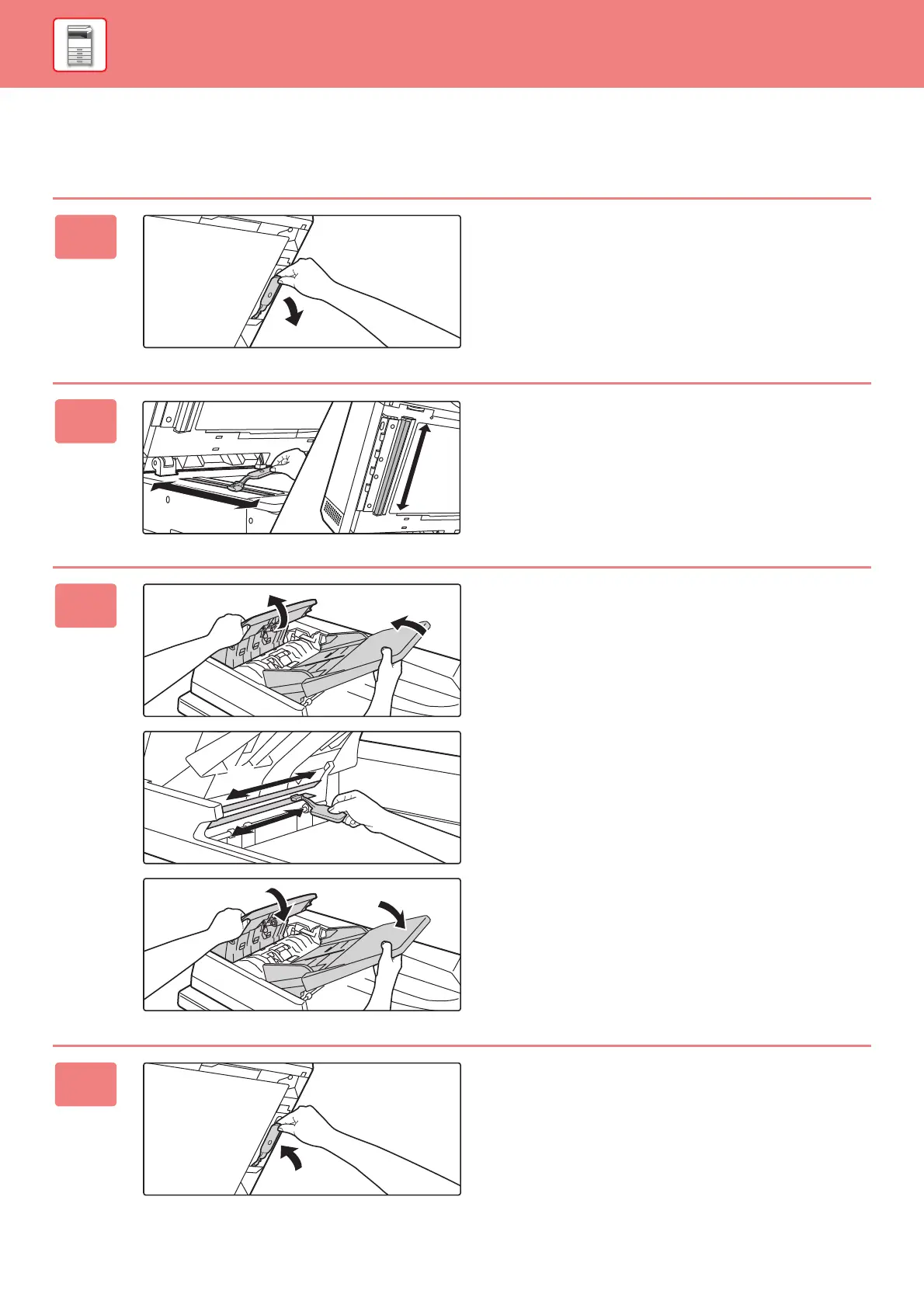1-111
BEFORE USING THE MACHINE►MAINTENANCE
SCANNING AREA
If black lines or white lines appear in images scanned using the automatic document feeder, clean the scanning area
(the thin long glass next to the document glass).
MX-B455W
1
Open the automatic document feeder
and remove the glass cleaner.
2
Clean the document scanning area on
the document glass with the glass
cleaner.
3
Clean the document scanning area in
the automatic document feeder with
the glass cleaner.
(1) Open the document feeder cover.
(2) Open the document feeder tray.
(3) Clean the scanning area in the automatic
document feeder.
(4) Close the document feeder tray.
(5) Close the document feeder cover.
4
Replace the glass cleaner.
