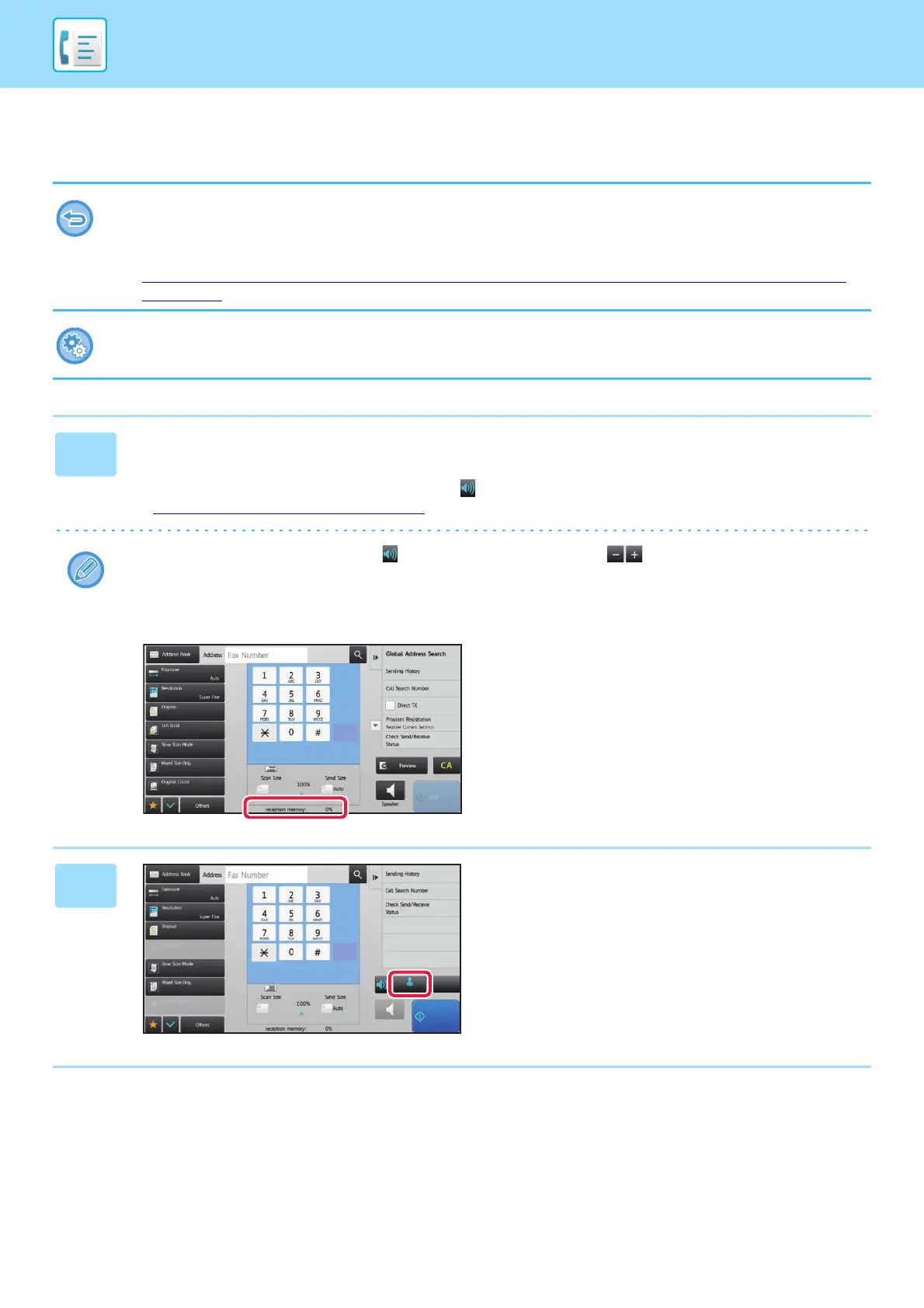4-54
FACSIMILE►FAX RECEPTION
RECEIVING A FAX MANUALLY
A fax can be received manually using the touch panel (manually).
• When answering the telephone by tapping the [Speaker] key, you will be able to hear the voice of the caller, but you will not
be able to speak.
• You can receive a fax after answering a call on an extension telephone. Remote reception can also be used to receive a
fax.
► RECEIVING A FAX AFTER ANSWERING A CALL ON THE EXTENSION TELEPHONE (REMOTE RECEPTION)
(page 4-113)
To switch between auto reception and manual reception modes:
Select [System Settings] in "Settings (administrator)" → [Image Send Settings] → [Fax Data Receive/Forward (Manual)] →
[Fax Settings] → [Receive Settings].
1
When the machine rings, tap the [Detail] key to change to normal mode, and
tap the [Speaker] key.
When the [Speaker] key is tapped, the [Receive] and appears.
► Changing mode from each mode (page 4-8)
• To adjust the speaker volume, tap the key and adjust with the slider or keys.
• If the received fax data remains unprinted, it will cause the fax memory to fill up, which may prevent some faxes from
being received. When using this function, you should print the received data as soon as possible without leaving it in
the fax memory.
You can view the remaining fax memory capacity on the fax mode base screen.
2
Tap the [Receive] key to receive a fax.
When printing ends, the Data Notification indicator turns off.
Receive
Speaker
Start
CA
8½x11 8½x11
