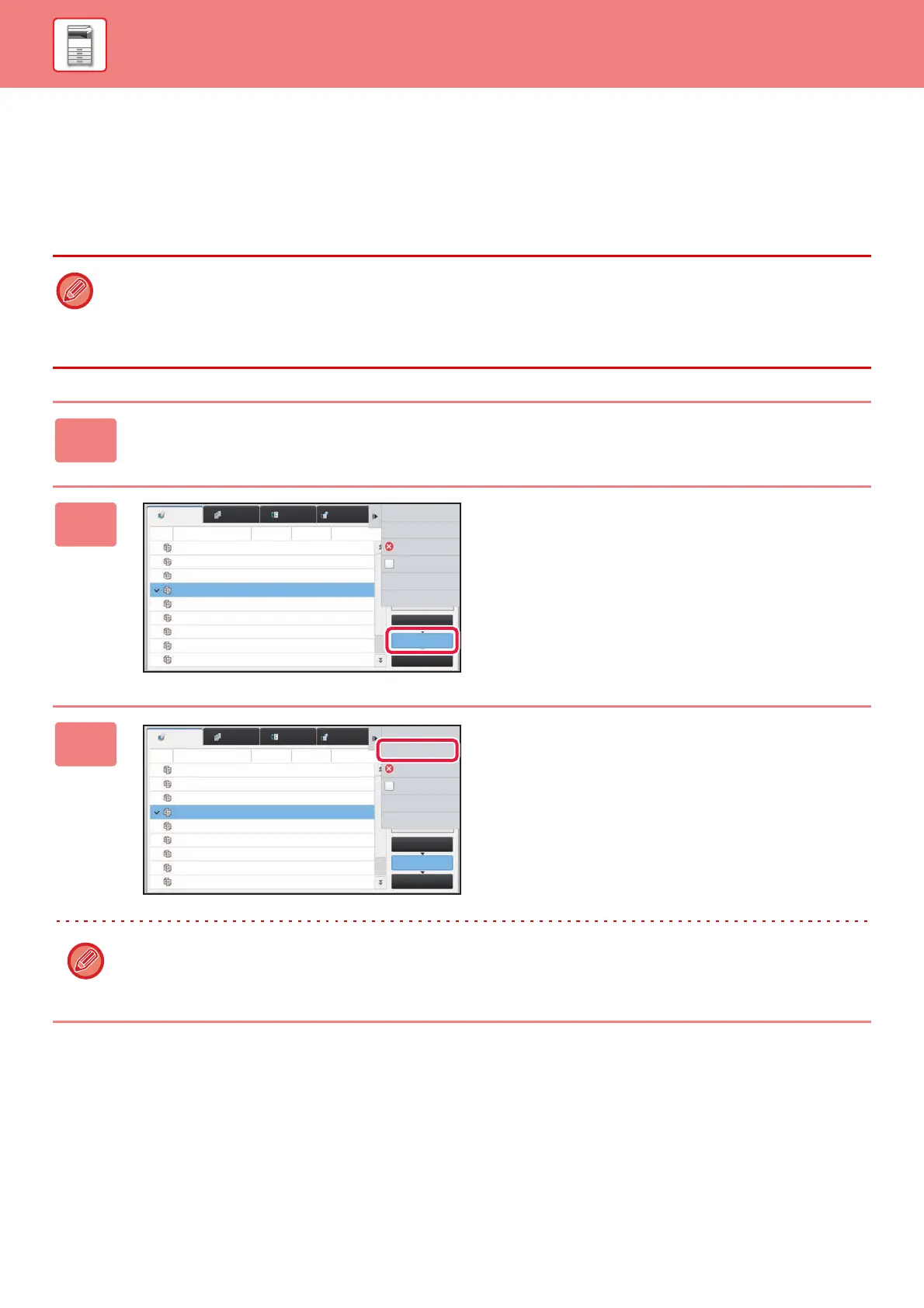1-81
BEFORE USING THE MACHINE
►
STOPPING/DELETING A JOB, PRIORITY PROCESSING AND CHECKING THE STATUS
PRIORITY PROCESSING OF A RESERVED
JOB
This function gives priority to processing of copied, faxed or image send jobs arising later to jobs already in a queue for
printing or sending.
Priority processing operation varies, as follows, depending on the job type.
• Job on the print tab
The job currently in progress is suspended to let the priority job make interruption.
• Job on the scanner/fax/Internet fax tab
The priority job is moved directly under the job currently in progress.
1
Tap the job status display and tap the job for priority processing.
2
Tap the [Job Queue] key.
3
Tap the job for priority processing and
then tap [Change Job Priority] on the
action panel.
If a job in progress is a "broadcast transmission job" or a "serial polling job", the selected job will be preferentially
transmitted between destinations of the broadcast transmission or serial polling jobs. However, if the priority job is a
"broadcast transmission job" or a "serial polling job", it will be executed after the fax job in progress is completed.
Print
Scan Fax Internet Fax
Spool
Complete
Job Queue
Check Details of
Selected Job
Change Job Priority
Stop/Delete
Enter Multi
Selection Mode
Back
Job Job Queue
Progress / Sets
Status
Start
Time
Copy
Copy
Copy
Copy
Copy
Copy
Copy
Copy
Copy
0100/0100
0000/0001
0000/0001
0000/0001
0000/0001
0000/0001
0000/0001
0000/0001
Paper Empty
Waiting
Waiting
Waiting
Waiting
Waiting
Waiting
Waiting
Waiting
---
Calculating
Calculating
Calculating
Calculating
Calculating
Calculating
Calculating
Calculating
0000/0001
Print
Scan Fax Internet Fax
Spool
Complete
Job Queue
Check Details of
Selected Job
Change Job Priority
Stop/Delete
Enter Multi
Selection Mode
Back
Job Job Queue
Progress / Sets
Status
Start
Time
Copy
Copy
Copy
Copy
Copy
Copy
Copy
Copy
Copy
0100/0100
0000/0001
0000/0001
0000/0001
0000/0001
0000/0001
0000/0001
0000/0001
Paper Empty
Waiting
Waiting
Waiting
Waiting
Waiting
Waiting
Waiting
Waiting
---
Calculating
Calculating
Calculating
Calculating
Calculating
Calculating
Calculating
Calculating
0000/0001
