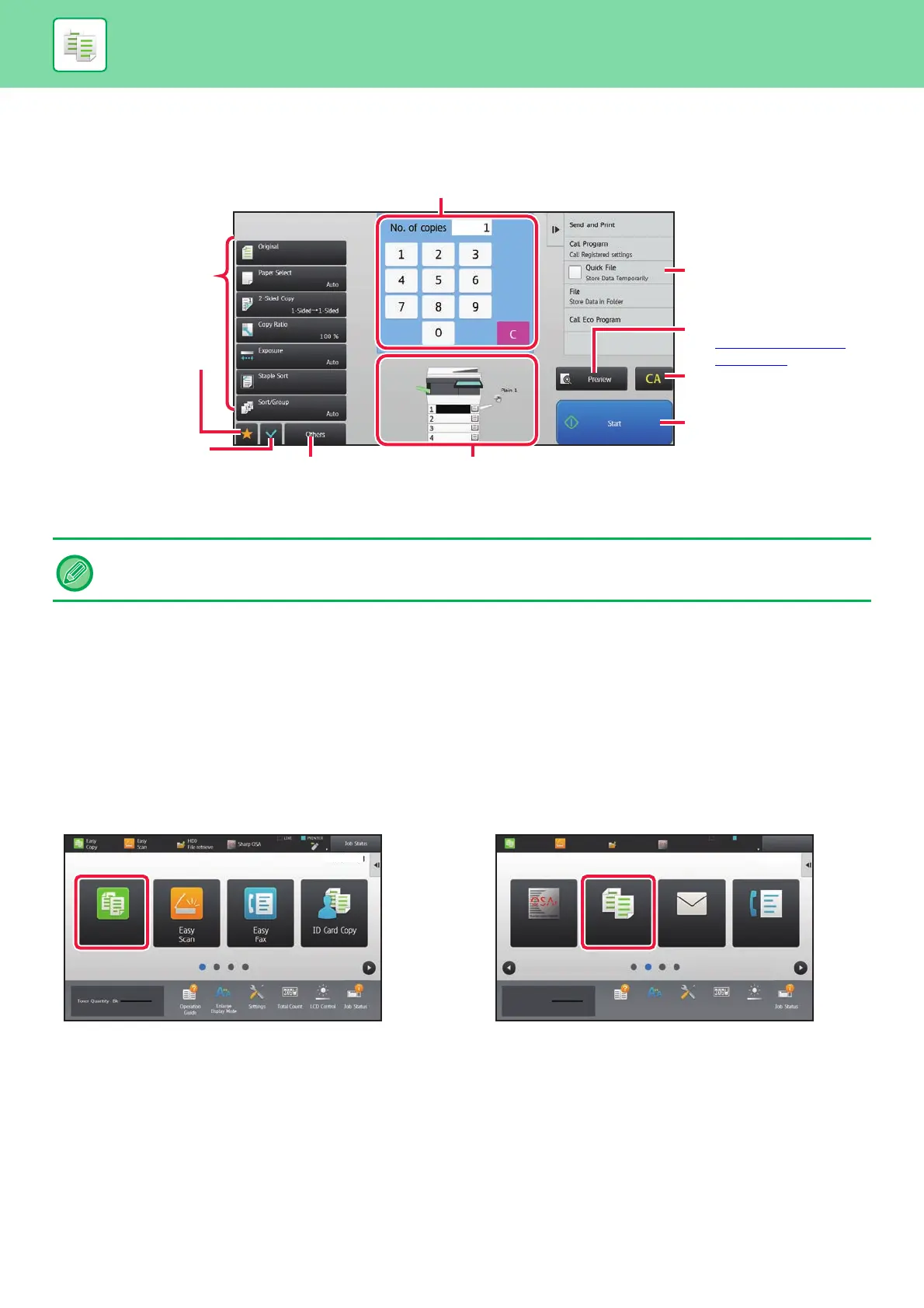2-4
COPIER►BEFORE USING THE MACHINE AS A COPIER
NORMAL MODE
Normal mode lets you select any function setting that can be used for copying.
SELECTING COPY MODE
Follow the steps below to change from the Home Screen or each mode to copy mode.
Changing modes from the Home Screen
Tap a mode icon to switch from the home screen to that mode.
Shift to Easy Mode
Tap the [Easy Copy] mode icon.
Shift to Normal Mode
Tap the [Copy] mode icon.
The displayed contents of the above screen will vary depending on the devices installed.
8½x11
8½x11
8½x11
8½x11
8½x11
8½x11
Enter the number of copies.
Displays the functions that
can be utilized in copy
mode.
Scans the original and
shows a preview image.
► PREVIEW SCREEN
(page 1-15)
Reset all settings.
Starts copying.
Indicates the presence or absence of an original and the
size of paper loaded in each tray. Tap to open the paper
select screen.
Display keys other than the
function keys indicated above.
Setting keys used for
copying.
Check the current
settings.
Displays the list of function
keys. Frequently used
[Others], programs, and
other settings can be
registered.
10:15 AM
Job Status
Easy
Copy
Job Status
FaxE-MailCopy
LINE PRINTER
Job Status
Sharp OSA
Easy
Copy
Easy
Scan
HDD
File retrieve
Sharp OSA
Operation
Guide
Enlarge
Display Mode
Settings Total Count LCD Control
Toner Quantity Bk
10:15 AM
