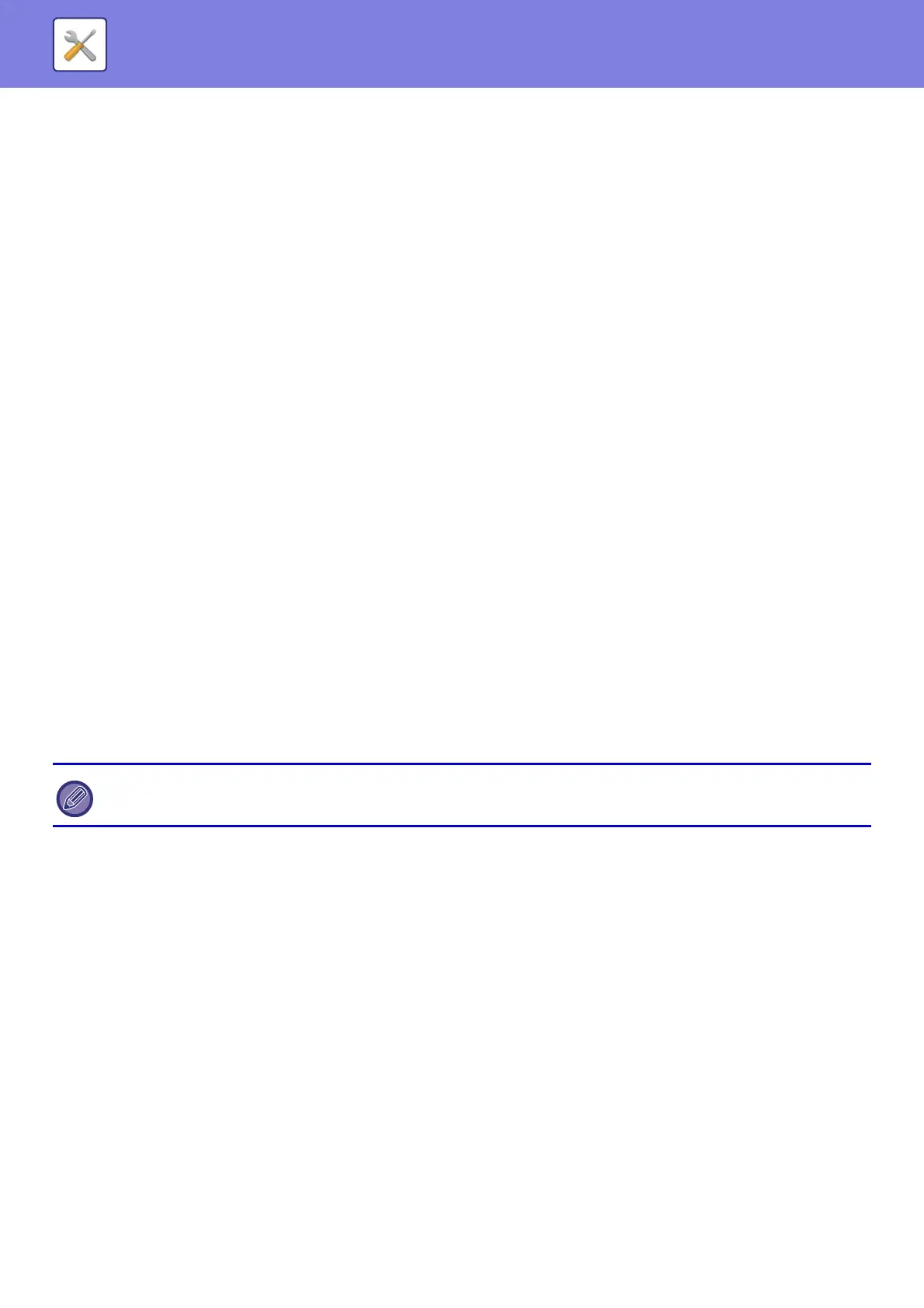7-170
SYSTEM SETTINGS►SYSTEM SETTINGS
Scan Image Quality
RGB Adjust
Set the color tone (RGB) for scanning.
Sharpness
Use this setting to obtain a sharp image when scanning an original.
Contrast
You can adjust the contrast of scanned images.
Common Functions
Auto Gray Calibration (for Copy)
Auto Gray Calibration (for Print)
Copy Calibration by Screen
Printer Calibration by Screen
Performs automatic grayscale correction.
For copying, adjust with [Auto Gray Calibration (for Copy)]. For printing, adjust with [Auto Gray Calibration (for Print)].
You can use [Copy Calibration by Screen] and [Printer Calibration by Screen] to perform even higher precision
adjustment of each mode.
The machine prints a test patch, the test patch is scanned, and the grayscale is automatically corrected.
After the [Execute] key is tapped and a test patch is printed, a message appears prompting you to begin automatic
calibration.
Follow the instructions in the message to perform gray adjustment.
If the grayscale is still off after performing Auto Gray Calibration, repeating Auto Gray Calibration once again may improve
the grayscale.
