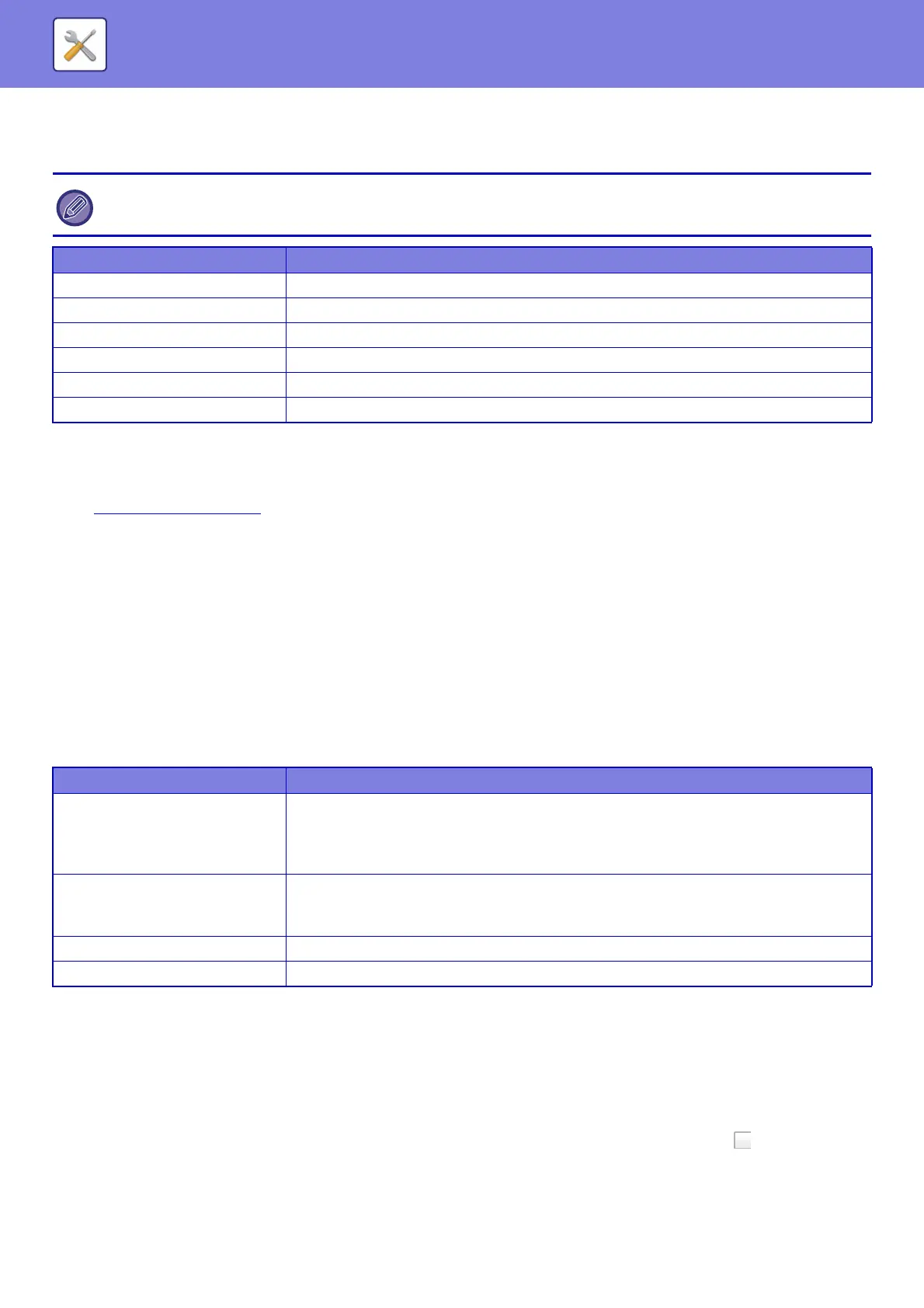7-114
SYSTEM SETTINGS►SYSTEM SETTINGS
Document Output Options
The use of a stored file can be allowed or prohibited by operation type and by the mode from which the file was stored.
Document Filing Control
The registration method is the same as for a custom folder.
► Custom Folder (page 7-57)
Automatic Deletion of File Settings
Document filing settings are described below. Tap the [Document Filing Settings] key to configure the settings.
Time and folder settings can be configured to have files in specified folders (stored by document filing) automatically
deleted at a specified time. Up to 3 settings can be stored to be automatically deleted.
The procedure for using this function is as follows:
(1) Select [Setting 1], [Setting 2], or [Setting 3].
(2) Set the time and date for automatic deletion.
(3) Select the desired folder.
(4) Specify whether or not protected files and confidential files are to be deleted.
(5) Enable the stored settings.
Delete Now
When this is executed with a folder selected, all files in the folder will be immediately deleted regardless of the date and
time setting.
Execute Auto Delete Setting at Auto Power Shut-Off
(If this is not selected, the files will be deleted after the machine wakes from auto power shutoff mode.)
Execute Auto Deletion even if Auto Power Shut-Off is enabled. When the checkbox is not selected ( ), the files will be
deleted after the machine wakes from auto power shutoff mode.
The items that appear will vary depending on the functions that have been added to the machine.
Item Settings
Copy For each mode, select whether or not copying of stored files is allowed.
Print For each mode, select whether or not printing of stored files is allowed.
Scan Send For each mode, select whether or not fax transmission of stored files is allowed.
Internet Fax Send(Incl. PC-I-Fax) Select whether or not I-Fax transmission of stored files is allowed.
Fax Send(Incl. PC-Fax) For each mode, select whether or not fax transmission of stored files is allowed.
Scan to HDD For each mode, select whether or not stored files is allowed.
Item Settings
Schedule
Select an automatic deletion cycle.
• Every Day: Auto deletion every day at the specified time.
• Every Week: Auto deletion at the specified time on the specified day of the week.
• Every Month: Auto deletion at the specified time on the specified day of the month.
Folders
To select the folder separately, select [Folder Select] and select the desired folder. To
select all folders, including the folder currently being created, select [All Folders (Including
folders registered hereafter)].
Delete Protected File Enable this setting to include protected files in the deletion.
Delete Confidential File Enable this setting to include confidential files in the deletion.
